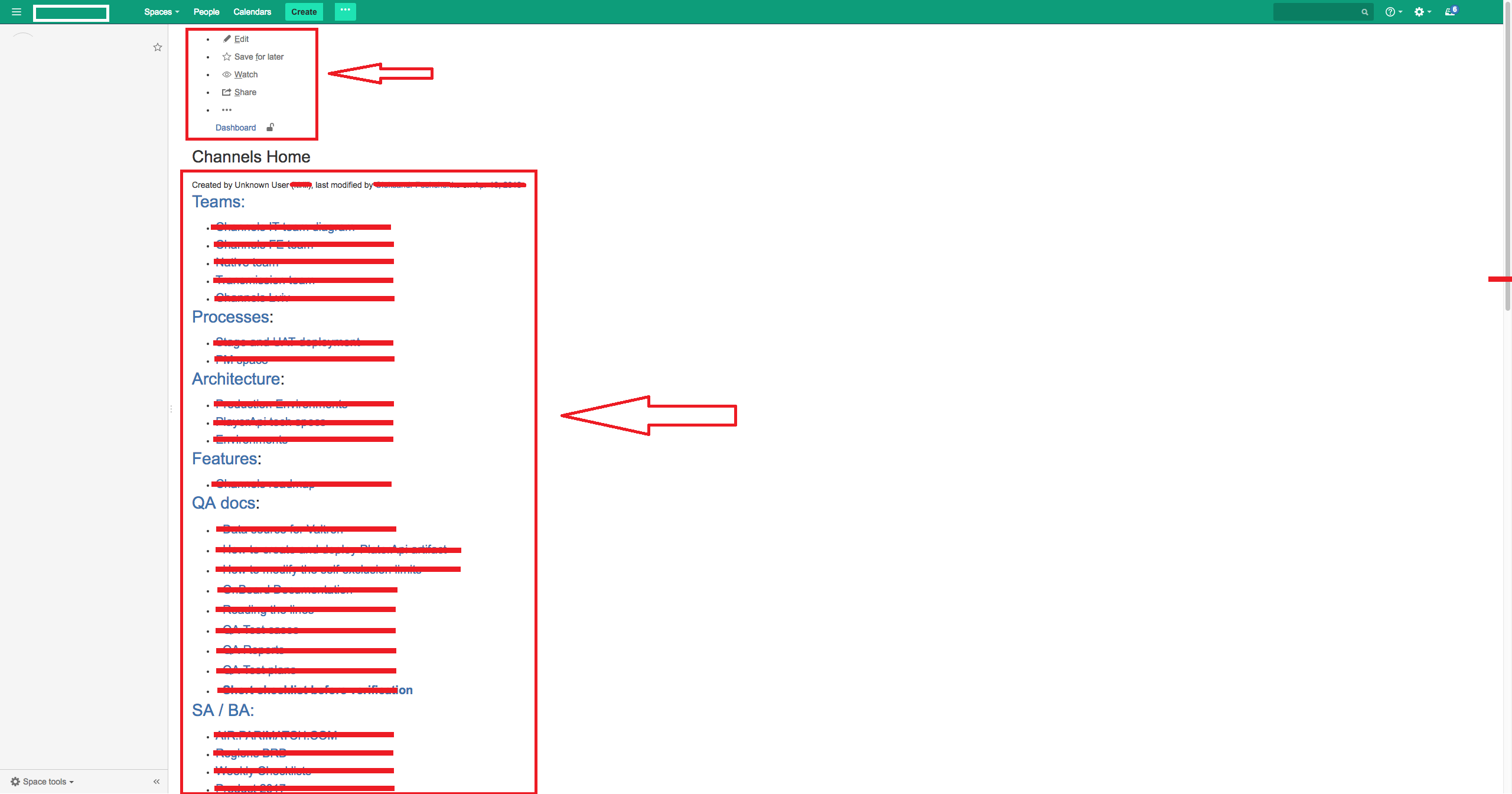Content and links in a Confluence page appear vertically
Platform notice: Server and Data Center only. This article only applies to Atlassian products on the Server and Data Center platforms.
Support for Server* products ended on February 15th 2024. If you are running a Server product, you can visit the Atlassian Server end of support announcement to review your migration options.
*Except Fisheye and Crucible
Problem
Randomly, or after an installation of any add-on, links and, or content in a Confluence page may appear vertically.
There is no known error messages shown in the logs.
When editing:
When saved:
Diagnosis
- Content and links appear vertically when the page is saved, but appears fine when editing.
- Access Confluence directly by bypassing any proxy, and if the issue is fixed, then this is most likely what caused it.
Cause
If all other checks, like browser cache and safe mode has been checked, and the issue persist, then the issue might likely be caused by the proxy cache, or CDN (such as Cloudflare) settings.
Workaround
- Bypass the proxy and access Confluence directly.
Resolution
- Clear, or flush the proxy cache and, or DNS.