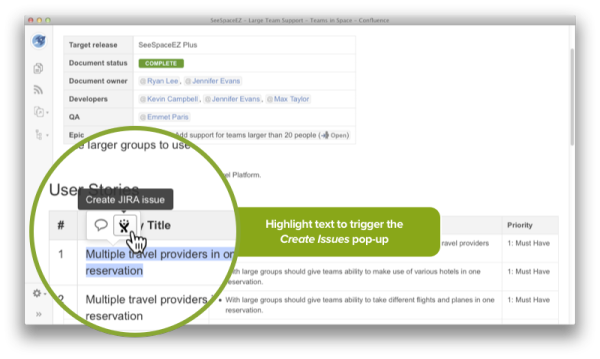Creating JIRA Issues from highlighting text fails with NullPointerException
Problem
Creating a JIRA issue by highlighting text fails with a NullPointerException:
http://blogs.atlassian.com/2013/12/confluence-5-4-jira-integrates-confluence-like-never-before/
The following appears in the atlassian-confluence.log:
2014-09-19 11:33:28,412 ERROR [ajp-bio-127.0.0.1-8009-exec-1] [ContainerBase.[Standalone].[localhost].[/]] log Unhandled exception occurred whilst decorating page
-- referer: https://test/pages/viewpage.action?pageId=2333333 | url: /plugins/servlet/applinks/proxy | userName: test
java.lang.NullPointerException
at com.atlassian.confluence.plugins.jira.AbstractProxyServlet.doProxy(AbstractProxyServlet.java:119)
at com.atlassian.confluence.plugins.jira.AppLinksProxyRequestServlet.doProxy(AppLinksProxyRequestServlet.java:75)
at com.atlassian.confluence.plugins.jira.AbstractProxyServlet.doGet(AbstractProxyServlet.java:46)
Diagnosis
Try to create a JIRA issue by inserting it manually in page edit mode, the '+' >> JIRA Issue. If that fails, then you might be hitting this bug: CONF-34922 - Getting issue details... STATUS
If you are able to insert JIRA issues while in page edit mode (the issue only affects creating JIRA Issues by highlighting text), then please proceed to the Resolution below
Cause
Third party plugins, such as the PoolParty PowerTagging plugin.
Resolution
Navigate to
Confluence Admin >> Manage Add-Ons, and enable Safe mode.If enabling safe mode resolves the issue, please activate the disabled plugins one-by-one until the issue appears again. So far, we have identified the PoolParty PowerTagging plugin as one culprit causing this issue.