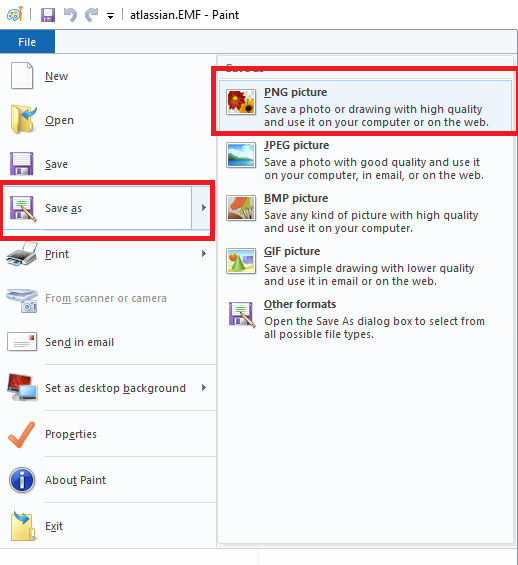EMF format file for Power Point does not work on Confluence View File Macro
Platform notice: Server and Data Center only. This article only applies to Atlassian products on the Server and Data Center platforms.
Support for Server* products ended on February 15th 2024. If you are running a Server product, you can visit the Atlassian Server end of support announcement to review your migration options.
*Except Fisheye and Crucible
Problem
- EMF pictures do not show properly or do not show at all when attaching to a power point when in View File Macro.
- EMF pictures will not show in Confluence, if is attach to slide or as a Slide Master
Cause
EMF file attachment is not supported by Confluence. Please have a look at the feature request below.
CONFSERVER-19036 - Getting issue details... STATUS
Workaround
Convert the file to a PNG image
Method One: If you are using Windows. You can follow the step below
- Open the EMF file with paint
- Save as <FileName>.PNG
Method Two: use an online converter
You can use an online converter that is readily available on the web. Below is one example that is available for usage.
Please do note that Online Converter is not part of Atlassian. Hence this is not supported by ours Atlassian Support Offering. Please use this at your own risk.