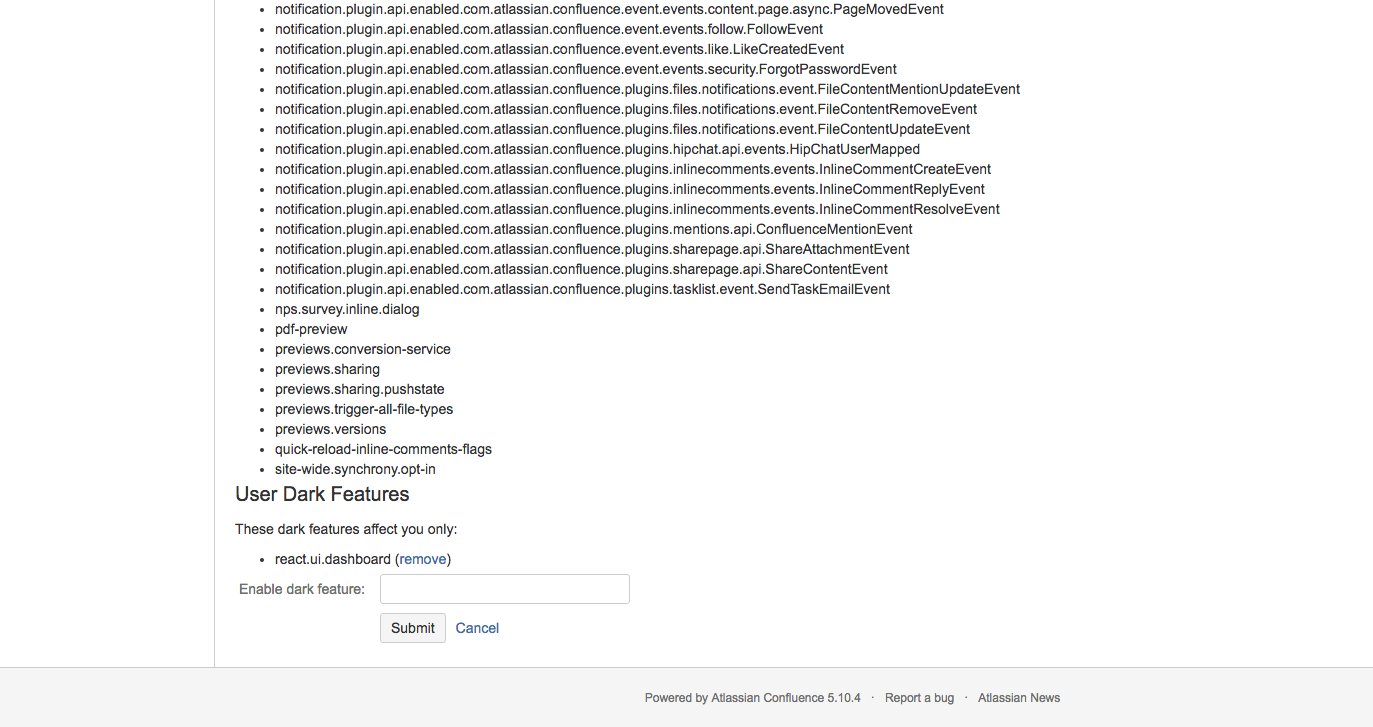Blank Dashboard after Migrating from Confluence Cloud to Server
Platform notice: Server and Data Center only. This article only applies to Atlassian products on the Server and Data Center platforms.
Support for Server* products ended on February 15th 2024. If you are running a Server product, you can visit the Atlassian Server end of support announcement to review your migration options.
*Except Fisheye and Crucible
Problem
After migrating data over from Confluence Cloud to Server, all users or only certain users get an empty homepage/dashboard after logging in to Confluence as per screenshot below :
Diagnosis
Environment
- After a site migration from Confluence Cloud to Confluence Server.
Diagnostic Steps
- Enabling Safe Mode doesn't change anything.
- Clearing off the plugin cache and rebuilding the index doesn't help as well.
- Accessing the dashboard URL directly such as
http://<base-url>/#all-updatesorhttp://<base-url>/#populardoesn't redirect you to the corresponding page/dashboard.
Cause
This issue is most probably caused by a Confluence Cloud specific dark feature called react.ui.dashboard.
Workaround
If all users were affected :
- Kindly log into Confluence Server as an administrator
- Access URL
<base-url>/admin/darkfeatures.action - Kindly scroll to the Site Dark Features section
- Remove
react.ui.dashboard
If only certain users were affected :
- Kindly log into Confluence Server as the affected user
- Access URL
<base-url>/users/darkfeatures.action - Kindly scroll to the User Dark Features section
- Remove
react.ui.dashboard
Please use the following database query to verify if there's any other user affected by this issue :
SELECT lower_username from user_mapping where USER_KEY IN (SELECT TRIM(LEADING 'USERPROPS-' FROM entity_name) FROM OS_PROPERTYENTRY WHERE STRING_VAL LIKE '%react.ui.dashboard%');