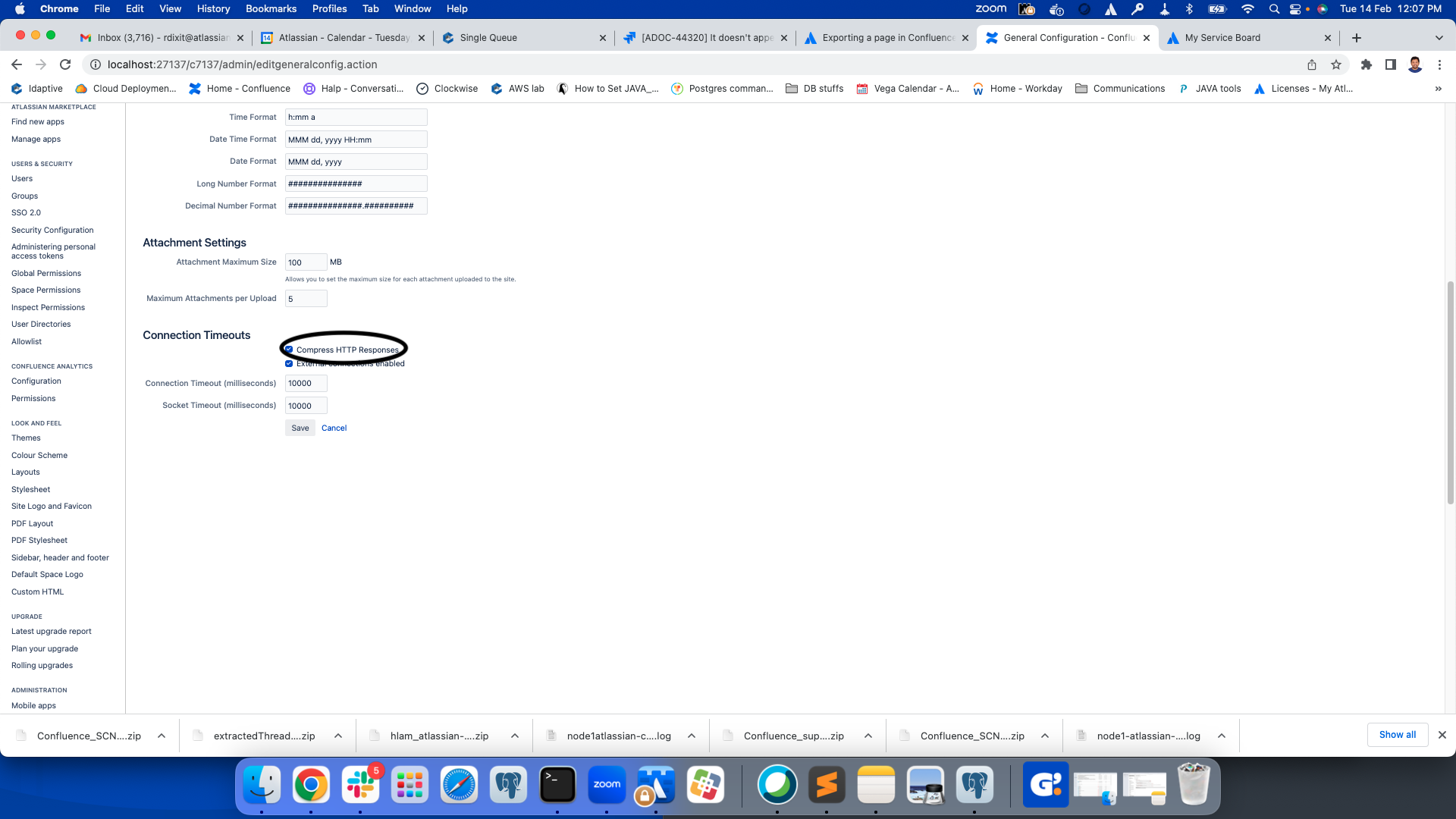Exporting a page in Confluence results in 'Your request could not be processed because a required security token was not present in the request' error
Platform notice: Server and Data Center only. This article only applies to Atlassian products on the Server and Data Center platforms.
Support for Server* products ended on February 15th 2024. If you are running a Server product, you can visit the Atlassian Server end of support announcement to review your migration options.
*Except Fisheye and Crucible
Problem
Attempting to export a page/space fails with the error message "Your request could not be processed because a required security token was not present in the request".
Cause
The following REST call fails in the browser console due to compressed HTTP requests:
GET http://HOST/ContextPath/includes/js/ajax.js
Uncaught ReferenceError: getXmlHttp is not defined
Workaround
- Go to Confluence Administration > General Configuration
- Click the "Edit" button
- Uncheck the "Compress HTTP Responses"
- Click Save button