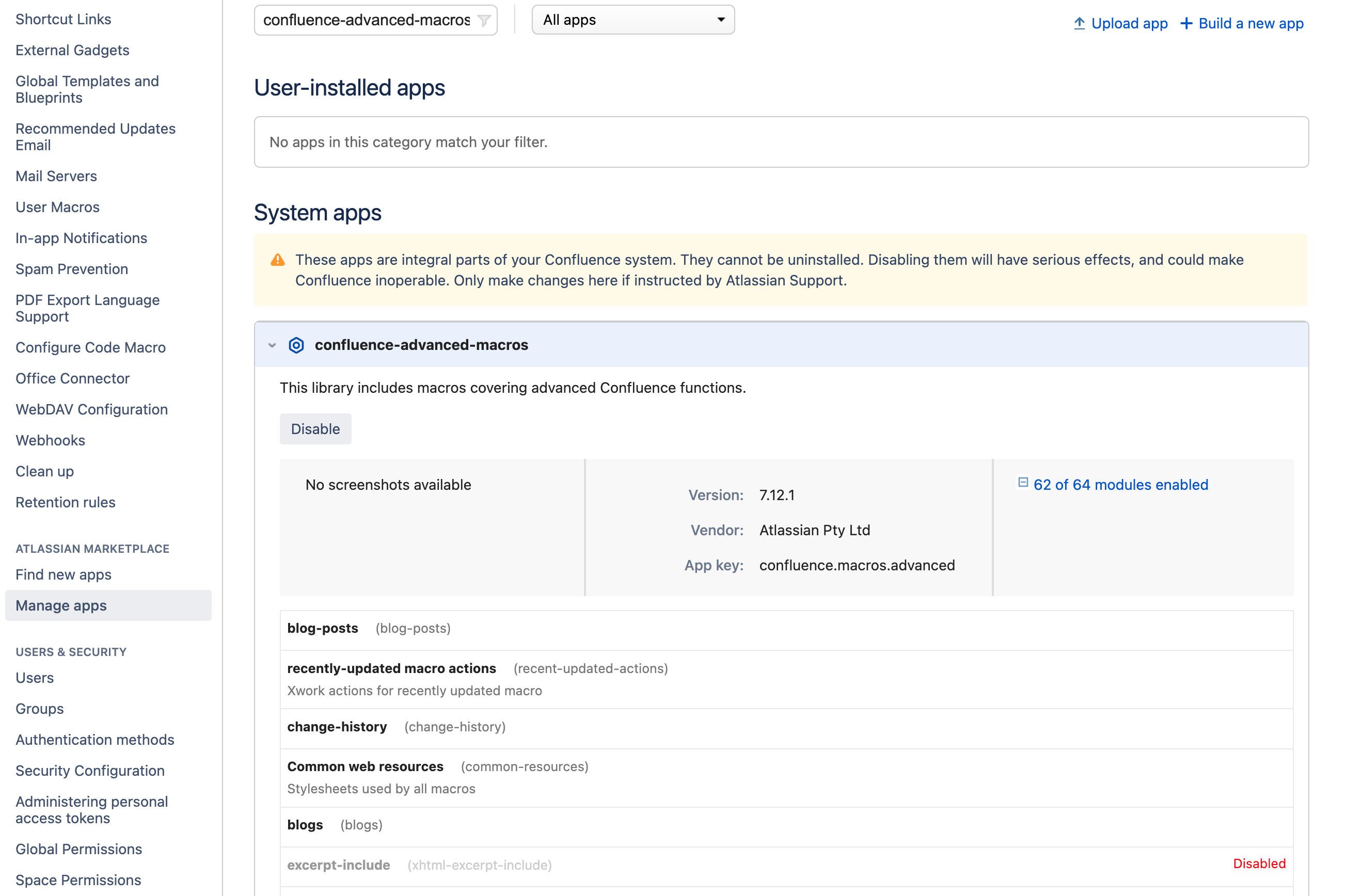How to Disable 'Excerpt' and 'Excerpt Include' Macros
Platform notice: Server and Data Center only. This article only applies to Atlassian products on the Server and Data Center platforms.
Support for Server* products ended on February 15th 2024. If you are running a Server product, you can visit the Atlassian Server end of support announcement to review your migration options.
*Except Fisheye and Crucible
Summary
This article explains how disable 'Excerpt' and 'Excerpt Include' macros
Environment
7.13.11
Solution
Please follow the steps below to disable the macros:
- Go to Cog Icon > Manage apps
- Search for confluence-advanced-macros while selecting All apps from the drop down (next to search bar)
- Expand confluence-advanced-macros
- Click on 64 of 64 modules enabled (the number of modules can vary between Confluence version)
- Search for Excerpt' and 'Excerpt Include' individually, you will get a Disable button once you drag the cursor through the specific row.
- The row will be greyed out and a Disabled flag will appear in the right side.
The result will be as shown in the image below: