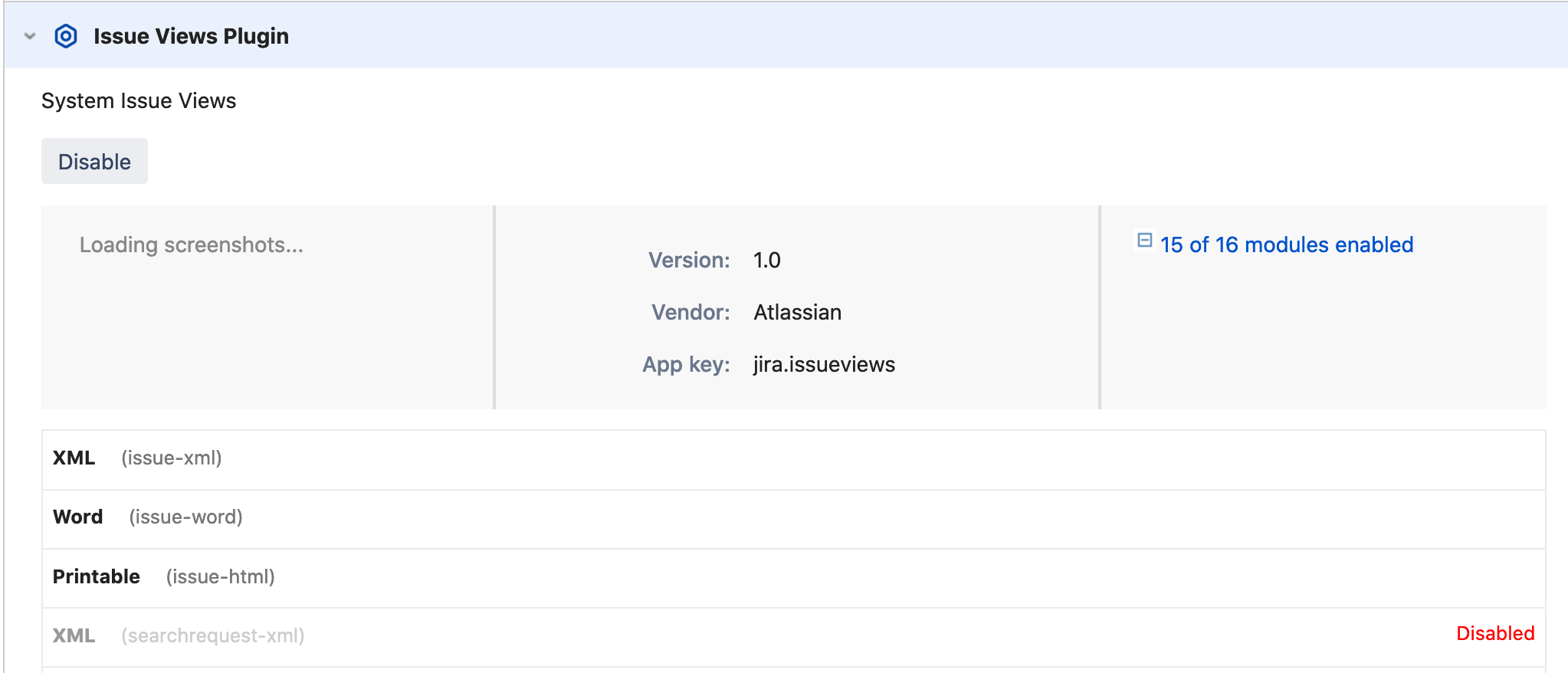Jira Issue/Filter not working - The Jira server didn't understand your seach query
Platform notice: Server and Data Center only. This article only applies to Atlassian products on the Server and Data Center platforms.
Support for Server* products ended on February 15th 2024. If you are running a Server product, you can visit the Atlassian Server end of support announcement to review your migration options.
*Except Fisheye and Crucible
Summary
When searching for a Jira Issue or Project, using the Jira Issue/Filter macro in Confluence, the following message is displayed:
The user has the proper permissions to see issues on Jira - whether using OAuth or OAuth (with impersonation).
Diagnosis
- Increase the logging level, in Confluence, for class org.apache.http (set to DEBUG)
- Using the Jira Issue/Filter macro, try to search for a Jira Project or Issue
Search through Confluence application logs to see the request performed to Jira:
atlassian-confluence.log2020-07-30 16:24:14,464 DEBUG [http-nio-6761-exec-6] [org.apache.http.wire] wire http-outgoing-182 >> "GET <JIRA_BASE_URL>/sr/jira.issueviews:searchrequest-xml/temp/SearchRequest.xml?jqlQuery=project%20%3D%20DRAG&returnMax=true&tempMax=20&field=summary&field=type&field=link&_=1596137041769 HTTP/1.1[\r][\n]"Observe that the request is failing with a HTTP 400 error (Bad Request)
atlassian-confluence.log2020-07-30 16:24:14,483 DEBUG [http-nio-6761-exec-6] [org.apache.http.wire] wire http-outgoing-182 << "<!doctype html><html lang="en"><head><title>HTTP Status 400 [0xe2][0x80][0x93] Bad Request</title><style type="text/css">h1 {font-family:Tahoma,Arial,sans-serif;color:white;background-color:#525D76;font-size:22px;} h2 {font-family:Tahoma,Arial,sans-serif;color:white;background-color:#525D76;font-size:16px;} h3 {font-family:Tahoma,Arial,sans-serif;color:white;background-color:#525D76;font-size:14px;} body {font-family:Tahoma,Arial,sans-serif;color:black;background-color:white;} b {font-family:Tahoma,Arial,sans-serif;color:white;background-color:#525D76;} p {font-family:Tahoma,Arial,sans-serif;background:white;color:black;font-size:12px;} a {color:black;} a.name {color:black;} .line {height:1px;background-color:#525D76;border:none;}</style></head><body><h1>HTTP Status 400 [0xe2][0x80][0x93] Bad Request</h1><hr class="line" /><p><b>Type</b> Status Report</p><p><b>Message</b> Could not find any enabled plugin with key jira.issueviews:searchrequest-xml</p><p><b>Description</b> The server cannot or will not process the request due to something that is perceived to be a client error (e.g., malformed request syntax, invalid request message framing, or deceptive request routing).</p><hr class="line" /><h3>Apache Tomcat/8.5.42</h3></body></html>"
Cause
The Jira Issue/Filter macro relies on the Issue Views Plugin, on Jira - more specifically, on its XML (searchrequest-xml) module.
If either the Issue Views Plugin or the XML (searchrequest-xml) is disabled for some reason, the search requests from Confluence will fail.
Solution
- In Jira, go to > Manage apps
- Filter by System Apps
- Scroll down to find Issue Views Plugin
- Enable the Issue Views Plugin - or the XML (searchrequest-xml) module