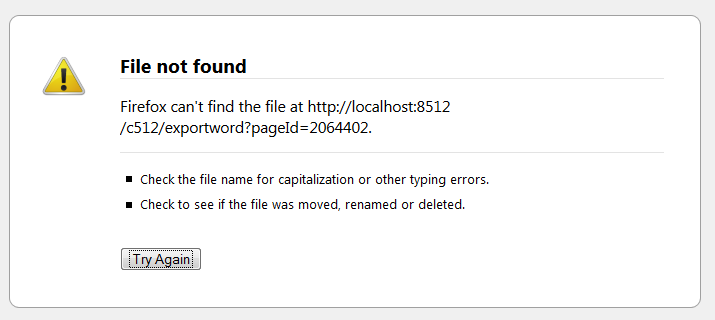NullPointerException at javax.mail.internet.MimeUtility.getEncoding When Exporting Page to Word
Symptoms
Exporting a page to Word results in this browser error:
The following appears in the atlassian-confluence.log:
2013-06-03 23:38:52,775 ERROR [http-8512-5] [ContainerBase.[Standalone].[localhost].[/c512]] log Unhandled exception occurred whilst decorating page
-- url: /c512/exportword | userName: admin | referer: http://localhost:8512/c512/display/ds/testdasdsa
java.lang.NullPointerException
at javax.mail.internet.MimeUtility.getEncoding(MimeUtility.java:226)
at javax.mail.internet.MimeUtility.getEncoding(MimeUtility.java:299)
at javax.mail.internet.MimeBodyPart.updateHeaders(MimeBodyPart.java:1375)
at javax.mail.internet.MimeBodyPart.updateHeaders(MimeBodyPart.java:1021)
at javax.mail.internet.MimeMultipart.updateHeaders(MimeMultipart.java:419)
at javax.mail.internet.MimeBodyPart.updateHeaders(MimeBodyPart.java:1354)
at javax.mail.internet.MimeMessage.updateHeaders(MimeMessage.java:2107)
at javax.mail.internet.MimeMessage.saveChanges(MimeMessage.java:2075)
at javax.mail.internet.MimeMessage.writeTo(MimeMessage.java:1770)
at javax.mail.internet.MimeMessage.writeTo(MimeMessage.java:1749)
at com.atlassian.confluence.servlet.ExportWordPageServer.service(ExportWordPageServer.java:188)
Cause
There are broken remote images in the page (images linked from the web that can no longer be loaded - image may have been moved, removed, or the server hosting the image may be down). Editing the page again to try to remove the broken image is not possible, as the image will be "hidden".
Resolution
- Install the Confluence Source Editor
- Edit the page, then click on the <> button on the top right corner of the editor
Look for the broken image, example:
<ac:image> <ri:url ri:value="http://localhost:8420/c42/download/attachments/589826/global.logo"/> </ac:image>- Remove the broken image tags, or change the link to a valid link for the image (if the image have been moved)
- Hit Apply, and save the page
Last modified on Mar 30, 2016
Powered by Confluence and Scroll Viewport.