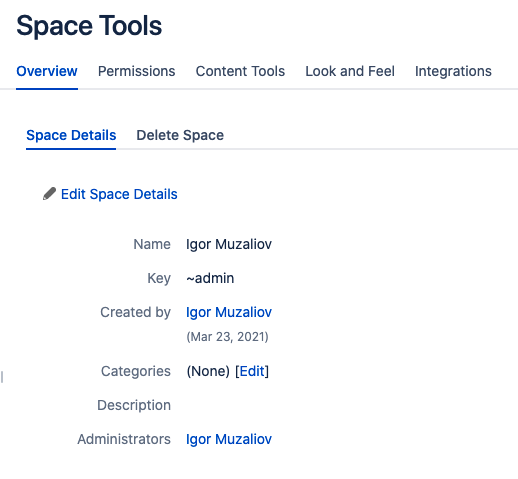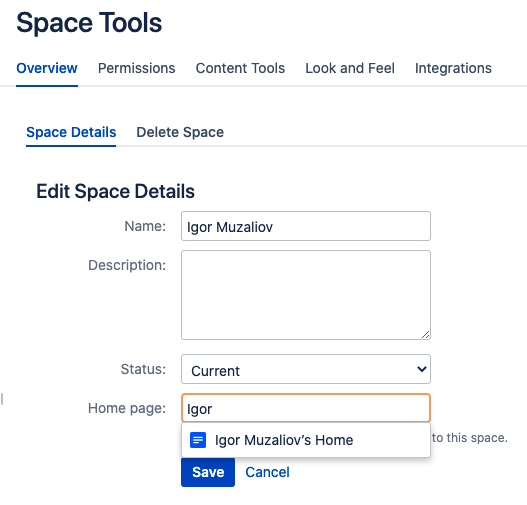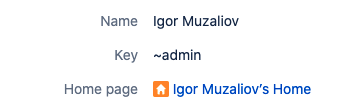Page tree is missing in Space navigation sidebar and Space is missing homepage
Platform notice: Server and Data Center only. This article only applies to Atlassian products on the Server and Data Center platforms.
Support for Server* products ended on February 15th 2024. If you are running a Server product, you can visit the Atlassian Server end of support announcement to review your migration options.
*Except Fisheye and Crucible
Summary
When accessing a Space, page tree is missing from the navigation sidebar
Page tree is also missing from Space Details section of the Space Overview
Diagnosis
Verify that home page and page tree still exist from Space Tools > Content Tools > Reorder Pages.
From here you should see a page tree with root page beng typically called <Space Name> home.
If Page tree is missing, check whether it wasn't accidentally deleted from Space Tools > Content Tools > Trash. If it was, restore it.
Cause
Either home page was accidentally deleted or the value for home page was deleted from Space Tools > Overview section.
Solution
If original page tree with home page at the root are still present in space, then try the following steps:
- Go to Space Tools > Overview, click Edit Space Details
- Start typing original home page name inside Home page section until dropdown with suggested page comes up
- Select the page you wish to be Home Page and click Save
- After saving, Home Page field will be visible in the Overview tab and Space will have its page tree returned to the navigation pane