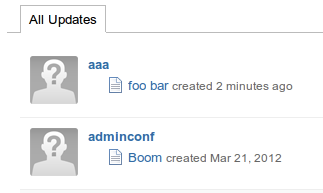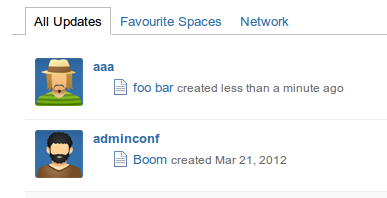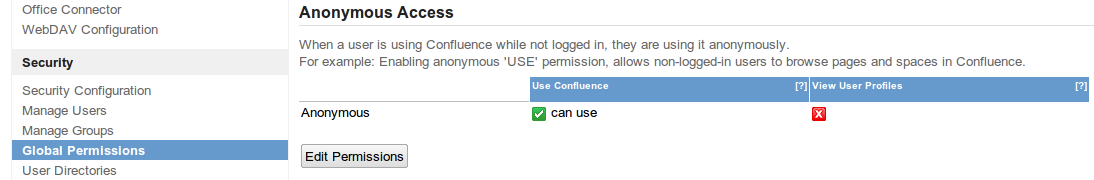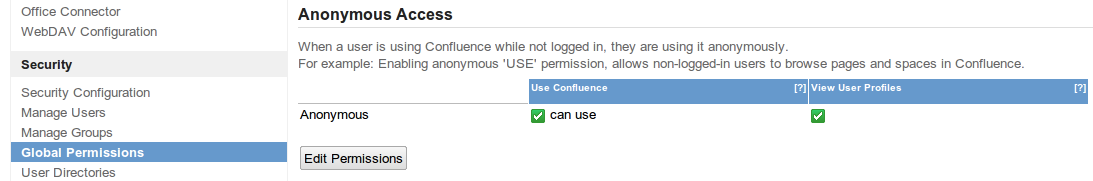Profile Picture Displayed as Question Mark to Anonymous User
Platform Notice: Cloud and Data Center - This article applies equally to both cloud and data center platforms.
Support for Server* products ended on February 15th 2024. If you are running a Server product, you can visit the Atlassian Server end of support announcement to review your migration options.
*Except Fisheye and Crucible
Symptoms
When your instance is set to public-anonymous accessible. An anonymous user is not able to see the correct profile picture of the user. It will be displayed as question mark as shown below:
The right profile picture of the above should look like this instead:
Cause
This is caused by the 'View User Profiles' permission of 'Anonymous Access' is disabled:
Resolution
- Choose Browse > Confluence Admin.
- Click 'Global Permissions' in the left-hand panel.
- Click 'Edit Permissions'.
- In the 'Anonymous Access' section, select the 'View User Profiles' check box.
- Click 'Save All'.