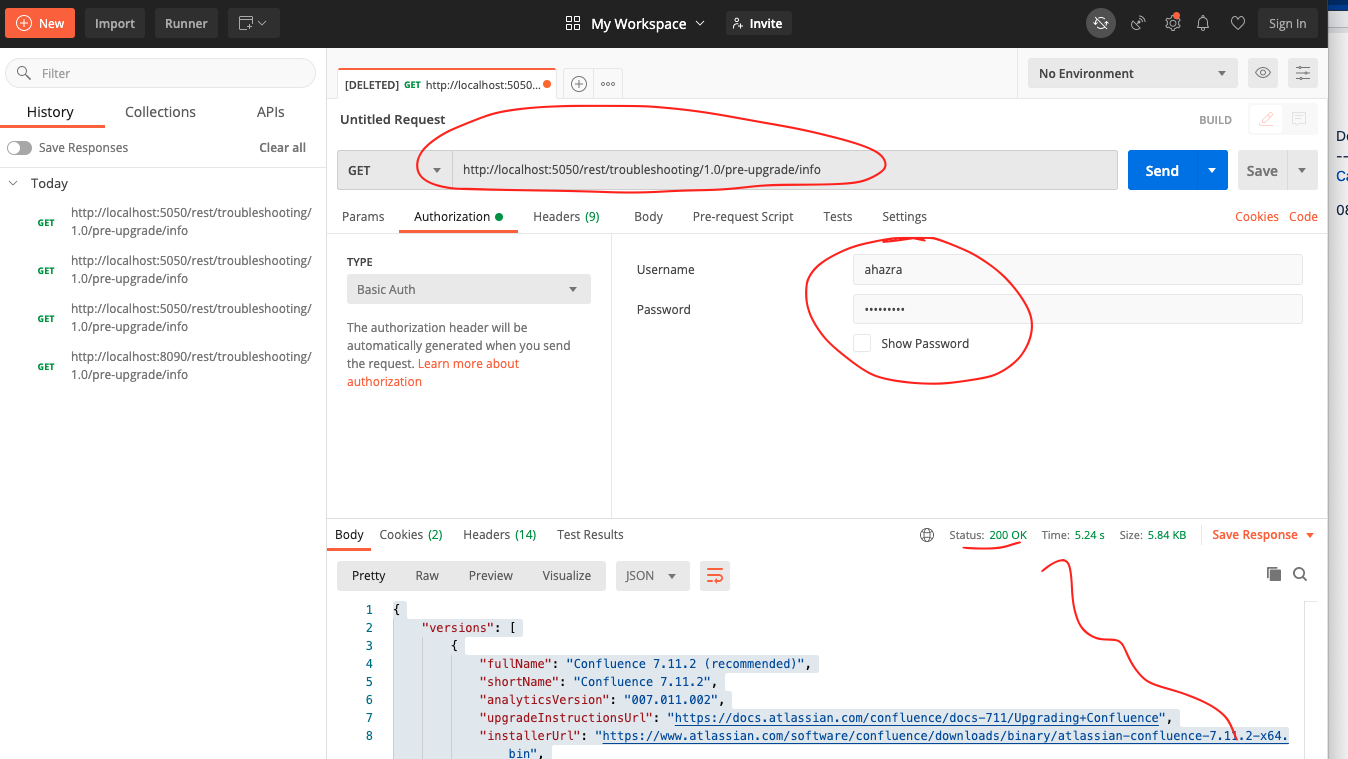REST API to check the latest installed and latest available Confluence version information
Platform notice: Server and Data Center only. This article only applies to Atlassian products on the Server and Data Center platforms.
Support for Server* products ended on February 15th 2024. If you are running a Server product, you can visit the Atlassian Server end of support announcement to review your migration options.
*Except Fisheye and Crucible
Summary
API which can give the below details :
- Latest Confluence version installed
- Latest available version available for upgrade
Solution
This feature is available starting with Confluence 6.15.8 as per CONFSERVER-43007 - Getting issue details... STATUS
The below API can be used to get both the required informations:
<confluence url>/rest/troubleshooting/1.0/pre-upgrade/infoExample
If the Confluence URL is [http://localhost:5050|http://localhost:5050/] then the REST API would be:
http://localhost:5050/rest/troubleshooting/1.0/pre-upgrade/infoOutput
In the beginning of the output you will have the information for Latest available version available for upgrade and at the end of the output you will have Latest Confluence version installed as below:
"versions": [
{
"fullName": "Confluence 7.11.2 (recommended)",
"shortName": "Confluence 7.11.2",
"analyticsVersion": "007.011.002",
"upgradeInstructionsUrl": "https://docs.atlassian.com/confluence/docs-711/Upgrading+Confluence",
"installerUrl": "https://www.atlassian.com/software/confluence/downloads/binary/atlassian-confluence-7.11.2-x64.bin",
"archiveUrl": "https://www.atlassian.com/software/confluence/downloads/binary/atlassian-confluence-7.11.2.tar.gz",
"releaseDate": 1616544000000,
"releaseNotesUrl": "https://confluence.atlassian.com/display/DOC/Confluence+7.11+Release+Notes",
"supportedPlatforms": [],
"upgradePath": [
{
"analyticsKey": "UPGRADE_METHOD",
"title": "2. Choose your upgrade method",
"subSections": [
{
"description": "You can upgrade Confluence manually, or by running the installer. Not sure which one to choose? Learn more in our <a href=\"https://docs.atlassian.com/confluence/docs-711/Upgrading+Confluence\" target=\"_blank\">upgrade guide</a>.",
"steps": []
}
]
},
{
"analyticsKey": "TEST_UPGRADE",
"title": "3. Upgrade Confluence in a test environment",
]
}
],
"modifiedFiles": [
"WEB-INF/classes/seraph-config.xml",
"WEB-INF/classes/crowd.properties"
]
}
],
"instanceData": {
"platformId": "conf",
"fullName": "Confluence 7.11.1",
"productDisplayName": "Confluence",
"upgradeUrl": "https://www.atlassian.com/software/confluence/download",
"releaseDate": 1613520000000,
"analyticsVersion": "007.011.001",
"operatingSystem": "LINUX"
},
"stale": false
}Note : Postman was used to have the above output using REST API