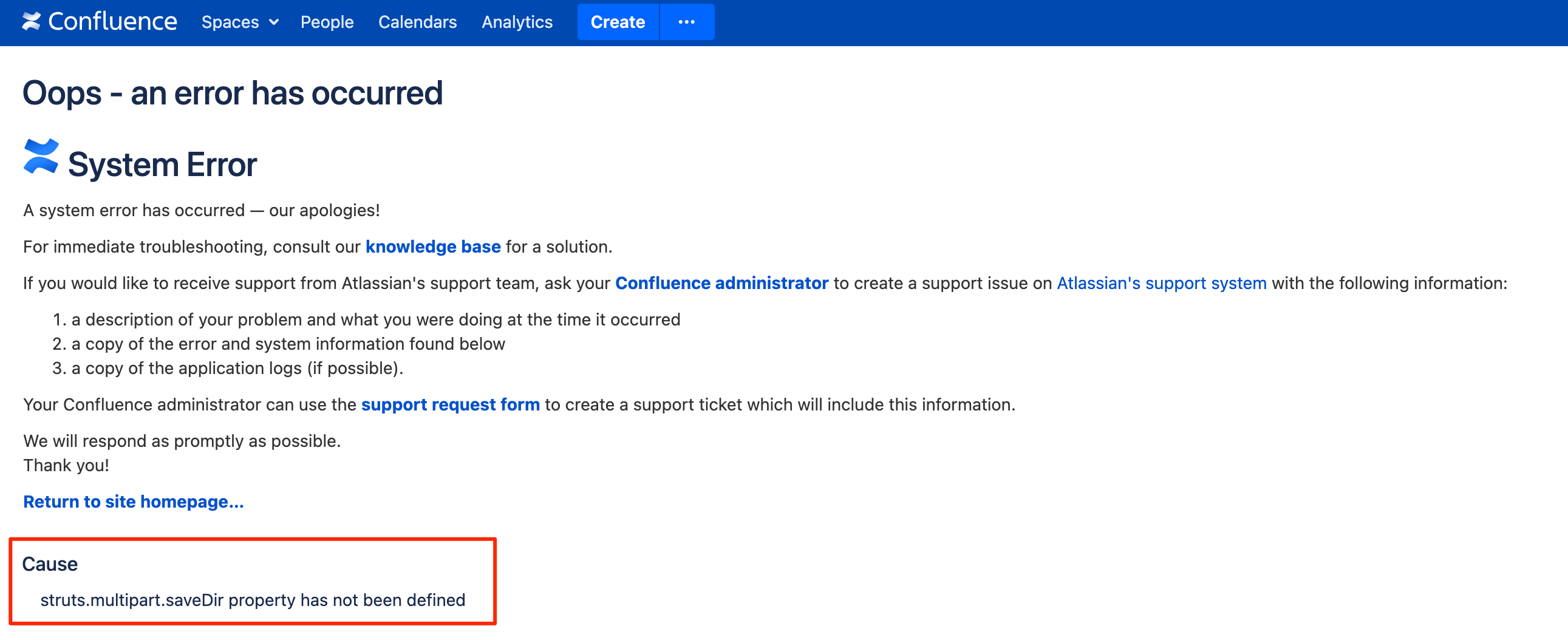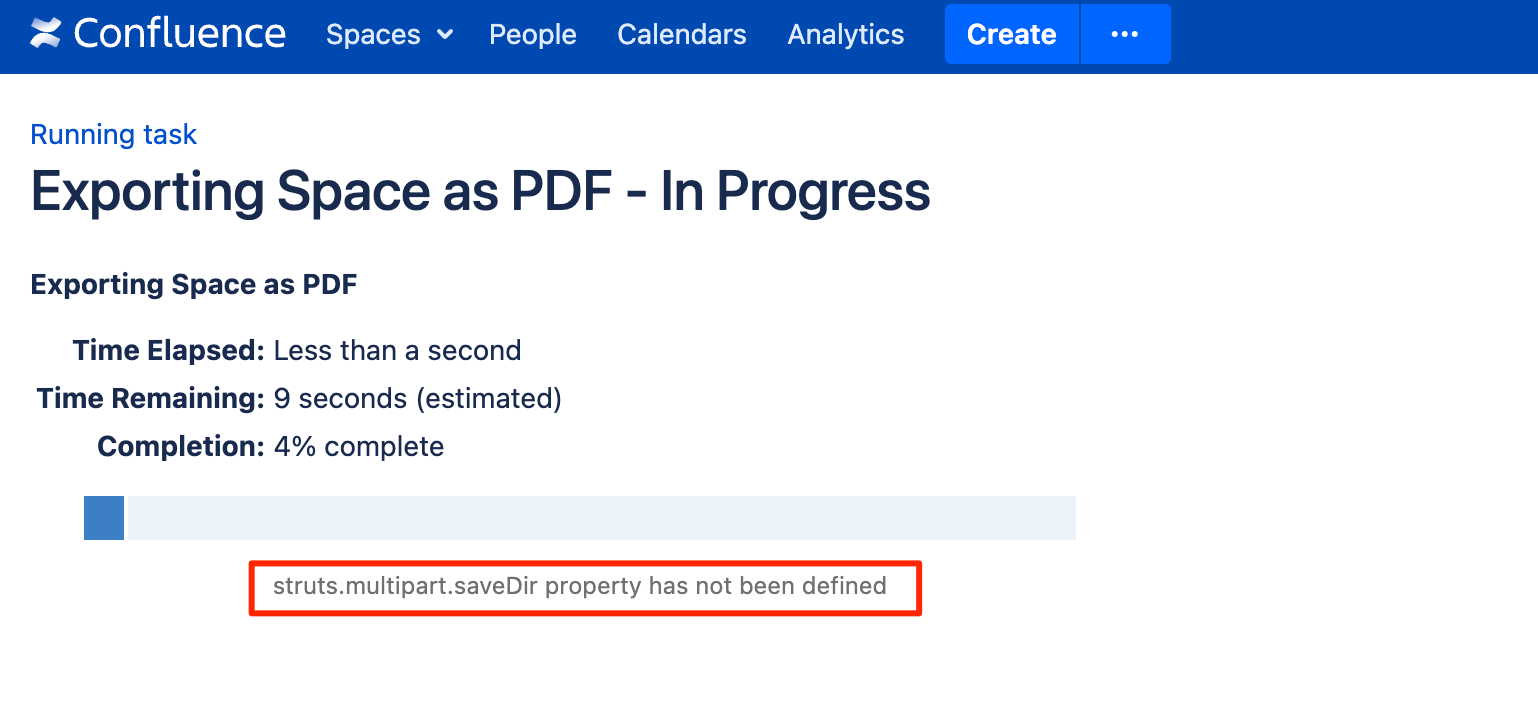struts.multipart.saveDir property not being defined causes error during export to PDF and Index propagation in Confluence Data Center
Platform Notice: Data Center - This article applies to Atlassian products on the Data Center platform.
Note that this knowledge base article was created for the Data Center version of the product. Data Center knowledge base articles for non-Data Center-specific features may also work for Server versions of the product, however they have not been tested. Support for Server* products ended on February 15th 2024. If you are running a Server product, you can visit the Atlassian Server end of support announcement to review your migration options.
*Except Fisheye and Crucible
Summary
After upgrading Confluence, one of these two events may happen:
- Exporting a page to PDF fails or exporting a space to PDF hangs because
struts.multipart.saveDirproperty is not defined. - Index propagation causes NullPointerException because
struts.multipart.saveDirproperty is not defined.
Environment
Confluence 8 or later versions.
Diagnosis
Export to PDF - struts.multipart.saveDir property has not been defined
Depending on the situation (exporting an individual page or a space), the following error will be observed in the Confluence UI:
Checking in the atlassian-confluence.log file, the following entry can be found:
2023-10-27 14:19:17,958 ERROR [http-nio-8090-exec-13] [atlassian.confluence.servlet.ConfluenceServletDispatcher] sendError Could not execute action
-- url: /confluence/spaces/flyingpdf/pdfpageexport.action | traceId: b45547d2bff77cde | userName: admin | referer: https://CONFLUENCE_URL/confluence/display/PD
java.lang.IllegalStateException: struts.multipart.saveDir property has not been defined
at com.atlassian.confluence.impl.filestore.ConfluenceFileStoreDirectories.resolveBootstrapPathProperty(ConfluenceFileStoreDirectories.java:44)
at com.atlassian.confluence.impl.filestore.ConfluenceFileStoreDirectories.getTempDirectory(ConfluenceFileStoreDirectories.java:33)
at java.base/jdk.internal.reflect.NativeMethodAccessorImpl.invoke0(Native Method)
at java.base/jdk.internal.reflect.NativeMethodAccessorImpl.invoke(NativeMethodAccessorImpl.java:62)
at java.base/jdk.internal.reflect.DelegatingMethodAccessorImpl.invoke(DelegatingMethodAccessorImpl.java:43)
at java.base/java.lang.reflect.Method.invoke(Method.java:566)
...
...Index Propagation - NullPointerException
Reindex would be successful on one node but it fails during Index propagation stage as struts.multipart.saveDir property is not defined.
The following NullPointerException would appear in the atlassian-confluence.log
2024-01-11 00:08:46,079 INFO [Caesium-1-3] [impl.system.runner.CreateIndexSnapshotMaintenanceTaskRunner] execute Creating index snapshots. They will then be propagated to other nodes
2024-01-11 00:08:46,083 ERROR [Caesium-1-3] [confluence.impl.system.JournalSystemMaintenanceTaskQueue] processEntriesInternal Encountered an unrecoverable error while executing the system task. This task will be skipped. 'JournalEntry{id=221289286, journalId=JournalIdentifier{journalName=system_maintenance}, creationDate=Thu Jan 11 00:08:37 CET 2024, type=CREATE_INDEX_SNAPSHOT, message={\"sourceNodeId\":\"38bc48e5\",\"indices\":[\"MAIN_INDEX\",\"CHANGE_INDEX\"]}}'java.lang.NullPointerException
at java.base/sun.nio.fs.UnixPath.normalizeAndCheck(UnixPath.java:75)
at java.base/sun.nio.fs.UnixPath.<init>(UnixPath.java:69)
at java.base/sun.nio.fs.UnixFileSystem.getPath(UnixFileSystem.java:279)
at java.base/java.nio.file.Path.of(Path.java:147)
at java.base/java.nio.file.Paths.get(Paths.java:69)
...
...Cause
As part of Confluence 8, property webwork.multipart.saveDir is replaced by struts.multipart.saveDir in confluence.cfg.xml file.
This will be done automatically implemented when Confluence is upgraded to version 8.0 or higher, but occasionally the upgrade task fails and the change is not automatically done.
Solution
- Stop Confluence
- Navigate to
CONFLUENCE_HOMEdirectory and locate theconfluence.cfg.xmlfile - Take a backup of
confluence.cfg.xmlfile Edit the
confluence.cfg.xmlfile, adding the following property:<property name="struts.multipart.saveDir">${localHome}/temp</property>As a reference point, you can replace or add the property below the previously used property:
<property name="webwork.multipart.saveDir">${localHome}/temp</property>- Start your Confluence instance again