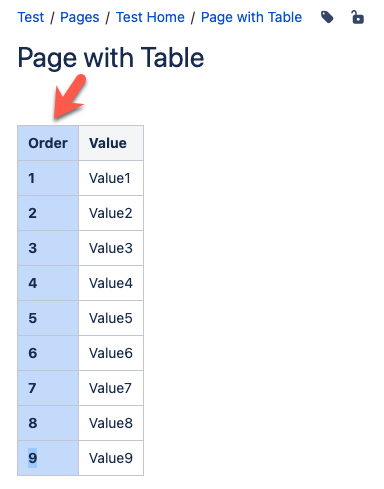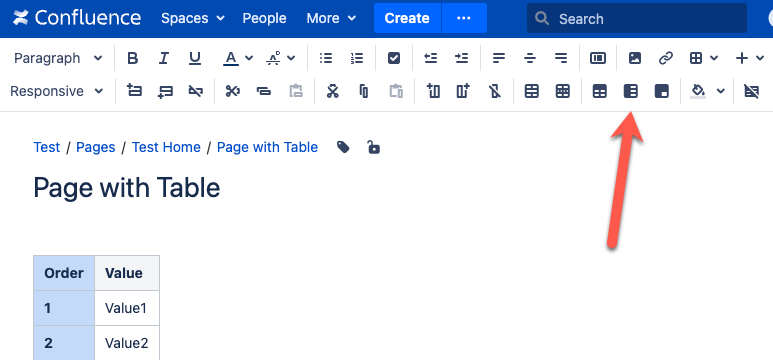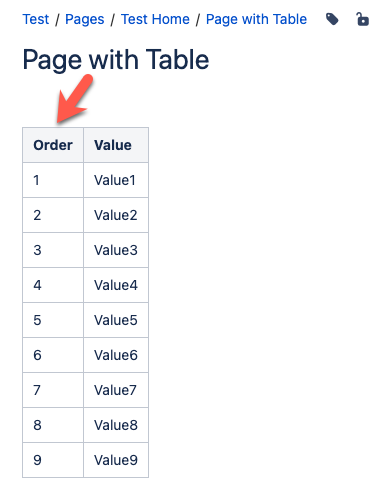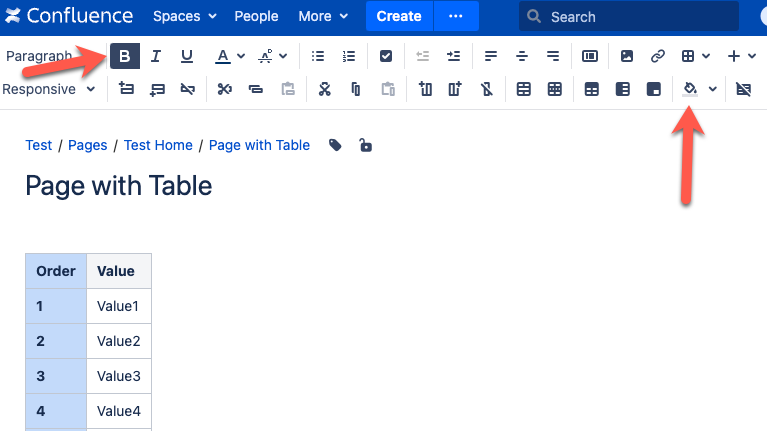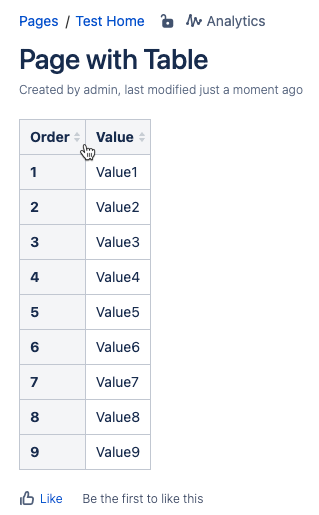Table sorting in Edit mode differs from sorting in View mode
Platform notice: Server and Data Center only. This article only applies to Atlassian products on the Server and Data Center platforms.
Support for Server* products ended on February 15th 2024. If you are running a Server product, you can visit the Atlassian Server end of support announcement to review your migration options.
*Except Fisheye and Crucible
Summary
When editing a table, it is sorted correctly by the values on the first column. Once the page is published, the order of the table is wrong.
Environment
This issue was identified in Confluence Server and Data Center 7.x and 8.1. From 8.2, there is a different resolution.
Diagnosis
This applies to tables with a column header.
Resolution
Confluence 8.1 and lower
In previous versions of Confluence, to have the table order as in Edit mode, it is suggested to disable the header and match the header format. You can do that by:
1. Click and select the first row of the table:
2. Click on the Heading button at the top to remove the heading:
3. Once clicked, you will notice that the heading format will be gone:
4. To copy the format, select the entire first column, match the cell's background colour, and have the titles in bold:
5. Then click on Save, and now you will have the table ordered correctly when viewing the page:
Confluence 8.2 and up
This issue was also reproducible in this version, but an improved solution exists. You can follow the next steps:
- Disable the header row as shown before.
- Click on Save.
- Edit the page again.
- Enable the header column.
- Click on Save.
The above steps update the page's Storage Format, having the table ordered correctly.