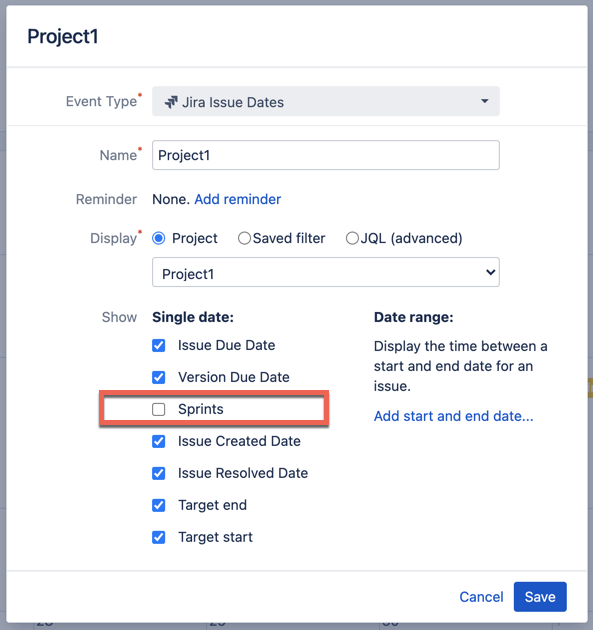Team Calendars does not display public Jira Issue events to non logged-in anonymous users
Platform notice: Server and Data Center only. This article only applies to Atlassian products on the Server and Data Center platforms.
Support for Server* products ended on February 15th 2024. If you are running a Server product, you can visit the Atlassian Server end of support announcement to review your migration options.
*Except Fisheye and Crucible
Summary
Start with a Jira project with the "Browse Projects" Project Role allowing "Group: Anyone on the web" so that issues from this project can be viewed publicly (setting the entire Jira instance to "Public" is not necessary), and a Confluence site set to allow anonymous users.
Then (because Team Calendars cannot be viewed directly in an anonymously available site) embed the calendar in a page and make that page available to anonymous users.
- Your anonymous users should now be able to see a page with a calendar and will be able to see regular Team Calendar events.
Now app-link the 2 instances together so you can show Jira issues inside Jira Issue Macros in Confluence.
Then, edit your Team Calendar and add Jira Issue events from the public Jira project and save.
- You will still be able to see the regular Team Calendar events but you still cannot see the public Jira issues on the calendar.
Environment
- Confluence 7.13.0
- Jira 8.19.0
- Team Calendars 7.1.4
Diagnosis
The following error thrown in the application log when an anonymous person tries to view a Jira event:
2021-09-15 05:45:57,348 DEBUG [http-nio-8090-exec-3] [extra.calendar3.calendarstore.CalendarContentCacheLoader] load Could not load calendar content from cache key because of:
-- referer: http://confluence.atlassian.internal:8090/confluence/display/CAL/Copy+of+Issues+pages | url: /confluence/rest/calendar-services/1.0/calendar/events.json | traceId: 81dc793f6a85f4b2 | userName: anonymous
com.atlassian.confluence.extra.calendar3.exception.CalendarException: calendar3.error.jiraresponse
at com.atlassian.confluence.extra.calendar3.calendarstore.AbstractJiraSubCalendarDataStore.getSubCalendarContentInternal(AbstractJiraSubCalendarDataStore.java:514)
at com.atlassian.confluence.extra.calendar3.calendarstore.AbstractJiraSubCalendarDataStore.getSubCalendarContentInternal(AbstractJiraSubCalendarDataStore.java:72)
at com.atlassian.confluence.extra.calendar3.calendarstore.ExternalCalendarDataStore.getSubCalendarContent(ExternalCalendarDataStore.java:54)
at com.atlassian.confluence.extra.calendar3.calendarstore.CalendarContentCacheLoader.getSubCalendarContentFromCalendarDataStore(CalendarContentCacheLoader.java:120)
at com.atlassian.confluence.extra.calendar3.calendarstore.CalendarContentCacheLoader.load(CalendarContentCacheLoader.java:69)
at com.atlassian.confluence.extra.calendar3.calendarstore.CalendarContentCacheLoader.load(CalendarContentCacheLoader.java:31)
at com.atlassian.cache.ehcache.wrapper.ValueProcessorAtlassianCacheLoaderDecorator.load(ValueProcessorAtlassianCacheLoaderDecorator.java:26)
at com.atlassian.cache.ehcache.LoadingCache.getFromLoader(LoadingCache.java:134)
at com.atlassian.cache.ehcache.SynchronizedLoadingCacheDecorator.synchronizedLoad(SynchronizedLoadingCacheDecorator.java:29)
at com.atlassian.cache.ehcache.LoadingCache.loadValueAndReleaseLock(LoadingCache.java:102)
at com.atlassian.cache.ehcache.LoadingCache.get(LoadingCache.java:81)
at com.atlassian.cache.ehcache.DelegatingCache.get(DelegatingCache.java:108)
at com.atlassian.confluence.cache.ehcache.DefaultConfluenceEhCache.get(DefaultConfluenceEhCache.java:41)
at com.atlassian.confluence.cache.ConfluenceMonitoringCache.get(ConfluenceMonitoringCache.java:46)
....truncated....and from tracing the traffic you see this sent to Jira:
2021-09-15 06:25:10,589 DEBUG [http-nio-8090-exec-3] [org.apache.http.wire] wire http-outgoing-169 >> "GET /jira/rest/greenhopper/1.0/integration/teamcalendars/sprint/list.json?jql=project+%3D+Project1+and+issue+%3D+PRJ1-1 HTTP/1.1[\r][\n]" and this will be Jira's response:
2021-09-15 06:25:10,605 DEBUG [http-nio-8090-exec-3] [org.apache.http.wire] wire http-outgoing-169 << "{"errorMessages":["You currently don't have access to perform this operation."],"errors":{}}[\r][\n]" Cause
Check your Jira Issues calendar event by going to your Team Calendar, clicking the three dots next to your Jira event type in the right-hand side of the calendar and choose "edit".
If the "Sprints" field has been selected then it will require you to be authenticated to view the results.
Solution
If you want to make Jira Issue event types visible to anonymous users you must un-select the "Sprints" type (you may include all other elements):
Make this change to the Jira Issue event in Team Calendars and save, then have anonymous users refresh the page with the calendar.
Public Jira issues will be visible now if you do not include "Sprints".