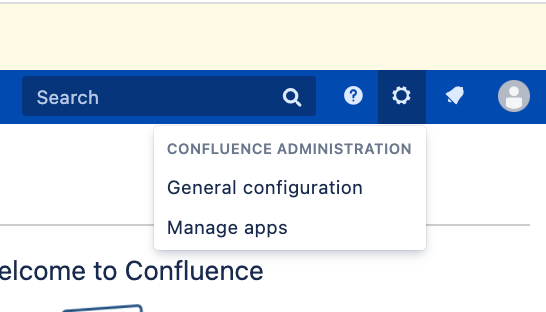User management features are missing from Admin Console
Platform notice: Server and Data Center only. This article only applies to Atlassian products on the Server and Data Center platforms.
Support for Server* products ended on February 15th 2024. If you are running a Server product, you can visit the Atlassian Server end of support announcement to review your migration options.
*Except Fisheye and Crucible
Summary
User management features are missing from Confluence if an Cloud instance with the "User Management" dark feature is imported.
Diagnosis
User management menu from the General Administration and the Users and groups menu goes missing when Confluence Cloud is migrated to Server. After migration, User management links should be visible to admins in the Confluence admin console and the cog but they are not. The screen looks something like below.
Cause
Cloud instance with the "user management" dark feature is imported and hence causes this issue. This dark feature can be seen by the below URL
- http://localhost:27113/c7113/admin/darkfeatures.action (Replace http://localhost:27113/c7113 with your BaseURL)
Workaround
- The user and group management areas can be accessed directly via url:
- Users: <base_url>/admin/users/showallusers.action
- Groups: <base_url>/admin/users/browsegroups.action
- Try to disable the dark feature:
- Log into Confluence with an user with administrator permissions.
- Go to the URL <base_url>/admin/darkfeatures.action
- Click on remove for the entry unified.usermanagement.
- Or you can use the following SQL to disable the dark feature. The Confluence cache will need to be flushed, and the links will reappear.
delete from BANDANA where BANDANAKEY = 'confluence.darkfeature';Bug Ticket
This issue is being tracked on the below Bug request
- CONFSERVER-35177 - User and Group Links Missing from Admin Console After Migrating From Cloud to Server
- If you are impacted by this bug, please click on 'This affects my Team' and watch the ticket for further updates.