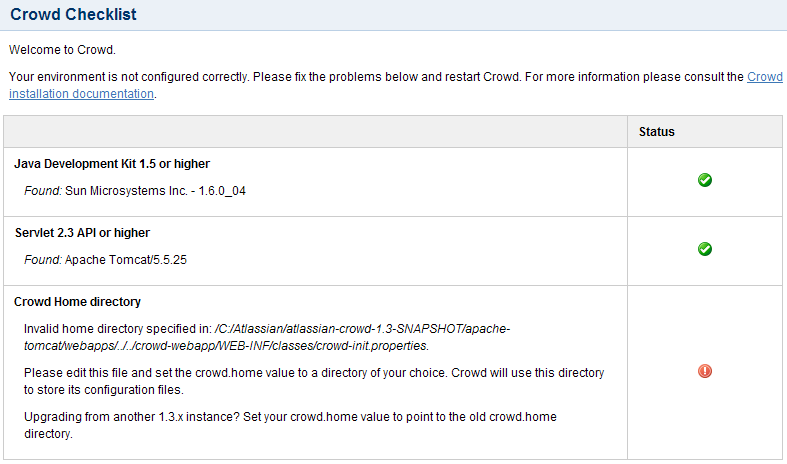Troubleshooting your Configuration on Setup
This page describes the 'Crowd Checklist' screen and tells you how to use the screen to troubleshoot your initial Crowd configuration. The 'Crowd Checklist' screen may appear when you start the Setup Wizard after installing Crowd.
The 'Crowd Checklist' appears only if there is an error in your environment configuration, preventing you from completing the Setup Wizard.
Troubleshooting your Configuration Problems
The 'Crowd Checklist' shows a list of environmental requirements on the left and a 'Status' for each setting on the right. A red exclamation mark () in the 'Status' column indicates a problem with one of the settings.
Environmental Requirement |
Possible Error Message |
Solution |
|---|---|---|
Java Development Kit 1.5 or higher |
(The screen will show the version of JDK detected in your system, with a red exclamation mark in the 'Status' column if insufficient.) |
Refer to the System Requirements page for information about the JDK required and where you can get it. |
Servlet 2.3 API or higher |
(The screen will show the application server and version detected in your system, with a red exclamation mark in the 'Status' column if insufficient.) |
Make sure that the servlet container on your application server supports the Servlet 2.3 specification. Note: Crowd ships with Apache Tomcat (5.5.x) which is compliant. |
Crowd Home directory |
Invalid home directory specified in {CROWD-INSTALL}/crowd-webapp/WEB-INF/classes/crowd-init.properties. Please edit this file and set the crowd.home value to a directory of your choice. Crowd will use this directory to store its configuration files. |
Define the directory which you want Crowd to use as its 'home'. Read all about it in the installation guide. |
Screenshot: 'Crowd Checklist'
The above screenshot shows a problem with the setting of the Crowd home directory.