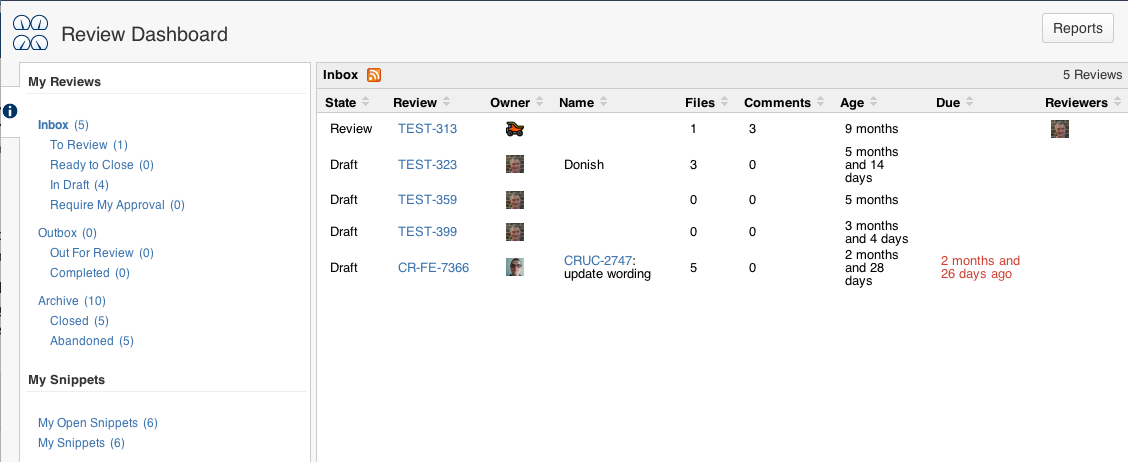Browsing all reviews
Your reviews
By default, the dashboard shows the reviews you are involved in.
Browse your reviews by clicking the links under 'My Reviews' and 'My Snippets' in the sidebar.
| Inbox | |
|---|---|
| To Review | Reviews where you are a reviewer and haven't yet completed your review work. |
| Ready to Close | Reviews where you are a moderator and haven't yet summarized and closed the review. |
| In Draft | Reviews that you have created but have not yet been moved to the 'Approval' state or the 'Require Approval' state. |
Require My Approval | Reviews where you are a moderator and need to approve the review. |
| Outbox | |
| Out for Review | Reviews that you are a participant of, that have review work that is yet to be completed by other reviewers. |
Completed | Reviews that you are a participant of, and have been completed. |
| Archive | |
| Closed | Reviews that you are a participant of, that have been summarized and closed. |
Abandoned | Reviews that you are a participant of, that have been abandoned. You may wish to delete these reviews. |
My Open Snippets | All open snippets created by you. |
My Snippets | All snippets created by you. |
Screenshot: Browsing your reviews
Other reviews
Browse reviews for all people by clicking the links under 'Everyone's Reviews' and 'Everyone's Snippets' in the sidebar:
| All Open Reviews | Reviews that have not been summarized and closed yet. |
|---|---|
| All Closed Reviews | Reviews that have been summarized and closed. |
| All Reviews | All reviews, including open reviews, closed reviews and draft reviews. |
| All Open Snippets | All open snippets. |
| All Snippets | All snippets, i.e. open and closed snippets. |
Screenshot: Browsing all open reviews
Custom filter
You can filter reviews by author or by projects that you have selected as favorites.
Reports
Click Reports at the top of the screen to generate reports on review blockers for all people.You can also filter reviews by status, e.g. 'Open', 'Closed'.