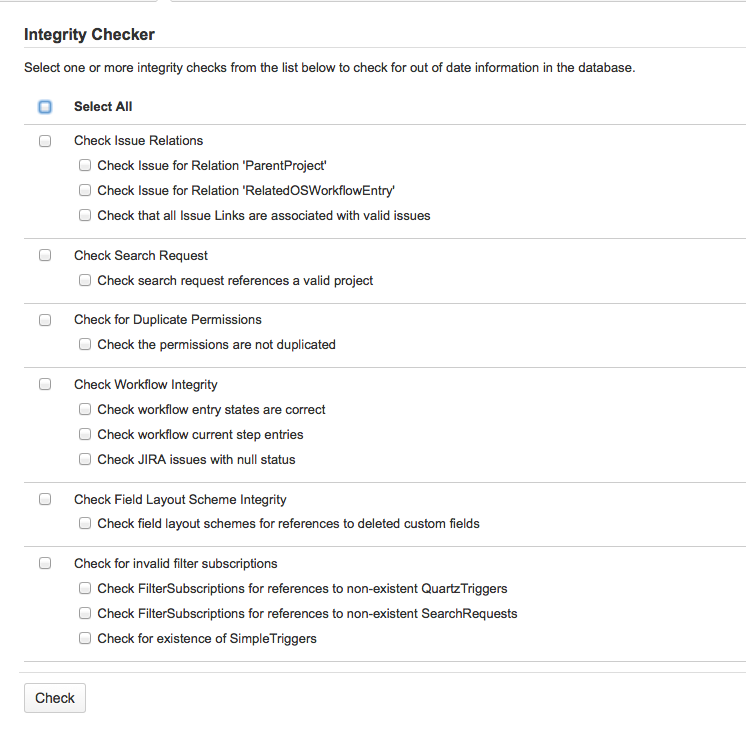Using the database integrity checker
Searching for common data inconsistencies, the Database Integrity Checker attempts to ensure that all Jira data is in a consistent state.
This is useful in a number of situations, e.g.
- Before migrating a project to a new workflow
- An external program is modifying Jira's database
- Troubleshooting a server crash
If an error is encountered, most of the integrity checks provide a 'repair' option that attempts to reset the data to a stable state.
For all of the following procedures, you must be logged in as a user with the Jira system administrator global permissions.
Using the Integrity Checker
- From the top navigation bar select Administration > System.
- Select System support > Integrity checker to open the Integrity Checker page.
The integrity checker has a number of 'integrity checks' that look for common inconsistencies in Jira's stored data. - Select one or more items whose data you would like to check the integrity of and select the Check button.
After the selected checks run, the preview screen will be shown.
The screen provides details about the existing data inconsistencies. If any inconsistencies were found, the 'Fix' button will also appear on the page. The messages in red describe inconsistencies that the check will correct if it is chosen and the 'Fix' button is clicked. Messages that appear in yellow are warnings that the check will not correct; Jira will auto-recover from these inconsistencies when an action is taken on an issue.
Select any inconsistencies that you would like to correct, then click the 'Fix' button.We strongly recommend taking a backup of your data before correcting any data inconsistencies.
- If any inconsistencies were found and you chose to correct them, you will be presented with a summary screen describing all the corrective actions that have taken place.