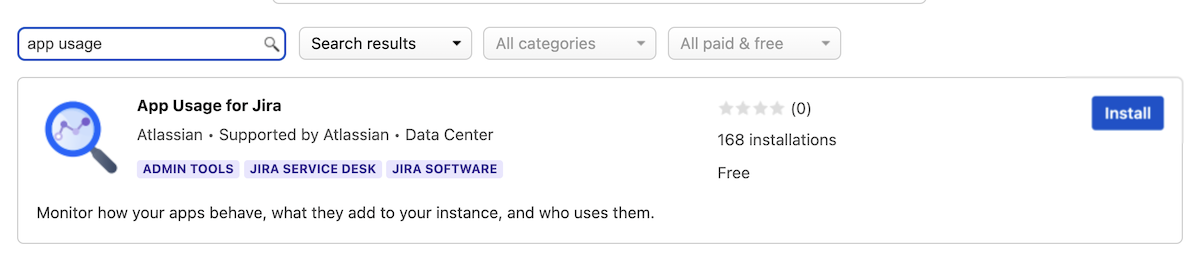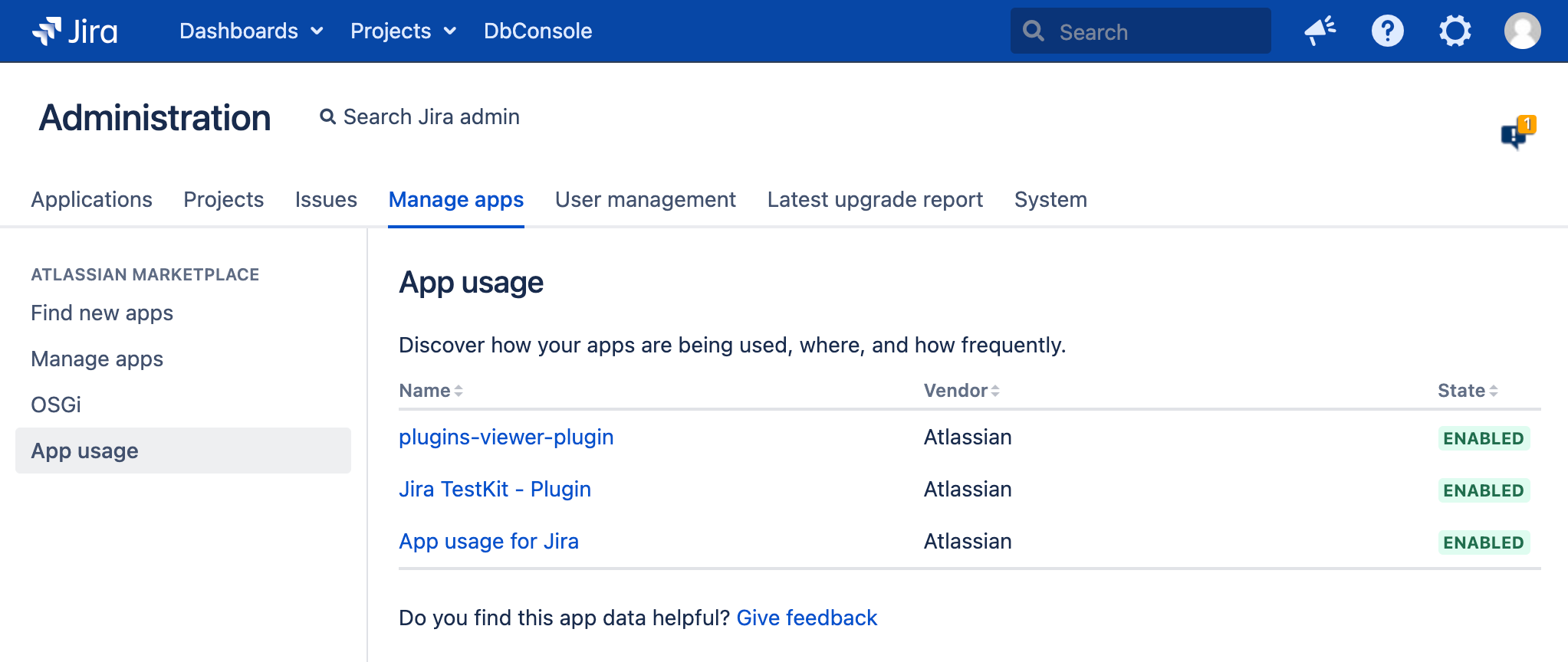Install App Usage
How to get the app
There are two ways to get the App Usage. You can find it via Jira and add it directly, or you can go via Atlassian Marketplace. If you are using a Server license, you can only download via Marketplace.
Option 1: Install App Usage via Jira
To install App Usage via Jira, make sure you’re logged in as an administrator to your Jira instance.
Go to Administration > Manage apps.
In the Search the Marketplace search box, type app usage.
Select the Install button.
Follow the remaining prompts to install the app.
Option 2: Download App Usage via Atlassian Marketplace
Download App Usage
To download the most recent version via Atlassian Marketplace:
Select Get it now. The latest version of the app will be downloaded to your computer as a
.jaror.obrfile.
Alternatively, if you want to download a specific version:
Go to the Versions tab and select See all Data Center versions.
Roll your mouse over the desired version, then select Download.
Install App Usage
To install the app:
Open your Jira instance and go to Administration > Manage apps.
Select Upload app.
Select the downloaded
.jaror.obrfile from your computer, then select Upload.
When your upload is done, you’ll be notified the app has been installed and you’ll see App Usage on the list of all user-installed apps.
License
App Usage is free to install and use, so you don’t need a license for it.
Permissions
You must be a Jira administrator to install and view App Usage. Learn more about global permissions
Once installed, you should see the app under Administration > Manage apps.