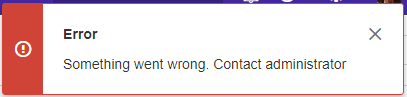Known issues with upgrading from version 5.5.10 using Oracle Database implementation
If you want to upgrade Assets from version 5.5.10 to a later version and your database implementation uses the Oracle database, perform these steps first:
- Drop the table "AO_8542F1_IFJ_OBJ_KEY_MAP".
Run this script to set back the upgrade number:
UPDATE propertystring SET propertyvalue = '66' WHERE id = ( SELECT id FROM propertyentry WHERE property_key = 'com.riadalabs.jira.plugins.insight:build');- Upgrade to the latest version of Assets.
If you receive the following error message:
Error : 955, Position : 16, Sql = CREATE SEQUENCE "AO_8542F1_IFJ_OBJ_K1221106816" INCREMENT BY 1 START WITH 1 NOMAXVALUE MINVALUE 1, OriginalSql = CREATE SEQUENCE "AO_8542F1_IFJ_OBJ_K1221106816" INCREMENT BY 1 START WITH 1 NOMAXVALUE MINVALUE 1, Error Msg = ORA-00955: name is already used by an existing objectThis means there's a sequence that is already present in your database. In this case, you need to drop the sequence as well reference the old table you dropped. Try the following steps:
Run this SQL:
SELECT AO_8542F1_IFJ_OBJ_K1221106816.nextval from DUAL;- Drop this sequence (AO_8542F1_IFJ_OBJ_K1221106816).
- Retry to re-install Assets.
You're all set.
This will prevent you from getting the following error message:
And rendering the following stack trace in your atlassian-jira.log, it might also cause issues starting Assets:
com.atlassian.cache.CacheException: com.atlassian.activeobjects.internal.ActiveObjectsInitException: bundle [com.riadalabs.jira.plugins.insight]
at com.atlassian.cache.memory.DelegatingCache.get(DelegatingCache.java:211)
...
Caused by: com.atlassian.activeobjects.internal.ActiveObjectsSqlException: There was a SQL exception thrown by the Active Objects library:
Database:
- name:Oracle
- version:Oracle Database 12c Enterprise Edition Release 12.1.0.2.0 - 64bit Production
With the Partitioning, OLAP, Advanced Analytics and Real Application Testing options
- minor version:1
Driver:
- name:Oracle JDBC driver
- version:12.2.0.1.0
java.sql.SQLException: ORA-02429: cannot drop index used for enforcement of unique/primary key
at com.atlassian.activeobjects.internal.EntityManagedActiveObjects.migrate(EntityManagedActiveObjects.java:53)
...