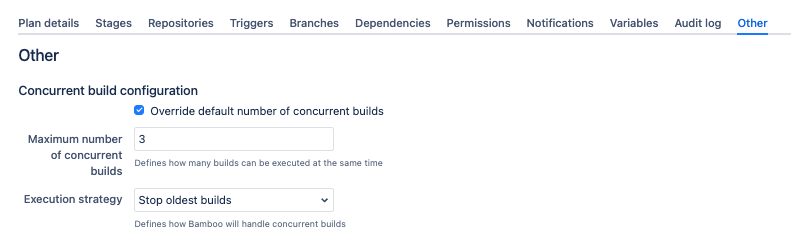Configuring concurrent builds
Bamboo's concurrent builds feature allows you to build a plan concurrently on several agents. You might find this useful if a plan is likely to be triggered again before the current build completes.
You can configure a default value for the maximum number of builds of a plan that your Bamboo server can run concurrently, using the Bamboo administration console. This value is a default – it can be overridden on the Other tab of a plan's configuration.
You need to be a Bamboo administrator to configure concurrent builds.
On this page:
Configure the default number of concurrent builds
To configure the default number of concurrent builds of a plan allowed by Bamboo:
- From the Administration menu , select Overview, and then Plans.
- Select the Concurrent builds, then select Enable.
- Select Edit.
- Edit the value for Default number of concurrent builds allowed.
- Select Save.
Override the default number of concurrent builds
With the per-plan settings, you can override the default number of concurrent builds and choose the execution strategy:
From the Bamboo header, select Build, and then All build plans.
Find the needed plan in the list and select the pencil icon to open the Plan configuration page.
Go to the Other tab.
Under Concurrent build configuration, select Override default number of concurrent builds. This option is possible only if the concurrent builds are enabled globally.
In the Maximum number of concurrent builds field, enter the number of builds for your plan that can be excutetd at the same time.
Select the applicable Execution strategy from the menu:
Block triggering that limits the number of concurrent builds to a set maximum, discarding any build requests that exceed this limit.
Stop oldest builds that allows build requests beyond the set limit but terminates the oldest ongoing builds to maintain the limit.
Select Save.
Optionally, you can configure these settings with the following Bamboo Specs:
Java
.pluginConfigurations(new ConcurrentBuilds() .useSystemWideDefault(false) .maximumNumberOfConcurrentBuilds(3) .concurrentBuildsStrategy(ConcurrentBuilds.ConcurrentBuildsStrategy.STOP_OLDEST_BUILDS))Yaml
other: concurrent-build-plugin: number-of-concurrent-builds: '3' execution-strategy: stop-oldest-builds