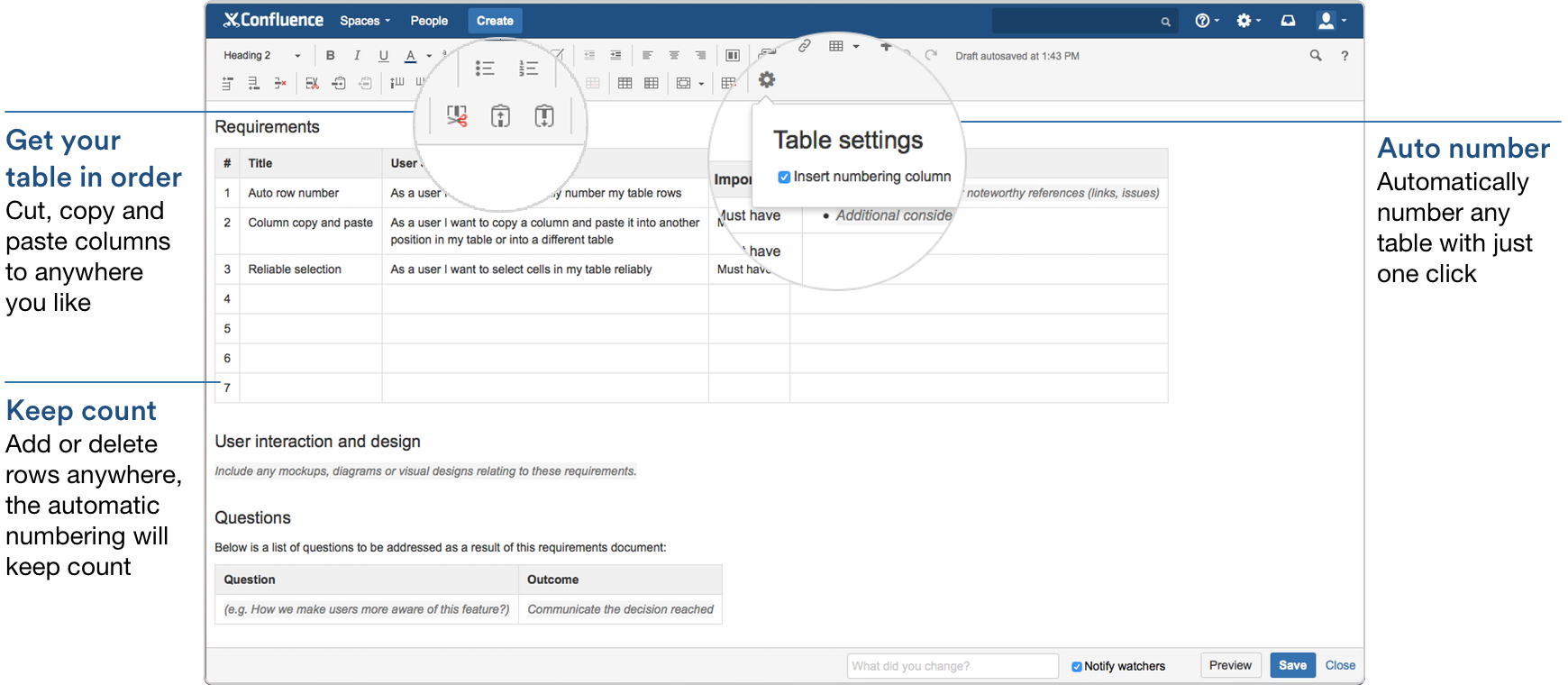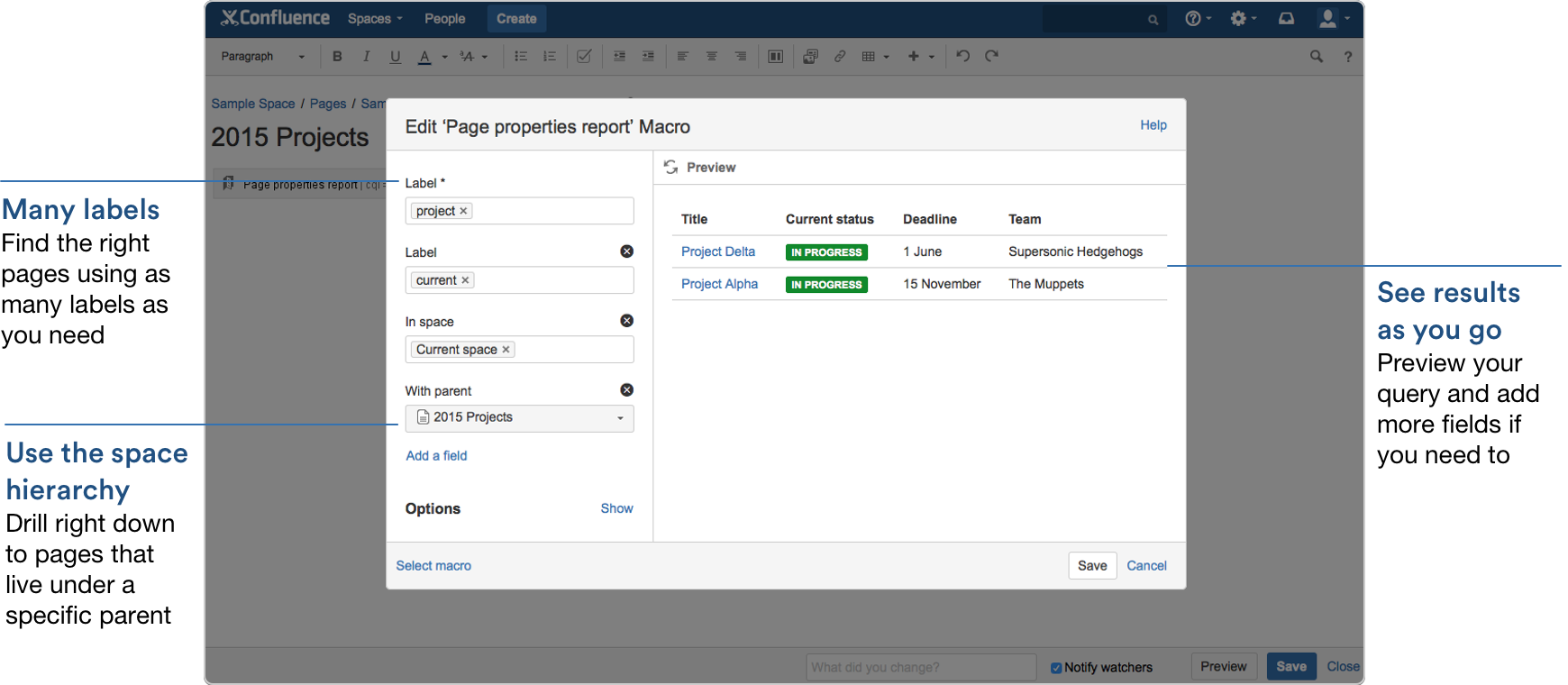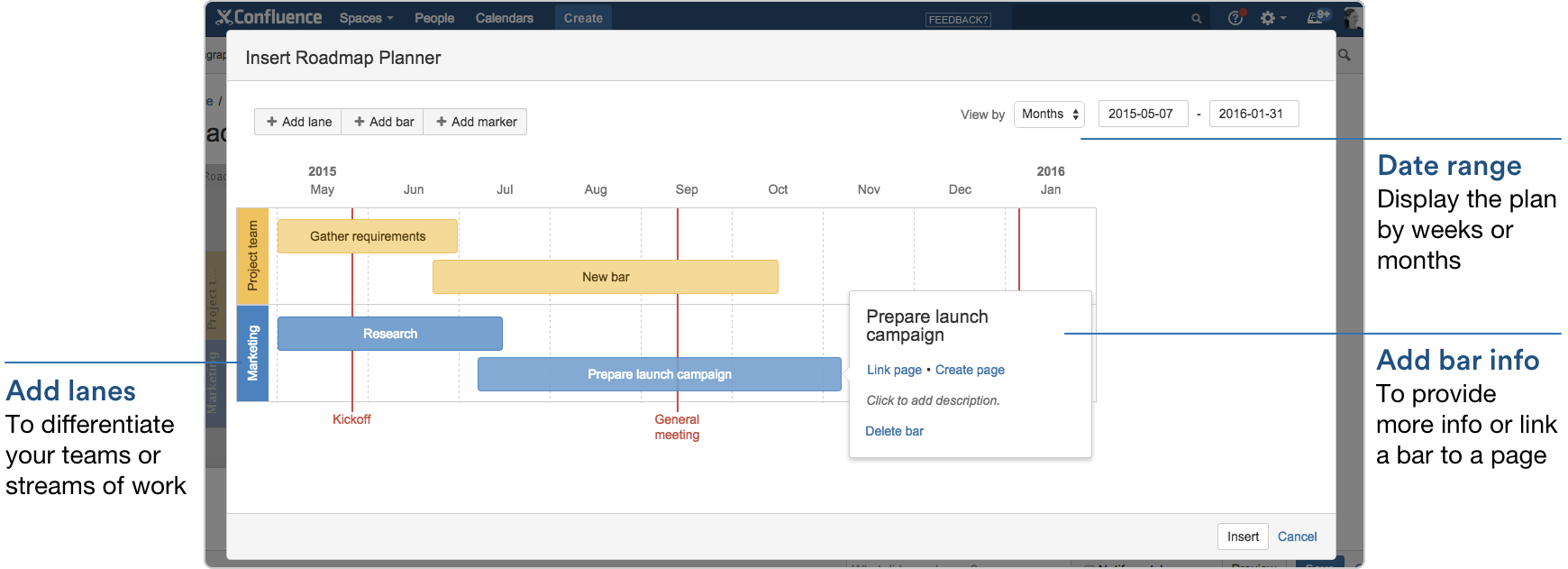Confluence 5.8 Release Notes
2 June 2015
With great pleasure, Atlassian presents Confluence 5.8.
Highlights of Confluence 5.8
More
Read the upgrade notes for important info about this release and see the full list of issues resolved.
Thanks for your feedback
13 feature and improvement requests fulfilled.
More than 1240 votes satisfied.
Closing the file collaboration loop
In Confluence 5.7 we brought you a brand new files experience that supported nearly all the stages of the collaboration cycle – upload, comment, edit, and resolve. Now we add a final piece, giving you powerful ways to present your work to your team.
Present your hard work
You've uploaded your file, resolved the comments from your team, and it's finally time to present your work. Don't download the file; head to the preview and choose Start presentation to show off your work in glorious full screen. New controls and keyboard shortcuts make it easy to navigate to the next slide or page in your file, or jump seamlessly to the next file on the page.
It doesn't matter whether you're presenting a series of individual design mockups, a PDF of your project plan, or a PowerPoint of your end of year financials – there's no need to leave Confluence or have the native application installed. If you can preview it, you can present it.
Recover files from the trash
Uploading and collaborating on files has never been easier, but what happens when it's time to delete a file and you accidentally delete the wrong one? Nothing! Deleted files now go straight to the trash, where a space administrator can restore them, just like pages. Head to Space Tools > Content Tools > Trash.
Preview or download from the attachments macro
It's good to have choices, like the choice to preview or download from the attachments macro. There's now a separate preview button in the attachments macro that you can use to preview the file or you can just click the file name to download it.
Huge wins for massive tables
If you create tables with lots of rows, things like manually numbering rows can be a real drag. Now you can add a numbering column, which automagically numbers all the rows in your table. It's great for those mammoth tables of requirements or project tasks. You can see the numbering column in action in the Requirements blueprint.
What about viewing a big table? Table header rows now stick to the top when you're viewing a page, making those really long tables easier to read. (There's a few exceptions, such as when your table is inside a page layout or another table - check out the documentation for more details).
As a bonus, we've also added cut, copy and paste buttons for columns. Yey.
Supercharge your reporting
The Content by Label and Page Properties Report macros are great for keeping track of your team's work, but sometimes it'd be great to get more granular with the search.
In 5.8 these macros get a brand new experience that lets you build your own query, just by adding fields. It's super flexible, and will allow you to focus in on just the pages you want to display. The macros use Confluence Query Language (CQL), which we hope to bring to more places in Confluence soon.
Content by Label macro
The Content by Label macro is great for displaying a dynamic list of related pages. Now, using CQL, you have even more control over the pages to display. Only include pages in a particular page tree, containing specific text in the title or page, or that have a specific combination of labels.
Here's a simple example that returns pages with the label 'meeting-notes' in any space, that mention people in my team.
Page Properties Report macro
We know many of you want to report on multiple labels, or only include pages under a specific parent page. With CQL, now you can.
Here's an example that'll return only pages with the labels 'project' and 'current' in this space, which are direct children of the page 'New projects FY 2015'.
As you can see, the possibilities are almost endless (or at least our engineers say they are).
Building your own macro?
Check out our code with the Page Properties Report and the Content By Label macros if you want to include some CQL-added superpowers to your macro!
Small improvements with a big impact
Notify watchers remembers your preference
The editor will now remember your last selection for the Notify watchers checkbox. Less clicks, more win.
Plan your roadmap by week or month
You can now choose to display your roadmaps in weeks or months in the Roadmap Planner macro.
Better handling of replies to inline comments
We've made several improvements to inline comments, including collapsing replies to an inline comment where there are lots of them.
Helping your new people get started
In this release we've added a cool onboarding experience for brand new users. When someone logs in for the first time they'll be shown a quick video about Confluence and asked to upload a profile picture. We'll have your new people collaborating in no time.
Data Center improvements
We've added the ability for a node to recover the index from an existing node when joining the cluster. This is useful when adding a brand new node, or if a node has been shut down for more than a few days (longer than the journal service is able to catch up).
Infrastructure changes and API improvements
Notable administration or infrastructure changes in this release:
This release includes an upgrade to Applinks 4.3.4.
For more changes that will affect plugin developers, please see Preparing for Confluence 5.8.
Credits
Our wonderful customers - we  you guys!
you guys!
You play an important role in making Confluence better. Thank you to everyone who participated in interviews with us, made suggestions, voted and reported bugs on our issue tracker !
Tell us what you think
We love hearing from you, so we've added a question over at Answers for you to tell us how you're enjoying Confluence 5.8.