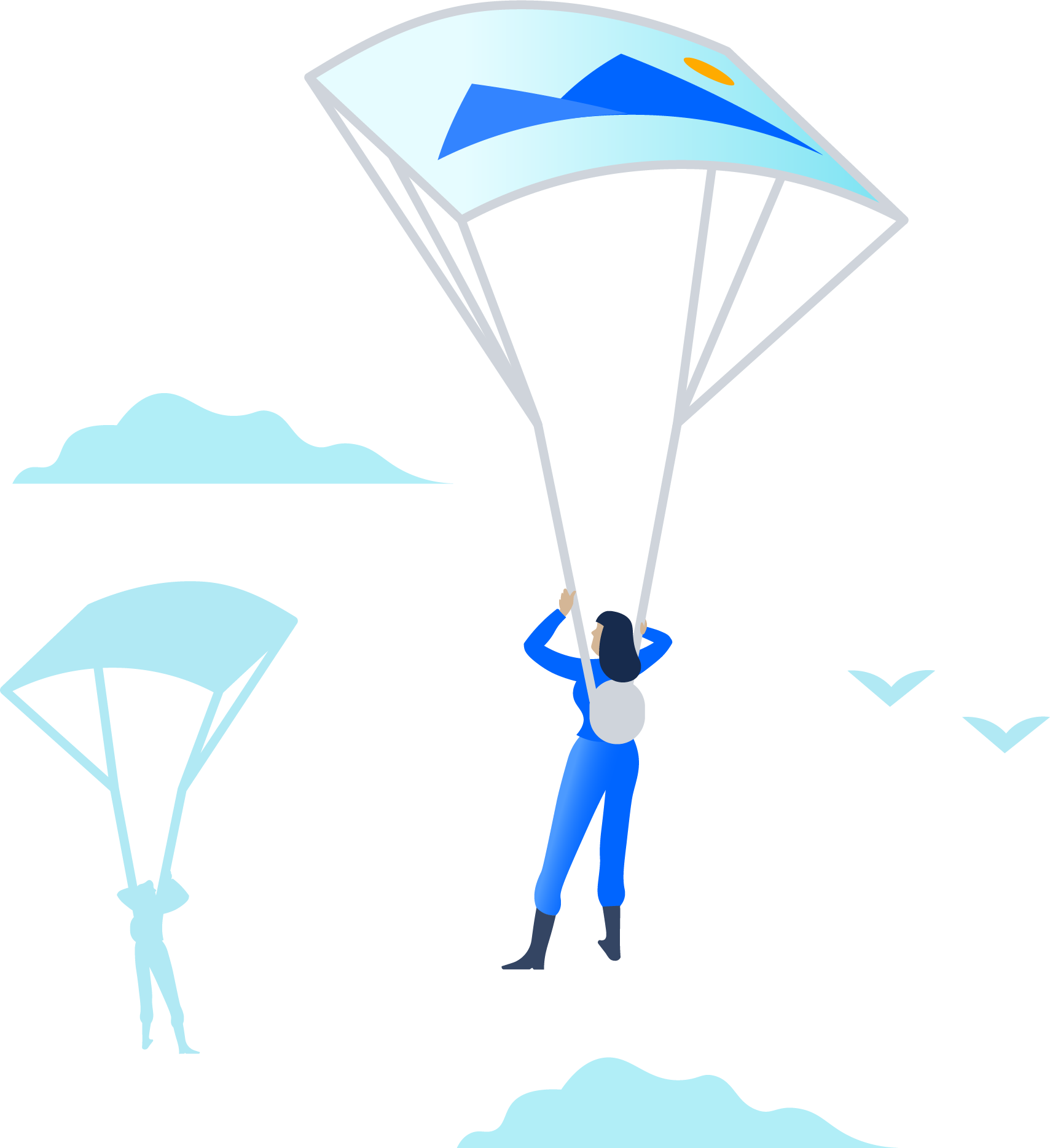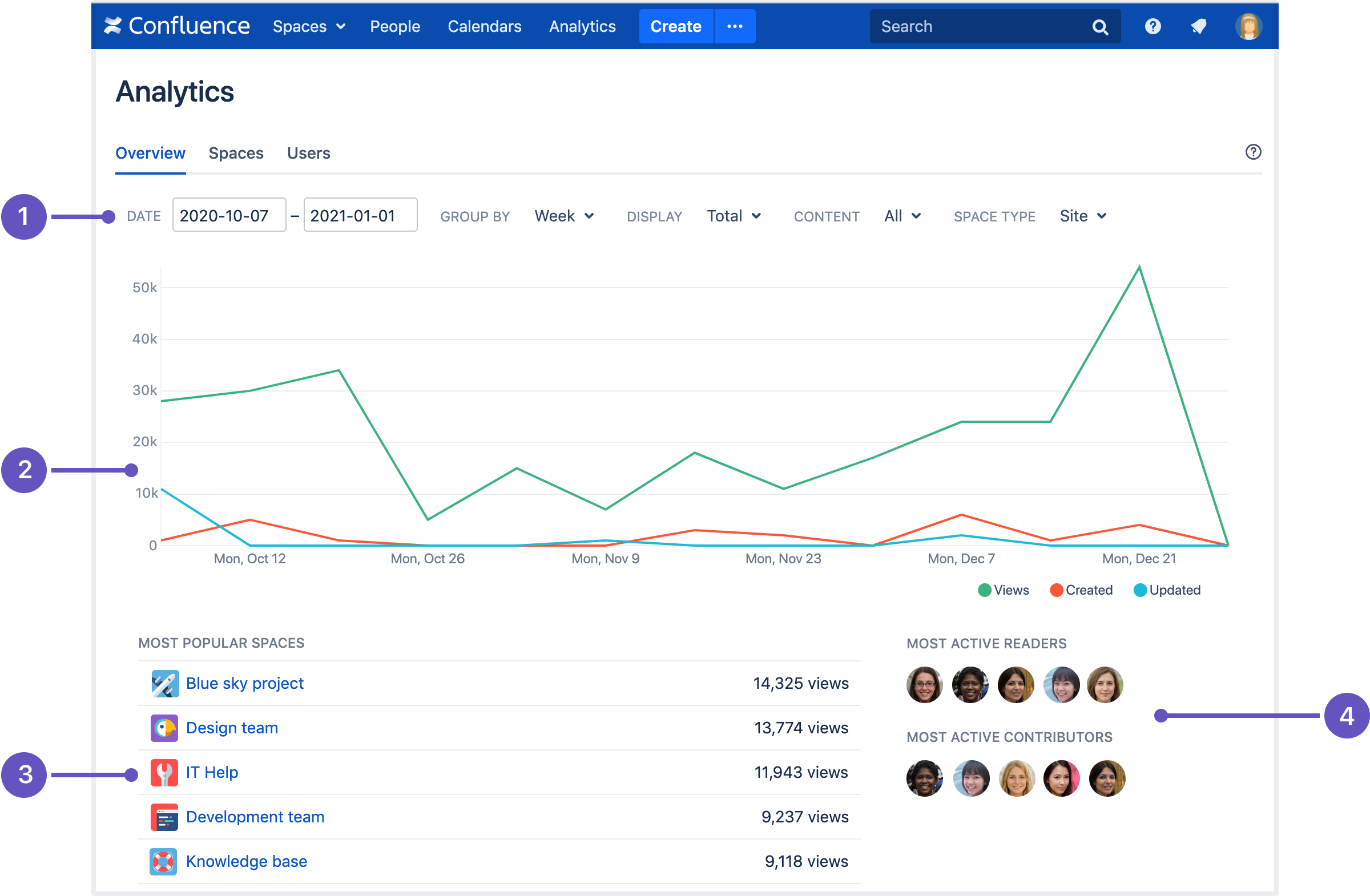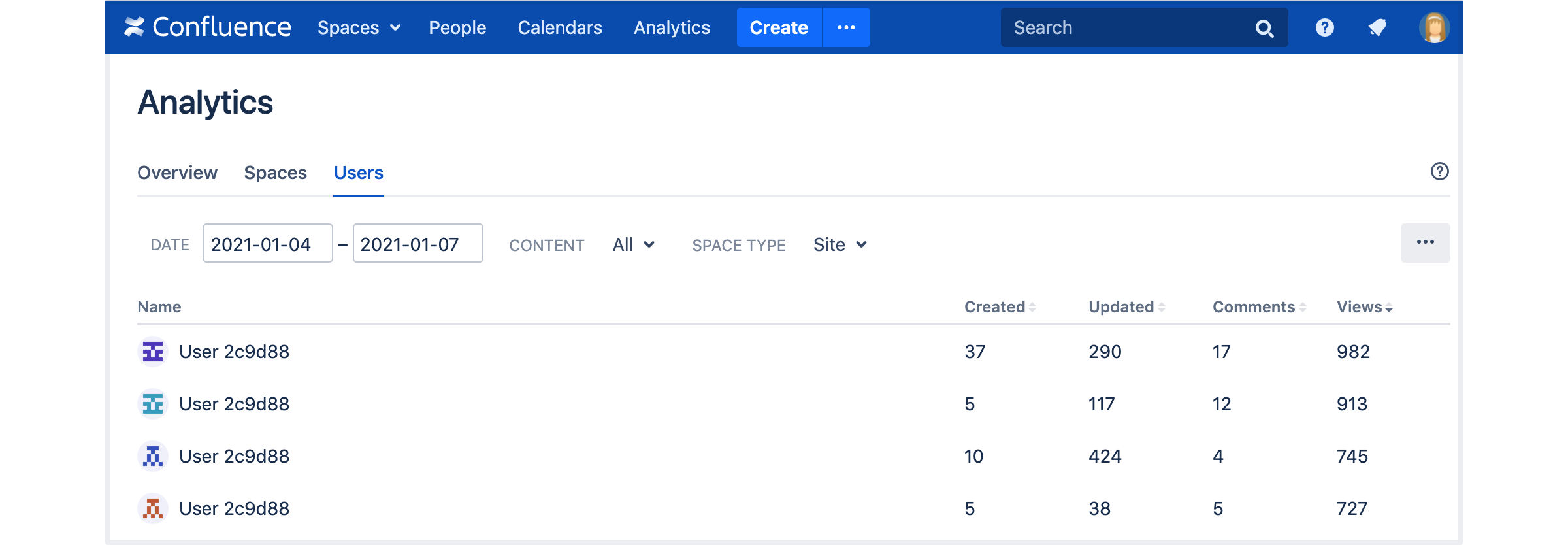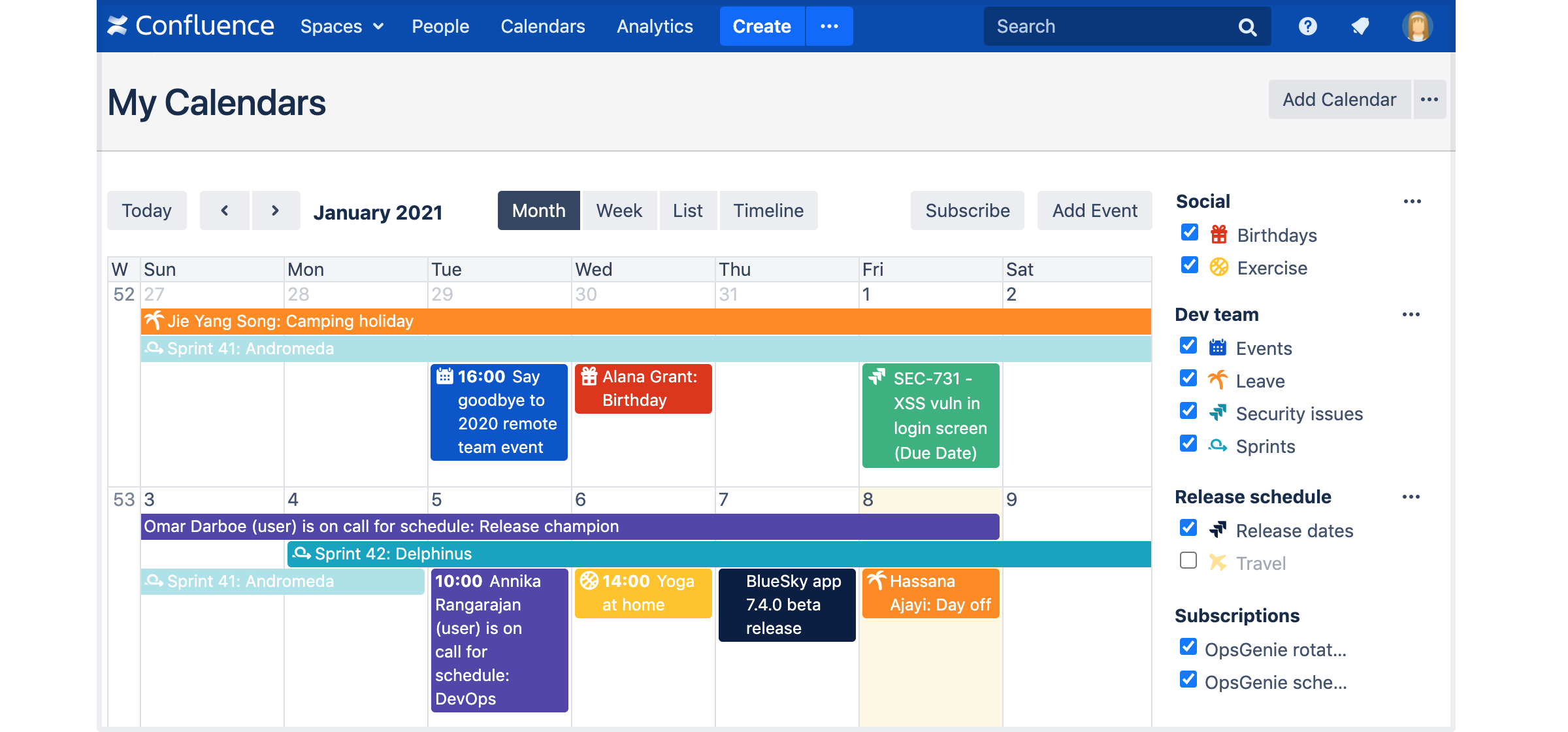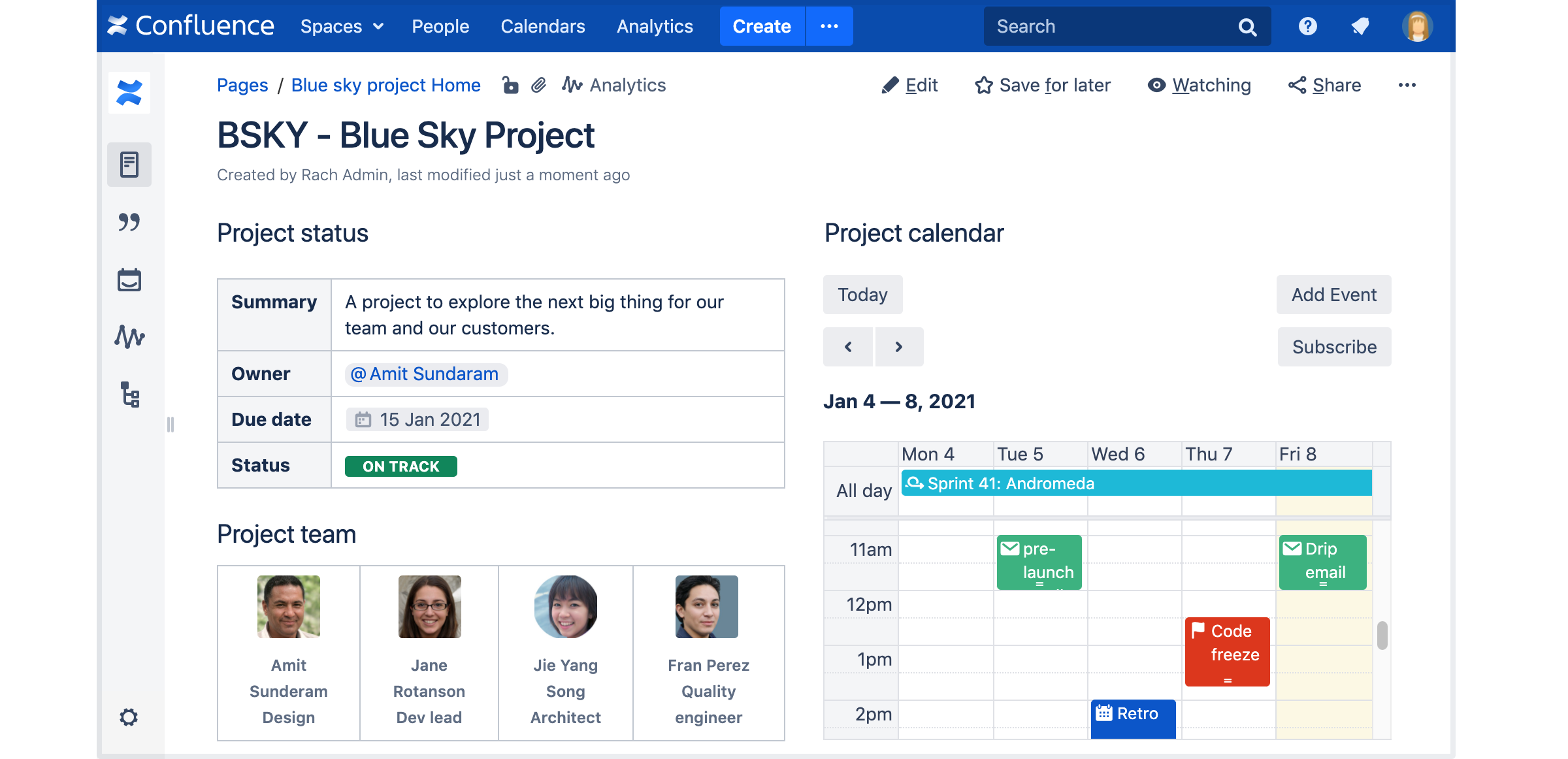Confluence 7.11 Release Notes
2 February 2021
We're excited to present Confluence 7.11.Highlights
- Analytics for Confluence is now part of Confluence Data Center
- Team Calendars is now part of Confluence Data Center
- Troubleshooting problems just got easier
More
Read the upgrade notes for important info about this release and see the full list of issues resolved.
Thanks for your feedback
More than 400 votes satisfied!
Analytics for Confluence is now part of Confluence Data Center
For DATA CENTER
Whether you want to monitor the reach of your communications, identify infrequently viewed spaces that could be cleaned up, or you're simply curious to know who creates the most content, analytics has the data you need to make good decisions.
Get insights about your whole site
The site analytics reports give you a birds-eye view of engagement with all the content in your site. Filter the report by date and type of content (1), visualize trends in viewing, creating, and updating across your site (2), identify popular spaces (3), and celebrate your most active viewers and contributors (4).
More than just page views
Drill down into the site analytics report to see data about a space, a page, or even an individual file attached to a page. Alternatively, access analytics reports from within a space (5) or on a page.
Track trends in creating, updating, and commenting on content. Sort by the last modified or last viewed date to identify stale or obsolete content that could be archived.
Export the data to Excel (6) to dive even deeper and do your own analysis.
Built with privacy in mind
We know some Confluence sites are complex, and may be made up of multiple teams, companies, or even be the place you collaborate with your customers. You can still get the benefit of granular analytics data, while not compromising people's privacy.
- Space permissions are respected at every level. People can only view data about spaces they have permission to see.
- Access to analytics reports can be limited to specific groups, specific people in individual spaces, or left open for everyone to view.
- Increased privacy mode allows you to anonymize people's names and avatars. You still get an accurate picture of the engagement, without revealing user information.
Lots of data? No problem
Granular retention rules and rate limiting options allow you to keep the amount of analytics data under control, and get access to insights without compromising your site performance. Fine tune these settings to suit your organization's needs:
- Set retention rules for analytics data by time and maximum number of records.
- Limit the number of reports that can be generated simultaneously, to prevent analytics queries slowing down your site.
Learn more about Analytics in Confluence Data Center
Team Calendars is now part of Confluence Data Center
For DATA CENTER
A long time favorite, Team Calendars allows you to create calendars for yourself and your team, and view other calendars from your organization, all in one place.
Event dates at your fingertips
Create calendars to track events that affect your team, such as release dates, project milestones, or holidays. My Calendars gives you a personalized view of all the calendars you've subscribed to.
Alternatively, embed a calendar on a Confluence page to make crucial dates more visible. Custom event types and reminders allow you to customize each calendar to your exact needs.
Because calendars are connected to spaces, only people who can view a space can view the calendar associated with it. You can choose to restrict your calendar even further, and define exactly who can view and edit events.
Integrate with other apps and calendars
As well as adding your own calendar events, you can populate your calendars automatically, with data from:
- Jira
See your team's sprint dates, release dates, and issue due dates all in one view. - Opsgenie and PagerDuty
Publish schedules and on-call rotations where everyone can see them. - Outlook, Google, iCloud, and Teamup
Subscribe to your organisation's existing calendars, so everyone is on the same page.
Where Team Calendars really comes into its own is the ability to synchronize with other calendar apps, such as your Android or iPhone calendar, or your favorite desktop calendar client. If your app supports CalDav, you can even create and edit events from your favorite app.
Targeting high impact bugs
For long time Team Calendars users, we've fixed over 50 of the highest impact bugs, affecting everything from timezone issues, to sorting, and Jira integration troubles.
See the full list of bug fixes and improvements
Get Team Calendars
Want calendars but can’t upgrade yet? Depending on your current Data Center version, you may be able to install and use the app (at no cost). See our FAQ for all the details
If you’re a server customer and already have Team Calendars for Confluence, you can continue to renew your license. If you don’t already have a license, you’ll need to upgrade to Data Center to get the app.
Learn more about Team Calendars in Confluence Data Center
Troubleshooting problems just got easier
In this release, we targeted ways to make identifying and troubleshooting problems much easier. These recommendations came directly from our support teams and you.
Mark logs when troubleshooting issues
For DATA CENTER SERVER
When troubleshooting, it can be useful to mark your log file before and after you attempt to replicate the problem. This makes it easier for you to locate the specific part of the log to investigate. If you enter a message, it will also be included in the application logs (1).
Head to Administration menu , then General Configuration > Logging and Profiling to give it a try.
Dedicated log files for greater clarity
For DATA CENTER SERVER
Currently most log entries are written to the application log file (atlassian-confluence.log), which can be difficult to parse, and can rotate quickly when you're attempting to troubleshoot a problem.
To help with this, some entries will now be written to the following dedicated log files:
- atlassian-confluence-index.log for entries related to the search indexes.
- atlassian-confluence-outgoing-mail.log for entries related to outgoing mail.
- atlassian-confluence-security.log for entries related to users and user directories.
If you prefer the current approach, and want to keep all entries in one place, you can choose to also send these entries to the atlassian-confluence.log file. This approach might be preferable if you currently send your atlassian-confluence.log to a third-party tool for easier access and analysis.
Learn more about Confluence logs
Access logging is now enabled by default
For DATA CENTER SERVER
Access logs record every request made to your site, which is useful for auditing, but can be especially valuable when troubleshooting a problem with an integration, app, or feature.
As well as the request URL, the access logs include information like the username, HTTP status, time taken to process the request, and bytes sent. This data, when used in conjunction with your favorite log analyzer, can help you identify trends like persistently slow requests, and allow you to react quickly when something out of the ordinary happens.
Access logs are kept for 30 days, are located in the <install-directory>/logs directory, and can be configured to suit your requirements.
Resolved issues
For full details of bugs fixed and suggestions resolved, head to Jira.
Issues resolved in 7.11.6
Released on 23 August 2021
Issues resolved in 7.11.3
Released on 17 May 2021
Issues resolved in 7.11.2
Released on 25 March 2021
Issues resolved in 7.11.1
Released on 18 February 2021
Issues resolved in 7.11.0
Released on 02 February 2021
Get ready to upgrade
Before you upgrade, check out the Confluence 7.11 Upgrade Notes for important changes in this release, then follow the usual upgrade instructions to upgrade your site.
Been a while since your last upgrade? Check out our upgrade matrix for a bird's-eye view of the most important changes since Confluence 6.13 LTS.
Don't forget to renew your software maintenance. Renew now
Credits
Our wonderful customers...
You play an important role in making Confluence better. Thanks to everyone who participated in interviews with us, made suggestions, voted, and reported bugs!