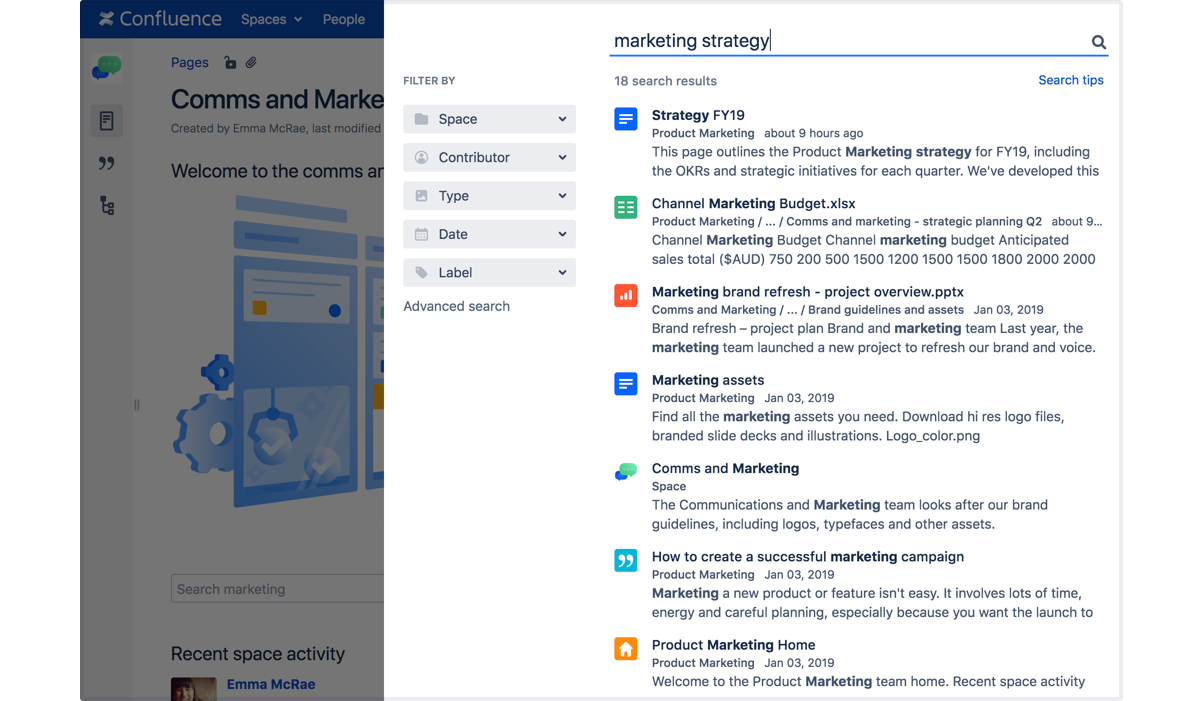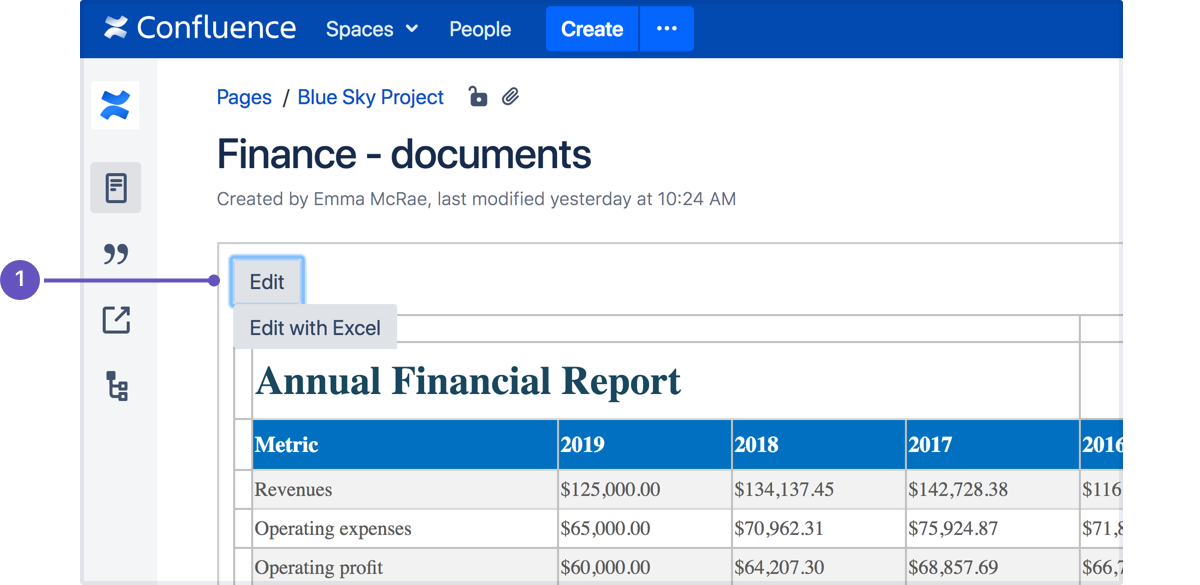Confluence 6.14 Release Notes
22 January 2019
We're excited to present Confluence 6.14.Highlights
- Find work faster with the new Confluence search
- Massive editor improvements
- More ways to edit files
- Delete profile picture
- Number your PDFs the easy way
.
More
Read the upgrade notes for important info about this release and see the full list of issues resolved.
Thanks for your feedback
More than 190 votes satisfied!
Find work faster with the new Confluence search
We know how important it is to quickly find the right content in Confluence to get work done. In this release, we've introduced a new search experience, making it easier to search, filter and find the information you need to keep work moving forward.
Search for anything
The previous quick navigation feature restricted your search to titles, displaying a limited set of results based on the name of the page, file, space or user.
Based on your feedback, we’ve changed this in the new Confluence search, replacing quick navigation with an expanded search view displaying more results. As you type, Confluence now performs a full search of your site content, so you're more likely to find a match first go.
Quickly refine results with filters
We've also added interactive search filters, so you can easily narrow down your results in a few clicks. Search within a particular space, find content a teammate worked on, or limit your results to a specific content type or time frame.
You can also use the existing Confluence search syntax, like wildcards and other operators, for more precise search queries. Head to our updated search guide for the full overview.
Massive editor improvements
When an editing experience is smooth and trouble-free you hardly notice it. So we're really hoping you notice nothing at all about our new upgraded editor.
We've made a huge number of improvements, including solving common frustrations relating to table cells, bullet points, and cursor behaviour, especially when copying and pasting content. The look of the editor hasn't changed, the improvements are all under the hood.
Why not give our upgraded editor a try. Side effects include getting work done, and an overwhelming sense of calm.
More ways to edit files
In 6.11, we introduced an easier way to update attached files, allowing you to edit the file in its native desktop application, then seamlessly save the changes back to Confluence.
The edit feature was previously only available if you opened the file in preview first. We've now added the edit option to the attachments page, Attachments macro and View File macros (1), so you can update files with fewer clicks.
Delete profile picture
Administrators can now delete a user's profile picture. This will delete both their current profile picture, and any others they may have uploaded in the past.
Simply search for the user then hit Delete Profile Picture.
Number your PDFs the easy way
When you export a space to PDF you can now choose to add page numbers with just one click. Numbers will be be placed in the centre of the footer on the PDF file.
Resolved issues
For full details of bugs fixed and suggestions resolved, head to Jira.
Confluence 6.14 is affected by the following security issues: CVE-2019-3395 and CVE-2019-3396, CVE-2019-3398, CVE-2019-3394, CVE-2019-15006, and CVE-2021-26084.
We recommend you upgrade to the most recent 7.x LTS version.
Issues resolved in 6.14.3
Released on 05 April 2019
Issues resolved in 6.14.2
Released on 05 March 2019
Issues resolved in 6.14.1
Released on 07 February 2019
Change to bundled Java vendor
From Confluence 6.14.1 onwards we bundle the AdoptOpenJDK JRE rather than the Oracle JRE. This change will only impact people who run Confluence using the bundled JRE (which is available when you install using the installer).
Both Oracle and AdoptOpenJDK are supported, so if you would prefer to use the Oracle JRE, see Change the Java vendor or version Confluence uses.
Issues resolved in 6.14.0
Released on 22 January 2019
Get ready to upgrade
Before you upgrade, check out the Upgrade Notes for important changes in this release, then follow the usual upgrade instructions to upgrade your site.
Been a while since your last upgrade? Check out our upgrade matrix for a bird's-eye view of the most important changes since Confluence 6.0.
Don't forget to renew your software maintenance. Renew now
Credits
Our wonderful customers...
You play an important role in making Confluence better. Thanks to everyone who participated in interviews with us, made suggestions, voted, and reported bugs !