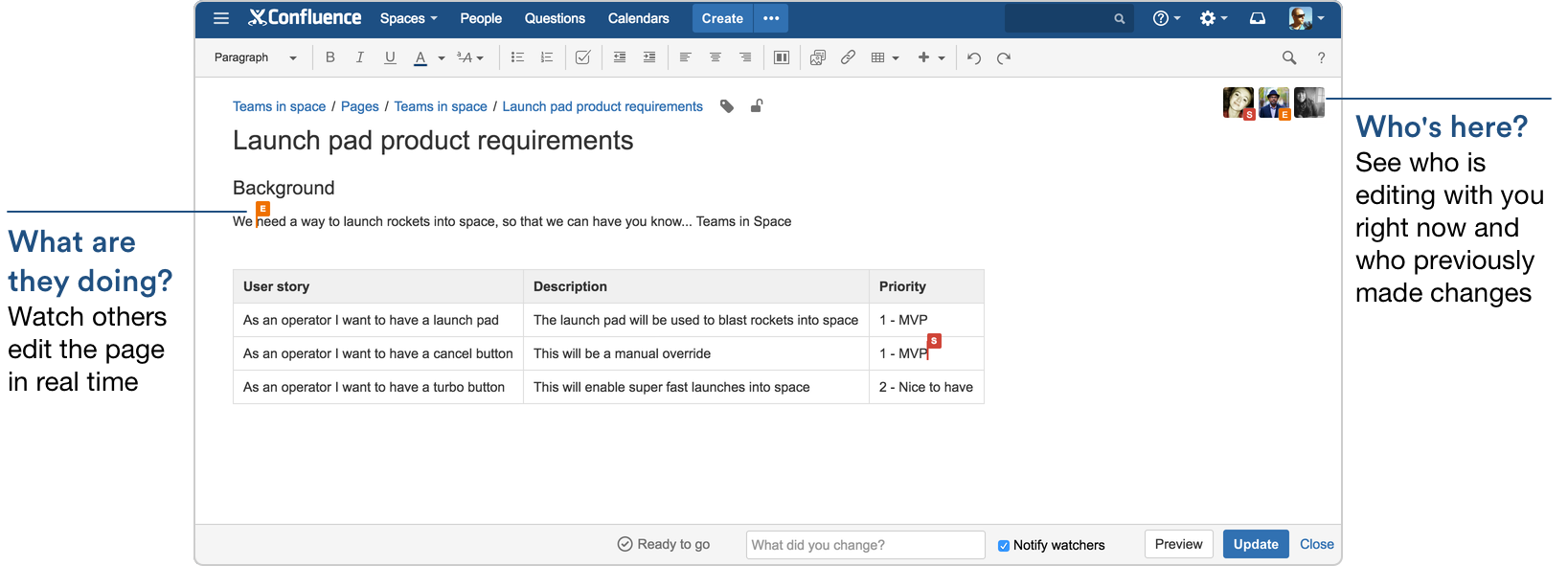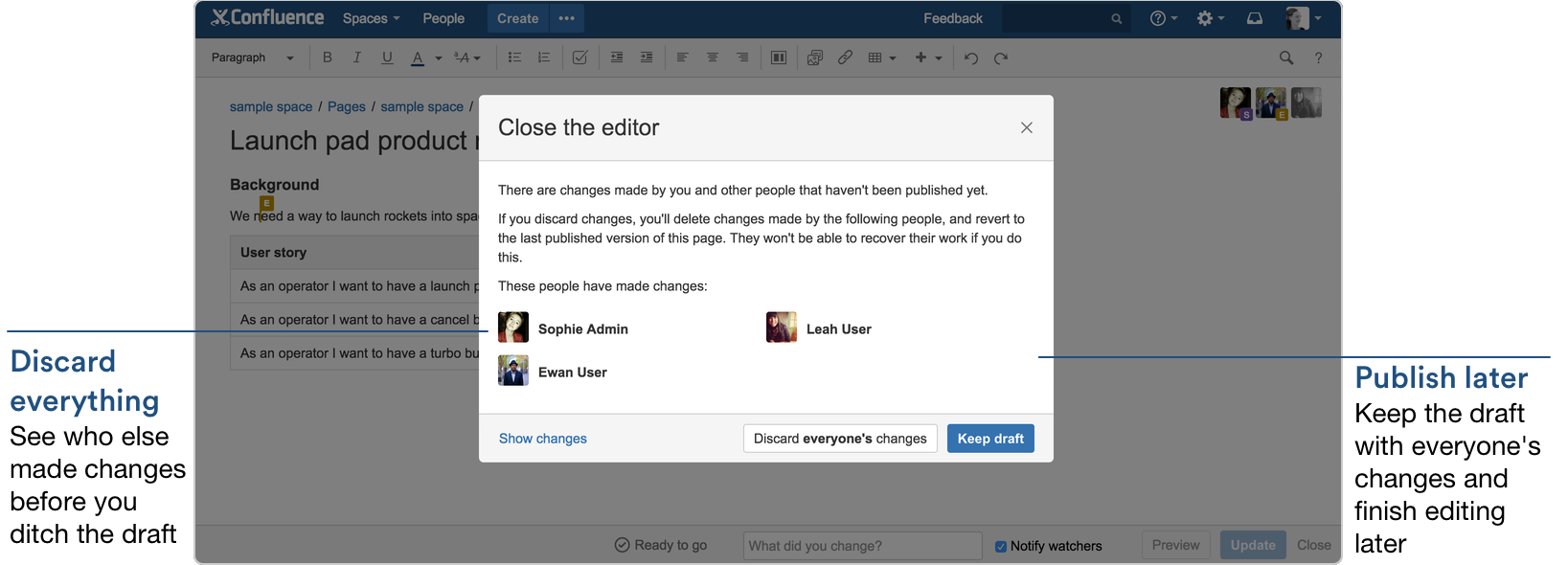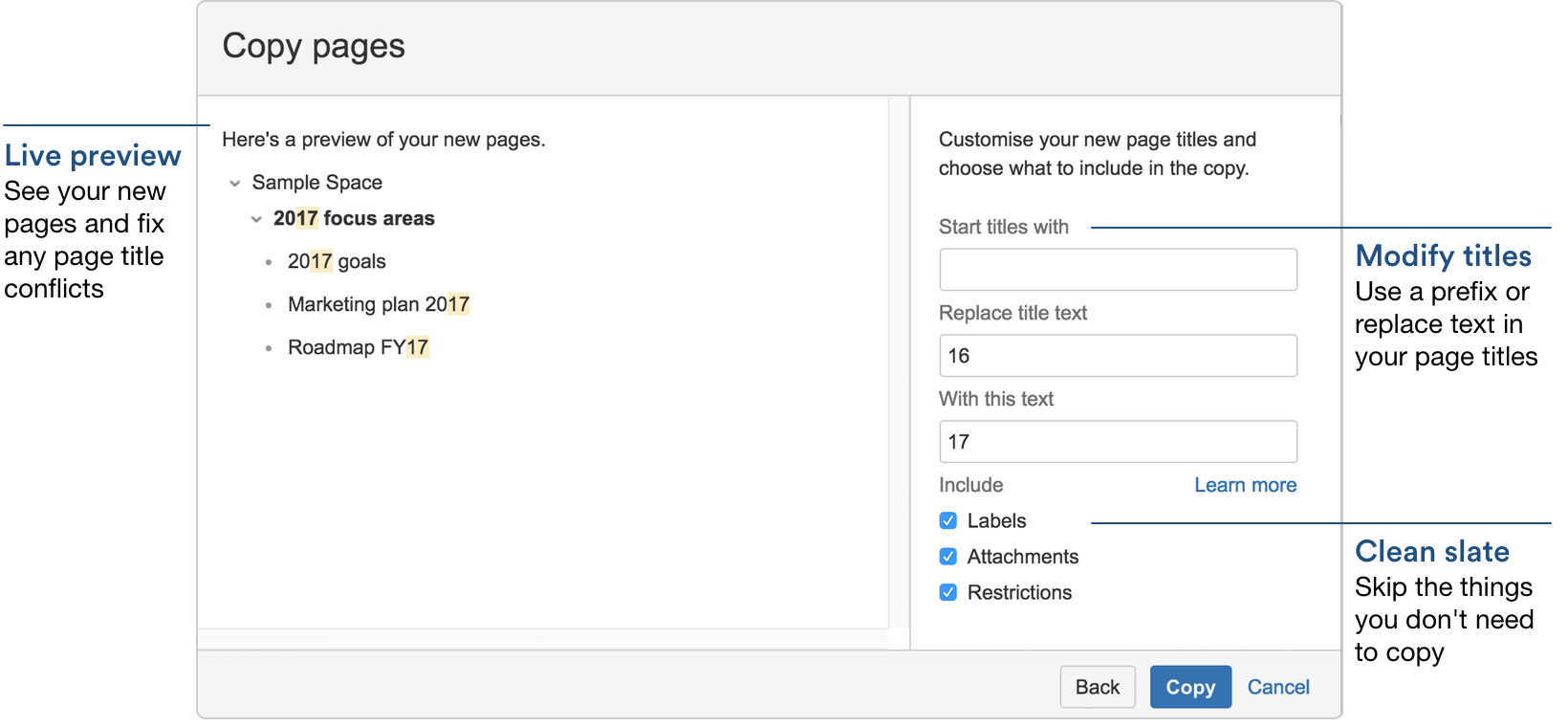Confluence 6.0 Release Notes
2 November 2016
We're pleased to present Confluence 6.0.Highlights
More
Read the upgrade notes for important info about this release and see the full list of issues resolved.
Thanks for your feedback
More than 2600 votes satisfied!
Collaborative editing has arrived
The feature you've all been waiting for has arrived - collaborative editing! See who's editing the page with you, and watch their changes in real time. Changes are automatically saved and synced so there's no need to ever manually save. Your only decision is when to publish the changes.
Working together in the editor
Whether you're in the same room, or on a different continent, speed up the draft and review processes by working together in real time.
You don't need to sacrifice the power of the Confluence editor either – all your layouts, macros and favorite features are available.
Subtle cursors show who is in the editor with you, and what they're doing.
Publish when you're ready
One of the things that sets Confluence apart from other real-time editors is the separation between viewing a page and editing a page.
Your audience can continue to read your page, without seeing your edits in real time. This is super important if you're working on policies, procedures or documentation pages.
Once you and your team are done editing, you can:
- publish (or update if the page has previously been published) to make everyone's changes visible
- close the editor and keep everyone's work to finish later
- close the editor and discard everyone's changes.
We make it very clear if you're about to discard changes made by other people!
Resume unfinished work
Work on a page for just a few minutes or several days. We'll save your changes until you're ready to publish.
Hit Edit any time to resume your work. Any unpublished changes from you or your team will be ready and waiting for you. If you created the page, and it has never been published, you can head to Profile > Drafts to resume working on it.
What's under the hood?
Collaborative editing is made possible by the magic of Synchrony. When you install Confluence, Synchrony will be configured to run as a separate process on your server.
Head to Administration menu , then General Configuration > Collaborative editing to administer collaborative editing for your site. System administrators can:
- Monitor and restart Synchrony.
- Change the editing mode to 'limited' to protect people's unpublished work if you need to troubleshoot Synchrony issues.
- Turn off collaborative editing in your site.
Massive wins for big page hierarchies
When Confluence becomes mission critical in your organization, you need to be able to manage lots of pages. To help with this we've added some great new ways for you to work with page hierarchies.
Copy page hierarchies
By popular demand, you can now copy a page and all its child pages in one easy process. This lets you duplicate existing content, kick off new projects with the perfect pro-forma page hierarchy, or take a snapshot of important pages - the possibilities are endless.
But that's not all, you can now also choose a location to copy to. No more copying a page and then manually moving it to another parent page or space.
Whether you copy into the same space or a different space, we give you the tools you need to modify page titles on the fly and control what's included in your new pages.
Delete page hierarchies
Need to clean up old content or quickly trash of all those copied hierarchies you can now make? Never fear, when deleting a page you now have the option to delete just the current page, or to delete the page and all its child pages.
We'll warn you of any incoming links, but won't include links that are coming from pages that will also be deleted in the same batch, making it super easy to tidy up your incoming links before you delete.
Details, details, details...
Sometimes it's the little things that make all the difference. Here's a handful of small improvements in Confluence 6.0 that we know will have a positive impact on your team.
Color your epics
The JIRA issues macro now displays your epics in glorious technicolor. It's a small thing, but we know it'll brighten your day (and your pages).
Simpler release notes
Okay, it's not exactly a Confluence 6.0 feature, but we're making a small change to the way we publish release notes. From now on, you can head to one page (this one!) for all the information about Confluence 6.0.x releases.
As we release bug fixes over the next weeks and months, they'll appear on this page. This means fewer pages for you to trawl through when deciding to upgrade.
Infrastructure changes
Confluence 6.0 has significant changes under the hood. Check out the preparing for Confluence 6.0 page for more information.
Resolved issues
For full details of bugs fixed and suggestions resolved, head to JIRA.
Suggestions we've implemented in 6.0.1
Bugs fixed in 6.0.1
Issues resolved in 6.0.2
Released 27 November 2016
Issues resolved in 6.0.3
Released on 19 December 2016
Issues resolved in 6.0.4
Released on 16 January 2017
Issues resolved in 6.0.5
Released on 6 February 2017
Issues resolved in 6.0.6
Released on 22 February 2017
Issues resolved in 6.0.7
Released on 17 March 2017
Get ready to upgrade
Before you upgrade, check out the Upgrade Notes for important changes in this release, then follow the usual upgrade instructions to upgrade your site.
Credits
Our wonderful customers - we  you guys!
you guys!
You play an important role in making Confluence better. Thanks to everyone who participated in interviews with us, made suggestions, voted, and reported bugs !
Tell us what you think
We love hearing from you, so feel free to ask a question at the bottom of this page.