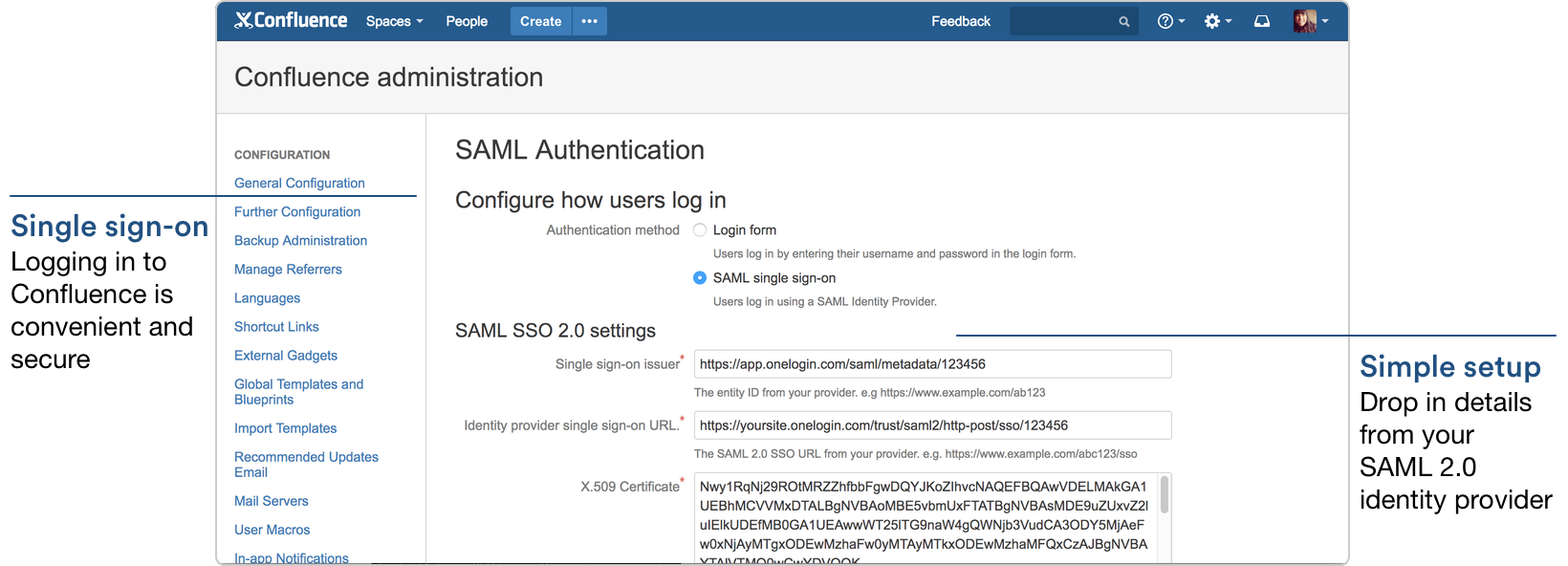Confluence 6.1 Release Notes
20 March 2017
We're pleased to present Confluence 6.1.Highlights
More
Read the upgrade notes for important info about this release and see the full list of issues resolved.
Thanks for your feedback
More than 700 votes satisfied!
Energize your team with Team Playbook blueprints
For Atlassian, the mission to unleash the potential in every team starts at home. We've developed a playbook that changed the way our teams work. If you like the sound of the Atlassian Team Playbook but are not sure how to get your team started, the Team Playbook blueprints are here to help. Each blueprint links back to the Team Playbook website for more information on how to complete the play.
Health monitor
Running a a health monitor is your team's chance to assess yourselves against eight attributes common amongst healthy teams and make a plan to address your weak spots. The blueprint provides everything you need to run the health monitor for three different types of teams: software teams, leadership teams and service teams.
DACI decision
Projects and big initiatives involve lots of decisions. DACI is a framework that helps you to make decisions efficiently and effectively by define the roles and responsibilities of everyone who needs to be involved. It's like the current decisions blueprint on steroids, for when making the right decision really matters.
Experience canvas
The experience canvas play, much loved by Atlassian designers, helps clarify the problem your project is trying to solve, who you're solving it for, and what success looks like. You start with a hypothesis and see where it leads you. The blueprint makes sharing your work with your team and other stakeholders a piece of cake.
Project poster
The project poster helps your team get on the same page and build confidence in your approach before jumping to execution mode. The blueprint helps your team understand the problem, share ideas, and define what success looks like. It's also great for communicating the most important details to your wider organization.
Collaborative editing keeps getting better
If you're already using collaborative editing we hope you love being on the same page with your team and getting more done. We have a veritable bucket full of fixes and performance improvements for you in Confluence 6.1
If you are not using collaborative editing, we have some nifty changes under the hood that make getting people collaborating in your environment much easier:
- You no longer need to make changes to your reverse proxy configuration to use the internal Synchrony proxy. It just works, right out of the box.
- Automated fallback to XHR means that if a user cannot connect to Confluence via WebSockets, they can still edit pages, hassle free.
If you upgraded to Confluence 6.0 but had to turn collaborative editing off because of infrastructure or environmental problems, we urge you to give it another try in 6.1. It'll be worth it, we promise.
Deploy Confluence Data Center on AWS in minutes
Want instant scalability, quick setup, and painless administration of your Data Center cluster? We want you to have that too. That's why we've worked with Amazon to develop a new Quick Start that makes deploying Confluence Data Center 6.1 on Amazon Web Services (AWS) a breeze.
The Quick Start helps you set up an entire Confluence Data Center cluster, complete with load balancer and database, in minutes. Here's an overview of the architecture:
Easy set up
By using the Quick Start to deploy Confluence Data Center in a new or existing Virtual Private Cloud (VPC), you get your Confluence and Synchrony nodes, database, and load balancer all configured and ready to use in minutes. If you're new to AWS, the step-by-step Quick Start Guide will assist you through the whole process.
Effortless scale
Your Confluence and Synchrony nodes are installed on EC2 instances in auto-scaling groups. This means it's simple to increase capacity as your organization grows. By specifying scaling policies you can even launch or terminate instances as demand on your application increases or decreases—administering your cluster has never been easier.
Straightforward costs and licensing
All you need is an Amazon account and a Confluence Data Center license to deploy Confluence on AWS using the Quick Start. You're responsible for the cost of the AWS services, but there are no additional costs or licenses required for using the Quick Start.
The Quick Start is available now at https://aws.amazon.com/quickstart/architecture/confluence/.
While we've made it super easy to get up and running with Data Center in AWS, if you're not ready to switch to Data Center, you can still use AWS to host Confluence Server.
SAML single sign-on comes to Data Center
More and more organizations are turning to SAML for secure, single sign-on for the tools they use every day. Give your team a simple, convenient way to sign in by connecting Confluence Data Center to your SAML 2.0 identity provider.
It's quick and easy to configure, and we support a wide range of identity providers, including OneLogin, Okta, PingIdentity, Bitium, Microsoft Active Directory Federation Services and Microsoft Azure Active Directory. You may be able to connect other SAML 2.0 identity providers too.
SAML single sign-on is already available for JIRA Software Data Center and Bitbucket Data Center, so now's the time to bring all your Data Center applications under one authentication umbrella.
Details, details, details...
Sometimes it's the little things that make all the difference. Here's a couple of small improvements in Confluence 6.1 that we know will have a positive impact in your organization.
Safe startup to the rescue
You can now start Confluence Server from the command line with all user installed add-ons disabled or selected add-ons disabled. This can be useful for troubleshooting problems with your site, particularly if you are unable to start Confluence after an upgrade for example.
Chinese (simplified) language pack
We now bundle an official Chinese (simplified) language pack. This brings the total number of language packs available, right out of the box, to 10!
Infrastructure changes
Confluence 6.1 has some notable changes under the hood. Check out the preparing for Confluence 6.1 page for more information.
Resolved issues
For full details of bugs fixed and suggestions resolved, head to JIRA.
Issues resolved in 6.1.0
Released on 20 March 2017
Issues resolved in 6.1.1
Released on 03 April 2017
Issues resolved in 6.1.2
Released on 19 April 2017
Issues resolved in 6.1.3
Released on 02 May 2017
Issues resolved in 6.1.4
Released on 22 May 2017
Get ready to upgrade
Before you upgrade, check out the Upgrade Notes for important changes in this release, then follow the usual upgrade instructions to upgrade your site.
Credits
Our wonderful customers - we  you guys!
you guys!
You play an important role in making Confluence better. Thanks to everyone who participated in interviews with us, made suggestions, voted, and reported bugs !
Tell us what you think
We love hearing from you, so feel free to ask a question at the bottom of this page.