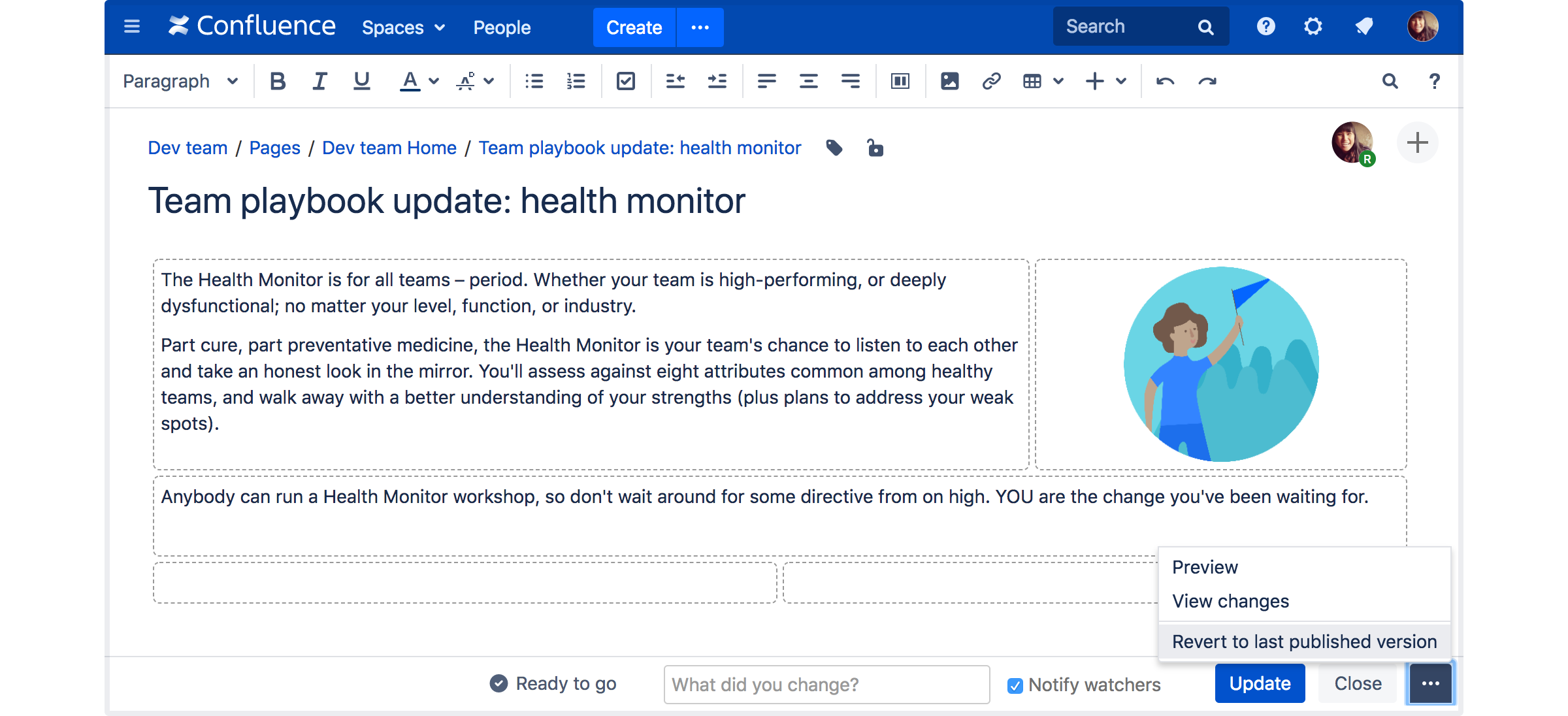Confluence 6.9 Release Notes
8 May 2018
We're excited to present Confluence 6.9.Highlights
.
More
Read the upgrade notes for important info about this release and see the full list of issues resolved.
Thanks for your feedback
More than 65 votes satisfied!
More control over your editing experience
It's been marvelous to see so many teams embracing collaborative editing, and getting more done together. Based on your feedback, we've made some changes to the editor footer. A new ellipsis () menu gives you the option to:
- preview the page
- view all changes since the page was last published
- revert back to the last published version
- delete the page, if it has never been published.
When you click the Close button, we'll no longer ask you whether you want to keep or discard changes, as this was confusing for many people. Now, the changes are always kept.
You can always go to
IPv6 support
You can now choose to run Confluence in an IPv6 environment. Head to the upgrade notes for all the details.
Simpler proxy and HTTPS setup
Many customers choose to run Confluence behind a reverse proxy, often with HTTPS enabled. To make setup and configuration easier, we've added more sample connectors to the server.xml file. There are now connectors for:
- HTTP without a reverse proxy (default)
- HTTP with a reverse proxy
- HTTPS without a reverse proxy
- HTTPS with a reverse proxy
It's simpler to set up, and easier to get right, first time.
Elsewhere in the Confluence universe...
Does your team use the Team Calendars for Confluence add-on? We recently released some great new features that we know your team will love.
What is Team Calendars for Confluence?
Team Calendars for Confluence is an add-on for Confluence Server and Data Center. It's your team's single source of truth for managing team leave, tracking Jira Software projects, and planning events, because personal calendars just don't cut it for teams.
CalDAV synchronization
It's the feature you've been waiting for - Team Calendars now supports CalDAV. This means that when you subscribe to a calendar in a calendar app that supports CalDAV you will be able to view and update events from your calendar app. For example, if you sync your Team Calendar to Outlook, you can then add new events and update existing events right from Outlook!
Head to the Team Calendars 6.0 Release Notes for more information.
More flexibility for recurring events
Changes introduced in Team Calendars for Confluence 5.5 make setting up those regular team events a breeze. You can now set your event to:
- repeat on particular days each week, for example every Tuesday and Thursday
- repeat on a particular day each month, for example the second Wednesday
- stop repeating after a specified number of times, rather than on a specific date.
Head to the Team Calendars 5.5.0 Release Notes for more information.
Upgrade Team Calendars now
All of this is available now, in Team Calendars for Confluence 6.0. To upgrade go to Administration menu then Manage apps > Team Calendars and then hit Upgrade. You don't need to upgrade Confluence first.
Resolved issues
For full details of bugs fixed and suggestions resolved, head to JIRA.
Issues resolved in 6.9.0
Released on 08 May 2018
Issues resolved in 6.9.1
Released on 04 June 2018
Issues resolved in 6.9.3
Released on 11 July 2018
Get ready to upgrade
Before you upgrade, check out the Upgrade Notes for important changes in this release, then follow the usual upgrade instructions to upgrade your site.
Interested in upgrading? Don't forget to renew your software maintenance. Renew now
Credits
Our wonderful customers...
You play an important role in making Confluence better. Thanks to everyone who participated in interviews with us, made suggestions, voted, and reported bugs!