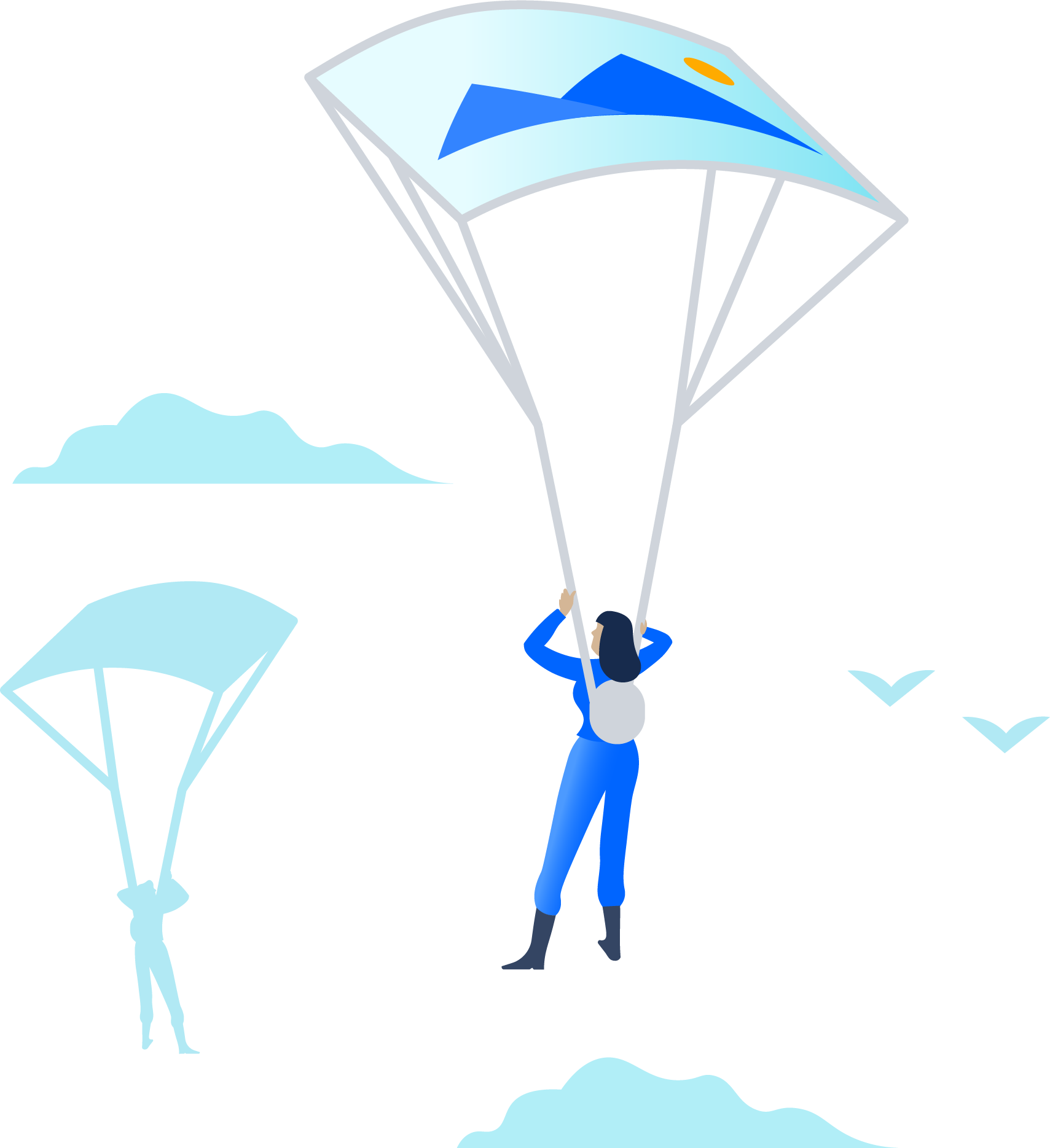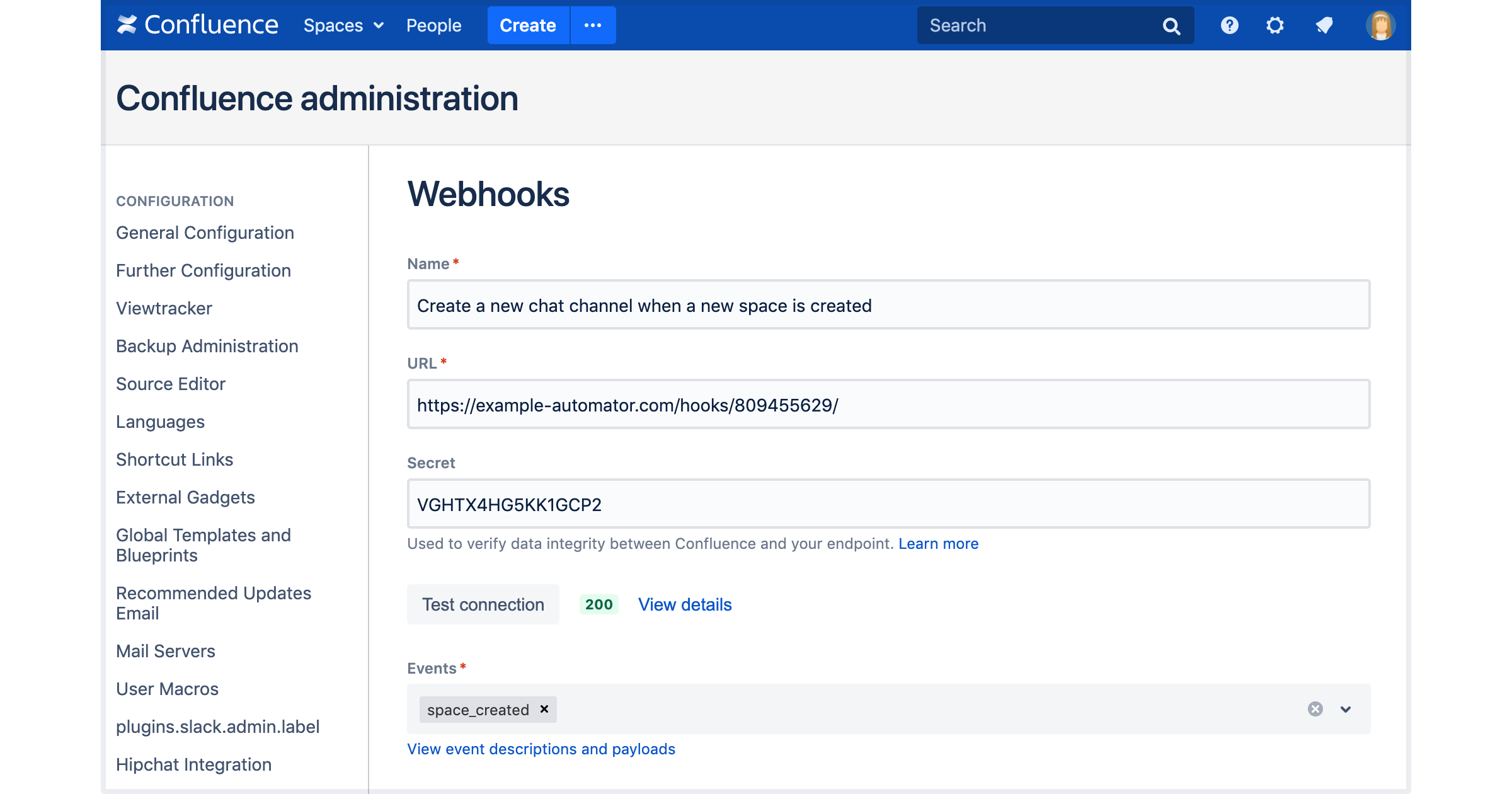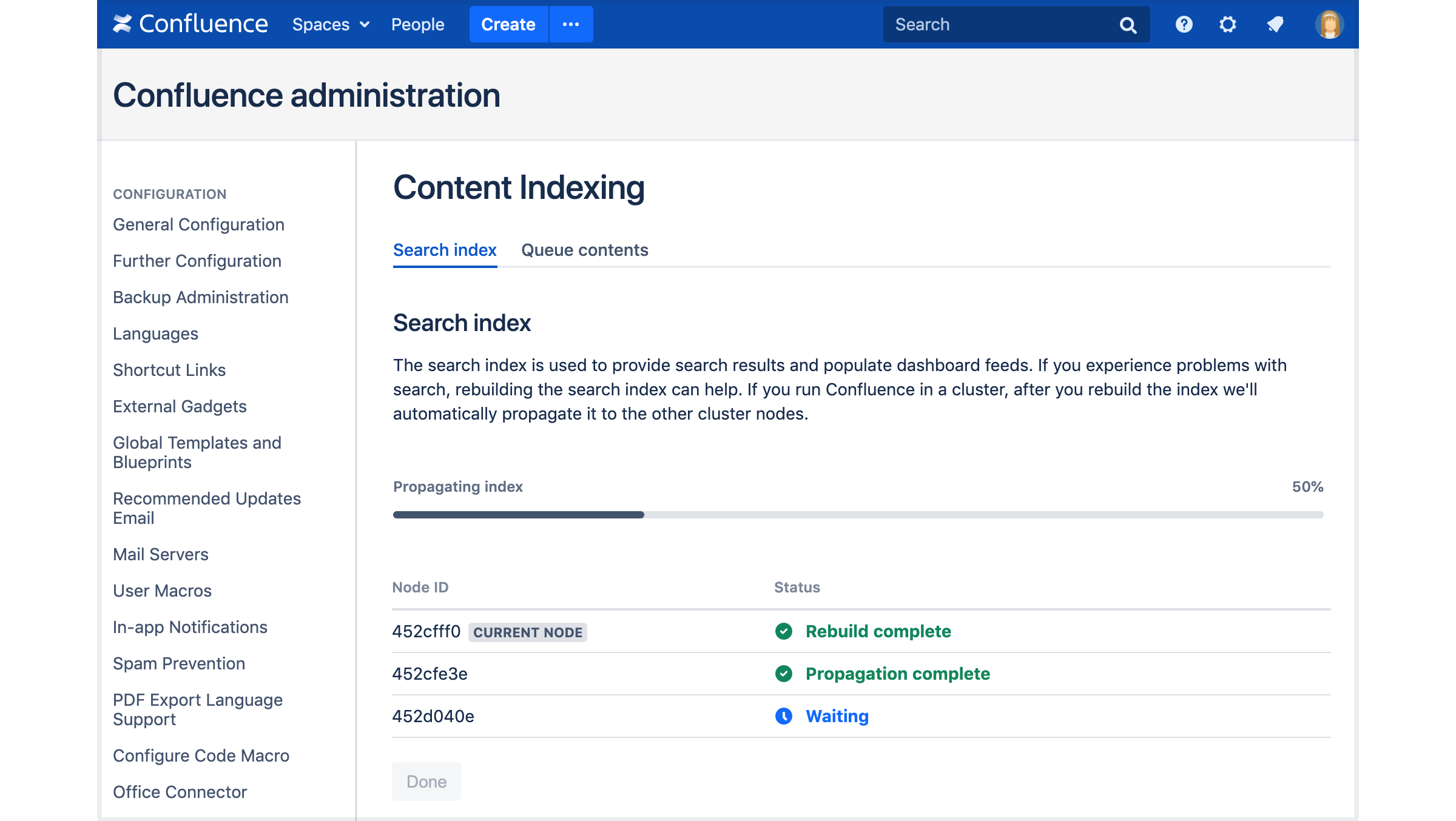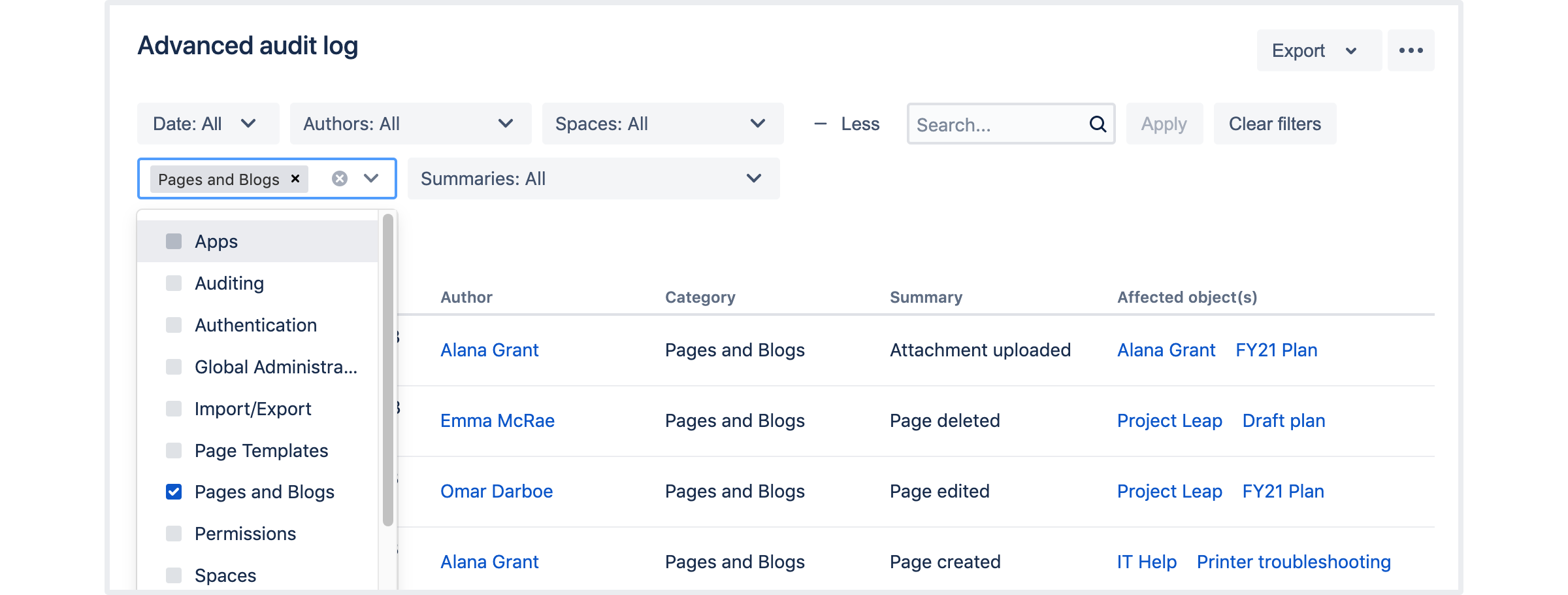Confluence 7.7 Release Notes
19 August 2020
We're excited to present Confluence 7.7.Highlights
- Take Confluence to the next level with webhooks
- Seamless editing experience
- Accessibility improvements
- Reindex your cluster without downtime
- More control of your audit log
- Improved Page Properties Report macro
- Just-in-time user provisioning
More
Read the upgrade notes for important info about this release and see the full list of issues resolved.
Thanks for your feedback
More than 700 votes satisfied!
Take Confluence to the next level with webhooks
For SERVER DATA CENTER
Automating business critical tasks just got a bit easier. Webhooks are a way for one application to notify another application, in real time, when an event happens.
For example, you could use a webhook to tell your chat application to create a new channel or room whenever someone creates a new space for their team or project. Confluence will listen for the 'create space' event, and send a message to the URL provided by your chat application (the endpoint).
To keep things secure, you can define a secret, which is used to sign each request via a Hash-based Message Authentication Code (HMAC). Names, titles, and other content aren't included in the event payload, just IDs.
You can create webhooks for a wide range of events, including:
- when users or groups are added and removed
- when content is created or updated
- when content is deleted, restored, or purged from the trash.
Your endpoint might be a web-based automation tool (think IFTTT, Zapier, Microsoft Flow), your favourite chat or CI tool, or an in-house system. The possibilities are endless.
See Managing Webhooks to find out more.
Seamless editing experience
For SERVER DATA CENTER
Enjoy smoother editing with our upgraded editor. We solved several long-standing frustrations related to:
- copying and pasting lists
- navigation within tables
- inserting links
- using keyboard shortcuts
- changing cell background colors
The look of the editor hasn't changed, the improvements are all under the hood.
Accessibility improvements
For SERVER DATA CENTER
We understand that Confluence should be accessible to every person on a team. Over the past four months, we've fixed over a hundred accessibility issues that were identified in our last VPAT assessment, including:
- missing names for buttons
- no labels on form elements
- keyboard navigation bugs
- non-text content
- missing lang attributes and language codes
We will continue to design and build Confluence with accessibility in mind.
Reindex your cluster without downtime
For: DATA CENTER
A healthy search index is essential to the operation of your Confluence site. When something goes wrong, rebuilding your search index can be a major undertaking, especially in big, busy sites. If you run Confluence in a cluster, this is further compounded by the number of manual steps required to get the new index on to each node.
From Confluence 7.7 rebuilding the search index in a cluster is hassle free. We've reduced the number of steps, and removed the need for any manual file handling. When you rebuild the index on one node, we'll automatically propagate the new index file to every node in the cluster. Just sit back and watch it happen. A refreshed UI allows you to see exactly where the process is up to, from any node in the cluster.
Rebuilding the index is resource intensive, and it's important to minimise the performance impact on your team. A great option is to use your load balancer to temporarily direct traffic away from the node performing the reindex, leaving it to do its job in the background, while the other nodes in your cluster continue to serve requests.
More control of your audit log
For DATA CENTER
Filter by category
Audit log events are organized into categories. With a Data Center license, you can now filter the log by one or more categories. This is particularly useful if you only want to see security and authentication events, for example.
Filter by summary
Drill down even further with the new Summary filter. This allows you to view specific events, like when someone creates a group, edits a mail server, or exports a page to Word.
Change log file retention settings
In Confluence Data Center, we write events to an audit log file in your local home directory. You can use this file as an additional record, and when integrating with third-party logging aggregation tools.
Previously, we stored 100 log files. Now, you can configure this limit to store more or less, as you need. The maximum size of these files is 100 MB, so make sure you've provisioned enough disk space on each node.
Page Properties Report macro performance improvements
For SERVER DATA CENTER
The Page Properties Report macro works with the Page Properties macro to help you bring information together from multiple pages. We've reduced the report’s loading time and addressed performance issues that limited the report to 500 pages.
This improved performance means the macro can now display a maximum of 3000 pages. The new 3000-page limit is configurable; system administrators can increase or decrease the limit using a system property.
Just-in-time user provisioning
For DATA CENTER
Just-in-time user provisioning (JIT provisioning) allows users to be created and updated automatically when they log in through SAML SSO or OpenID Connect (OIDC) SSO to Atlassian Data Center applications.
For more information, see Working with JIT provisioning.
Resolved issues
For full details of bugs fixed and suggestions resolved, head to Jira.
Issues resolved in 7.7.4
Released on 22 September 2020
Issues resolved in 7.7.3
Released on 01 September 2020
Issues resolved in 7.7.2
Released on 19 August 2020
We've discovered an issue with pages containing multiple page properties report macros. If you rely on pages with multiple page properties report macros, you may want to wait for a fix before upgrading, or see CONFSERVER-60219 - Getting issue details... STATUS for a workaround.
Confluence 7.7.0 and 7.7.1 were internal releases
Get ready to upgrade
Before you upgrade, check out the Confluence 7.7 Upgrade Notes for important changes in this release, then follow the usual upgrade instructions to upgrade your site.
Been a while since your last upgrade? Check out our upgrade matrix for a bird's-eye view of the most important changes since Confluence 6.6.
Don't forget to renew your software maintenance. Renew now
Credits
Our wonderful customers...
You play an important role in making Confluence better. Thanks to everyone who participated in interviews with us, made suggestions, voted, and reported bugs!