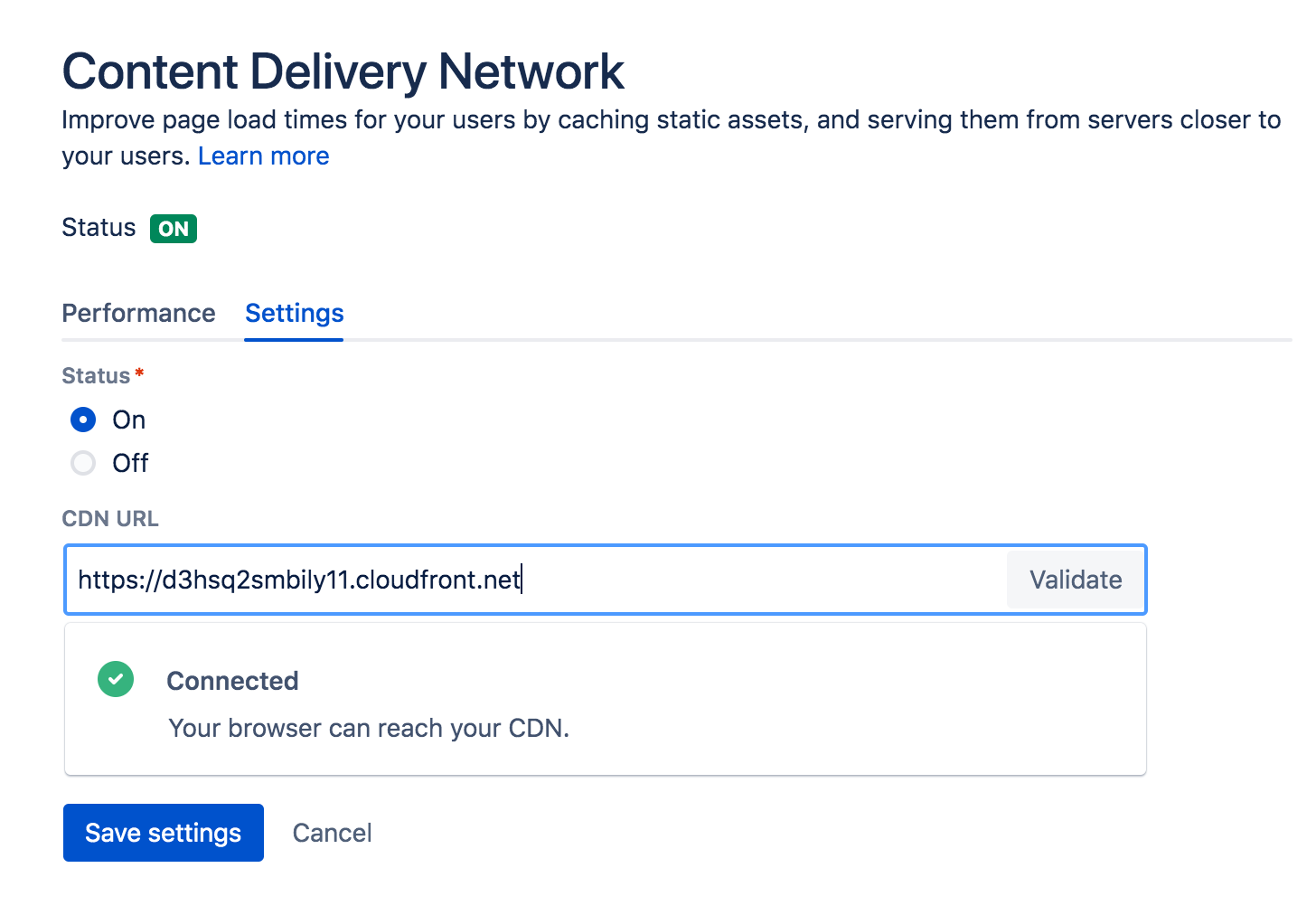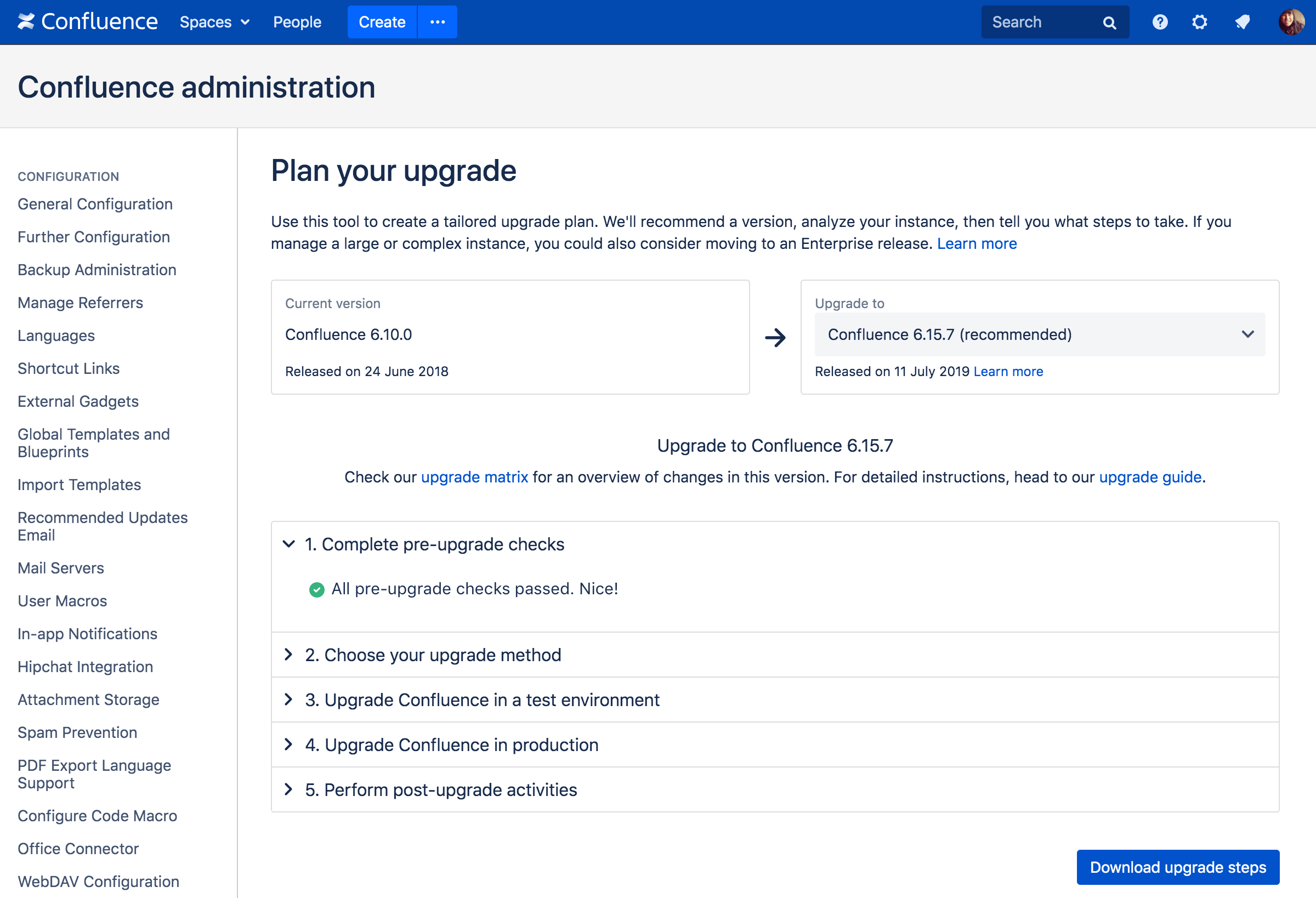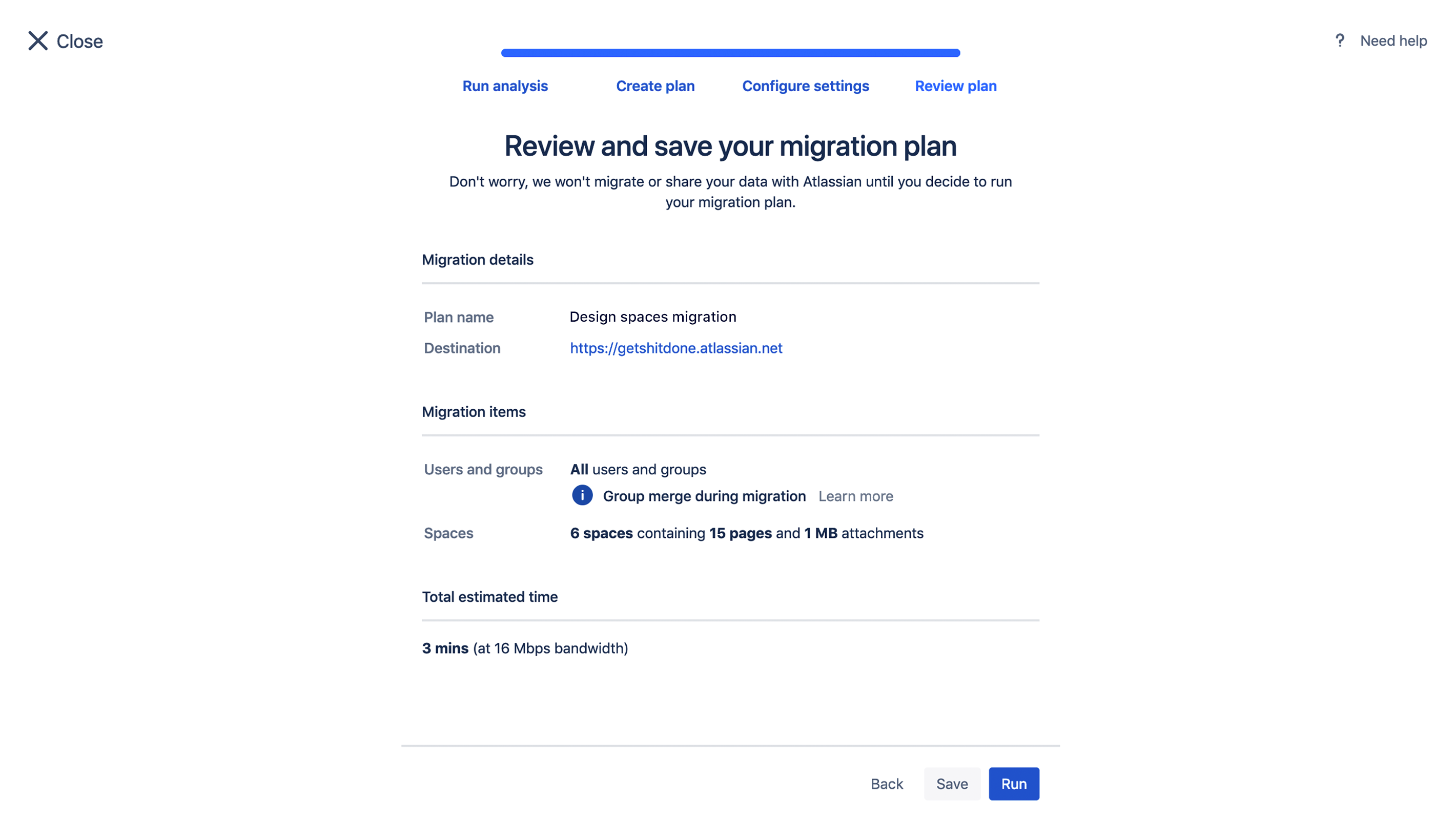Confluence 7.0 Release Notes
10 September 2019
We're excited to present Confluence 7.0.Highlights
- Clean up Synchrony data automatically
- Improve geo-performance with CDN support
- Be better prepared for upgrades
- Move your site to the Cloud
- Gearing up for future success
.
More
Read the upgrade notes for important info about this release and see the full list of issues resolved.
Thanks for your feedback
More than 120 votes satisfied!
Welcome to Confluence 7
It's been almost three years since Confluence 6.0 came along and changed the way we work together. Since then we've extended our Data Center offering, established Long Term Support releases to help you manage your upgrade cycle, and targeted end user pain points around search and the editor.
In Confluence 7.0 we're continuing to invest in the future of Confluence, providing solutions for geo-performance challenges, better upgrade planning tools, and new admin tools to help meet your organization's needs for years to come.
As a platform release, it also contains the technical groundwork to set us up for future improvements to performance, scale, and enables us to continue to build a solid set of features to meet the needs of admins and end-users in large enterprises.
We're super excited to enter the Confluence 7 era. We have big plans, and whether you upgrade now, or wait for the Long Term Support release in the new year, we hope you'll join us for the ride.
Improve geo-performance with CDN support
For DATA CENTER
Geographical distance has a measurable impact on page load times, so it's essential to reduce this overhead as much as possible when you have teams in multiple timezones. Don't let geography slow your team down. A Content Delivery Network (CDN) can help ease the frustration for distributed teams.
Our new CDN for Data Center feature allows you to serve static assets (such as JavaScript, CSS, and fonts) from servers closer to your users, resulting in faster page load times. For example, if your Confluence Data Center server (known as the origin) is located in Germany, a CDN can improve page load speeds for users located in Rio de Janeiro, as static assets will be served from an edge server in Brazil. In our test sites we saw significant reductions in network traffic and CPU usage, and our Apdex scores improved by as much as 15%.
To set it up:
- Use our template to spin up an AWS CloudFront distribution, or create an account with the CDN vendor of your choice.
- Update your load balancer and firewall to allow the CDN to reach your site.
- In Confluence, provide the CDN URL and enable CDN support.
Only static assets (such as JavaScript, CSS, and fonts) are cached. Pages, attached files, and personal data like avatars, are still served from your origin server.
Don't want to open your site to the public internet? No problem, you can deploy your own caching servers, instead of using a third-party CDN.
See Use a CDN with Atlassian Data Center applications for more info on how using a CDN might help your team.
Clean up Synchrony data automatically
For SERVER DATA CENTER
If you have a particularly busy Confluence site, you may have noticed that your database has gained a bit of weight since the introduction of collaborative editing. This is because Synchrony, the engine that powers collaborative editing, records every keystroke to keep editing sessions in sync. A great indicator of top-notch team collaboration, but bad news for your database.
Two new scheduled jobs will help keep this data under control:
- The soft eviction job runs regularly, and proactively cleans up any Synchrony data that's no longer required. This will keep your Synchrony database tables from growing too large over time.
- A hard eviction job is available for when you need to remove data more aggressively, for example if you've deleted a number of pages and need to make sure personally identifiable information contained in them is also removed from Synchrony. It's disabled by default, but there when you need it.
See How to remove Synchrony data to learn more about how these new jobs work.
Be better prepared for upgrades
For SERVER DATA CENTER
We know upgrades can involve a lot of planning and preparation, so we’ve added some extra features to make the job easier.
The new pre-upgrade planning tool brings together all the guidance you need in one place. We analyze your Confluence site, run some checks, and create an upgrade guide tailored to your instance and upgrade path.
Head to Administration menu , then General Configuration > Plan your upgrade to check it out.
The best news? If you're running Confluence 6.5 or later, you can use this new tool to help you upgrade to Confluence 7 - just update the bundled Troubleshooting and Support Tools app to the latest version.
Your upgrade journey doesn't end there, we've also introduced a new report feature to make the post-upgrade experience smoother. After a successful upgrade, we now display the status of your apps and application links, and highlight any important changes that may impact your systems or users.
Access the report at any time from Administration menu , then General Configuration > Latest upgrade report.
Move your site to the Cloud
For SERVER DATA CENTER
We've made some exciting improvements to the Cloud Migration Assistant for Confluence. This app is invaluable if your team is considering a move to Confluence Cloud.
The Migration Assistant app is now Data Center approved. This means you can move your Data Center site to Confluence Cloud at your own pace. The app also now supports user and group migration, giving you complete control over what you migrate.
Learn more in our Confluence migration planning guide - and see you on the other side!
Gearing up for future success
For SERVER DATA CENTER
Platform releases give us a chance to make bigger, breaking changes to Confluence. While these changes may seem fairly insignificant on the face of it, they unlock a huge amount of potential for our team to ship great improvements, that help your team get work done in Confluence.
- Atlassian platform and third party library upgrades
We upgraded many of the Atlassian maintained libraries, and several important third-party libraries including jQuery, Guava, and Spring framework. This helps us leverage recent improvements, and move quickly if vulnerabilities are found in these libraries in future. - AUI 8 upgrade
We upgraded the Atlassian User Interface library to version 8. This update only has a handful of visual changes, but sets us up for future improvements. - Removing deprecated code
Over the years we've deprecated a large number of code paths and libraries, but although deprecated, they remained available in the code. This means it was still possible to rely on superseded technology. We've now removed much of the code deprecated prior to Confluence 6.0. By doing this, all apps must to switch to newer, recommended methods which will improve the overall health of Confluence and its apps.
Full details of all these changes can be found at Preparing for Confluence 7.0. If you've developed your own apps, integrations, or other customizations, we recommend you allow some time to thoroughly test them before upgrading.
Resolved issues
For full details of bugs fixed and suggestions resolved, head to Jira.
Confluence 7.0 is affected by the following security issue: CVE-2019-15006.
When upgrading, we recommend upgrading to the most recent bugfix version, which is 7.0.5.
Issues resolved in 7.0.5
Released on 12 December 2019
Issues resolved in 7.0.4
Released on 28 October 2019
Issues resolved in 7.0.3
Released on 15 October 2019
Issues resolved in 7.0.2
Released on 01 October 2019
Issues resolved in 7.0.1
Released on 10 September 2019
Get ready to upgrade
Before you upgrade, check out the Upgrade Notes for important changes in this release, then follow the usual upgrade instructions to upgrade your site.
Been a while since your last upgrade? Check out our upgrade matrix for a bird's-eye view of the most important changes since Confluence 6.0.
Don't forget to renew your software maintenance. Renew now
Credits
Our remarkable ecosystem...
Huge thanks to all our app vendors and solution partners. Platform releases can be tough, and we appreciate all your feedback and the hard work involved in making your apps compatible.
Our wonderful customers...
You play an important role in making Confluence better. Thanks to everyone who participated in interviews with us, made suggestions, voted, and reported bugs!