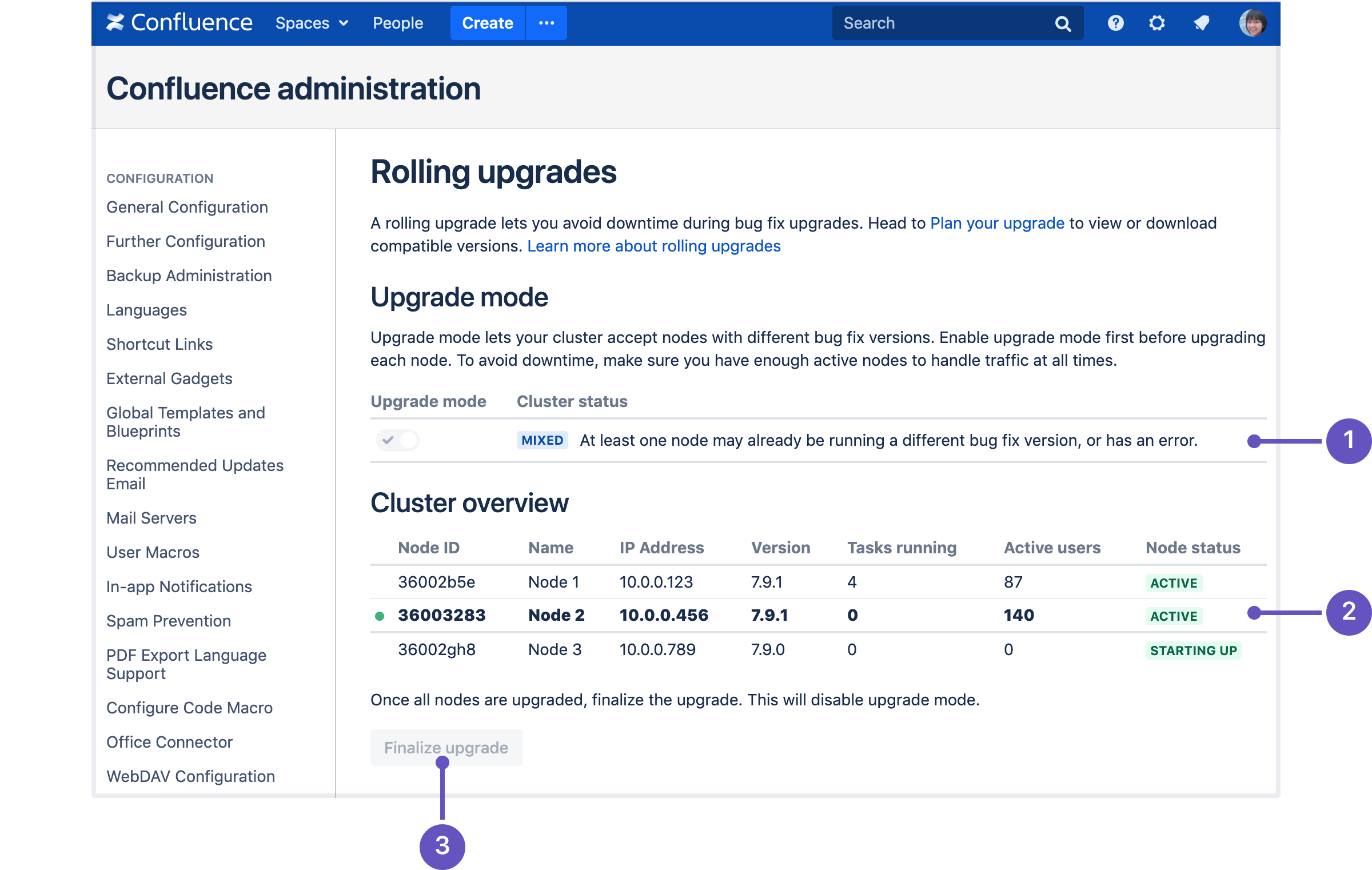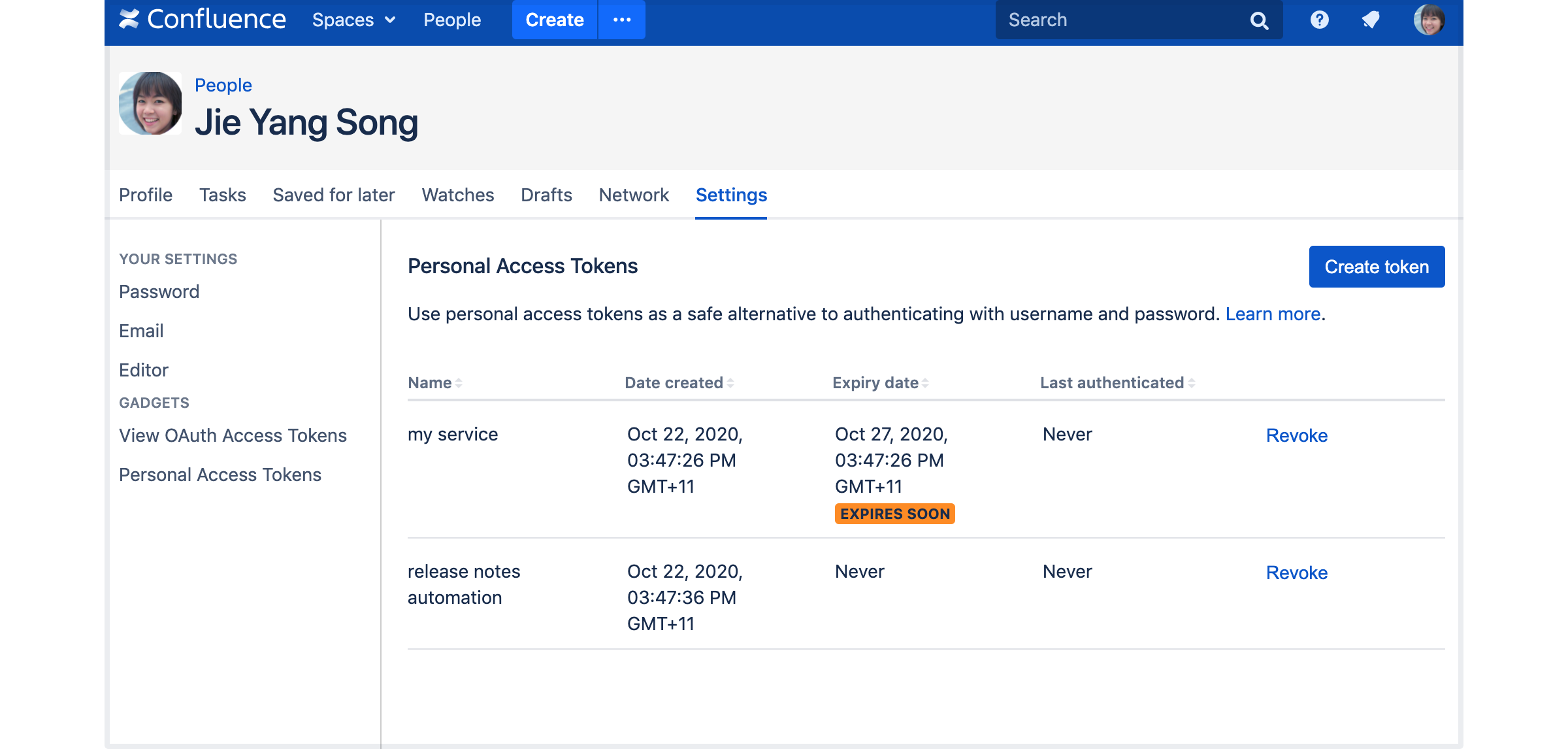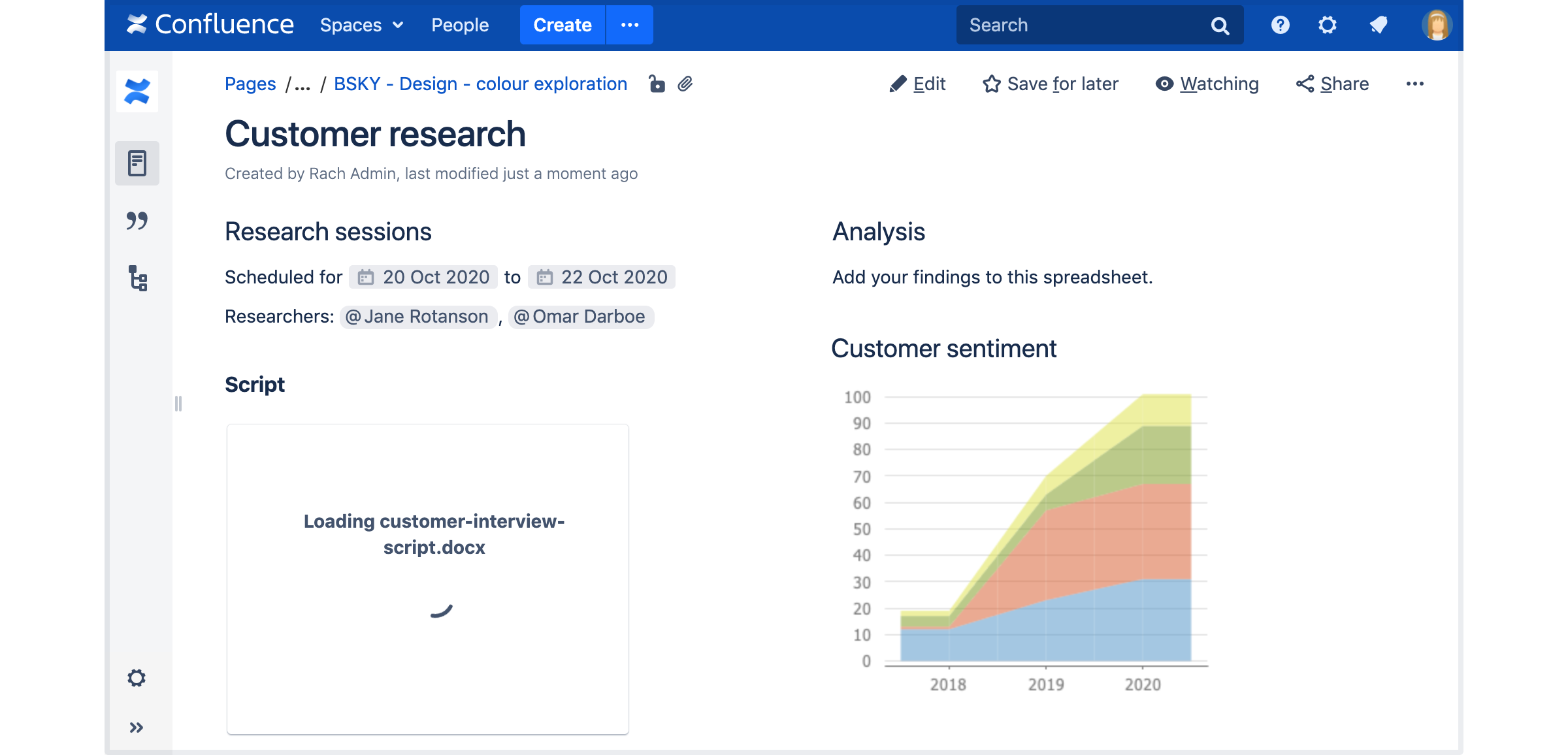Confluence 7.9 Release Notes
10 November 2020
We're excited to present Confluence 7.9.Highlights
More
Read the upgrade notes for important info about this release and see the full list of issues resolved.
Thanks for your feedback
More than 45 votes satisfied!
Keep on top of bug fixes with rolling upgrades
For: DATA CENTER
Keeping your site up to date is essential, but we know the downtime required to upgrade means some of you can only upgrade about once a year, which limits your access to important bug and security fixes.
Upgrade without downtime
If you run Confluence in a cluster, you can now perform a rolling upgrade to a compatible version, with no downtime. That's right, no downtime.
So how does it work? First, you put your site into upgrade mode (1), and then upgrade each node in turn. The way you upgrade each node depends on your deployment.
The cluster overview (2) lets you see exactly what's happening in your cluster during the upgrade. Once all nodes are running the new version, you can finalise the upgrade (3).
Because you only need to take one node down at a time, your users can continue to create content, blissfully unaware that an upgrade is happening in the background. Your load balancer seamlessly distributes traffic to active nodes.
Deployment support and automation opportunities
It doesn't matter whether you're running Confluence on your own servers, or in AWS or Azure, you can upgrade with no downtime.
Keen to automate part of the process? Use the REST API to turn on upgrade mode, get the status of a node or cluster, and finalise the upgrade.
Compatible versions
At the moment, rolling upgrades are available for bug fix releases only (Confluence versions with the same build number). For example, you can perform a rolling upgrade from Confluence 7.9.0 to 7.9.2, but not from Confluence 7.9.2 to 7.10.0. Rolling upgrades will be particularly useful for future long term support releases, which get regular security and bug fixes for two years.
Learn more about rolling upgrades
Step up your security with personal access tokens
For: SERVER DATA CENTER
The Confluence REST API provides endless opportunities for automation and integration with other systems. For extra peace of mind, you can now create personal access tokens, which are a safe alternative to using a username and password for authentication.
Create and revoke tokens
Head to your profile, and choose Settings > Personal Access Tokens to create a token. You can create as many different tokens as you need, and set different expiry dates for each.
If a user's account is disabled or deleted, their token will no longer work.
Administer tokens
Administrators can use system properties to limit the number of tokens people can create, and set expiry rules.
If you have Confluence Data Center, system administrators can also see all tokens, and revoke them at any time.
Learn more about personal access tokens
Big office files? No problem
For: DATA CENTER SERVER
Working with big, complex Word, Excel, and Powerpoint files is sometimes unavoidable, but they shouldn't get in your way. Now when you land on a page with an Office Word, Excel, or Powerpoint macro, we'll load all the other page content first, then let your Office documents load in their own time.
Additionally, if you're using Confluence Data Center and we can't display a file in a reasonable amount of time, we'll give you the option to download it instead.
Performance improvements for massive sites
For: SERVER DATA CENTER
Areas that rely on the search index, like search and the dashboard, now load faster in big, busy sites. We've also seen a reduction in CPU usage, which helps keep Confluence stable.
Most of the changes are under the hood, but there is an upgrade task to migrate your existing index. Check out the upgrade notes for more details on what to expect.
Resolved issues
For full details of bugs fixed and suggestions resolved, head to Jira.
Issues resolved in 7.9.3
Released on 09 December 2020
Issues resolved in 7.9.1
Released on 25 November 2020
Issues resolved in 7.9.0
Released on 10 November 2020
Get ready to upgrade
Before you upgrade, check out the Confluence 7.9 Upgrade Notes for important changes in this release, then follow the usual upgrade instructions to upgrade your site.
Been a while since your last upgrade? Check out our upgrade matrix for a bird's-eye view of the most important changes since Confluence 6.13 LTS.
Don't forget to renew your software maintenance. Renew now
Credits
Our wonderful customers...
You play an important role in making Confluence better. Thanks to everyone who participated in interviews with us, made suggestions, voted, and reported bugs!