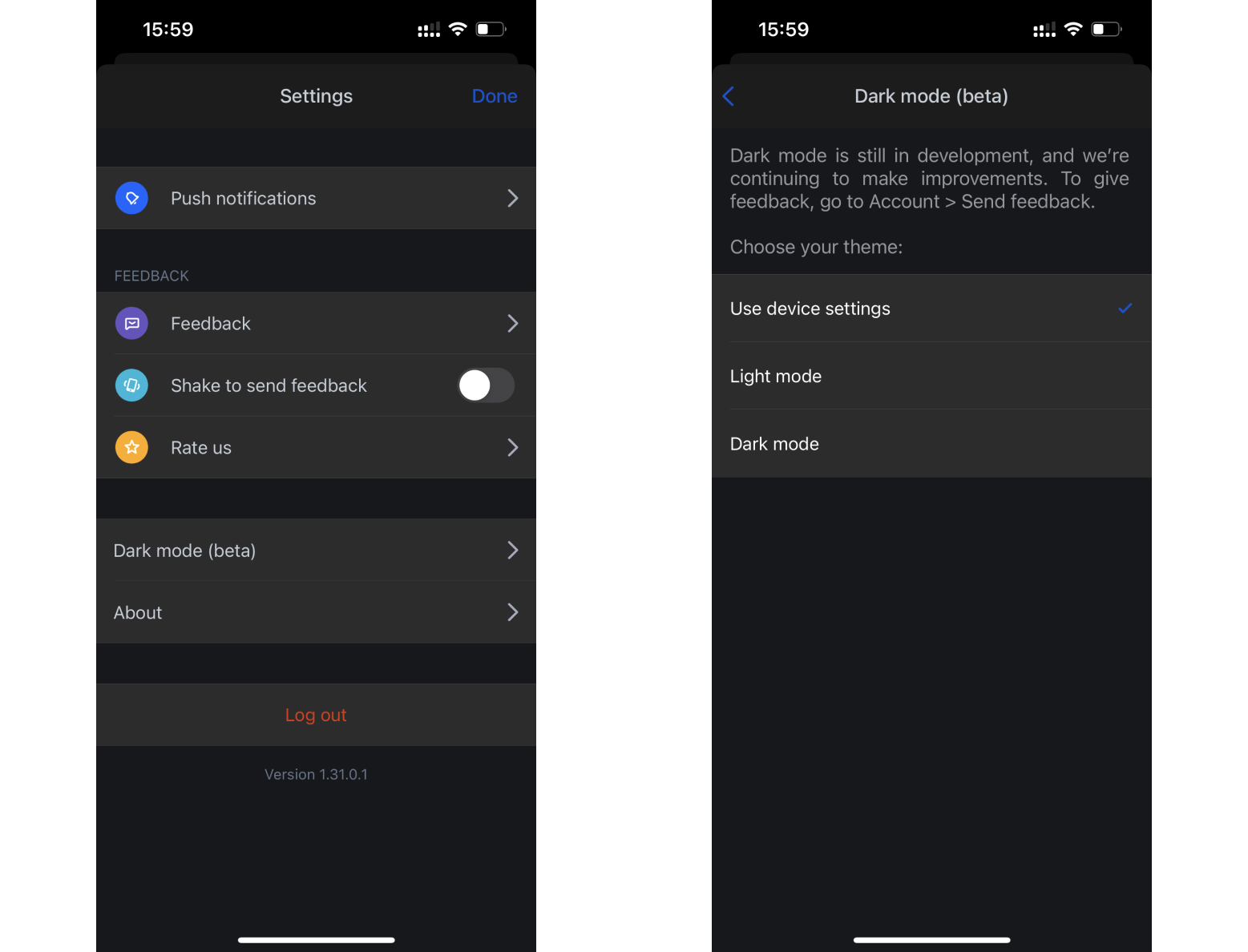Confluence 7.20 Release Notes
4 October 2022
We're excited to present Confluence 7.20.Highlights
- Edit and browse with greater accessibility
- Add your Advanced Roadmaps in Jira to Confluence
- Create feedback reports to troubleshoot content problems
- Troubleshoot effectively with these diagnostic tools
- Dark theme now available in Confluence iOS mobile app
- Plan ahead for the Confluence 8.0 platform release
More
Read the upgrade notes for important info about this release and see the full list of issues resolved.
Thanks for your feedback
More than 295 votes satisfied!
Edit and browse with greater accessibility
For: DATA CENTER SERVER
Jump ahead on your Confluence page with our new skip links feature. Instead of having to tab your way through a long list of navigation links, we’ve enabled “Skip to search”, “Skip to main content”, “Skip to edit title”, “Log in” and more skip link shortcuts across our pages, and in the editor. It’s just one of the ways we’re making Confluence more accessible. Open the Keyboard shortcuts menu to learn how to activate these skip links.
Add your Advanced Roadmaps in Jira to Confluence
For: DATA CENTER SERVER
If you use Advanced Roadmaps in Jira, you can now embed those plans on a Confluence page using the Advanced Roadmaps for Jira in Confluence macro. Create richer project reports to engage stakeholders, and give other teams an up-to-date look at your current progress. When changes are saved to your plan in Advanced Roadmaps, they’ll automatically update on all places where it’s embedded in Confluence. This is another way we're making it easier to connect Jira with Confluence.
Previously, you had to download and install the Advanced Roadmaps app from Atlassian Marketplace to use it as a macro. In Confluence 7.20, this is one less step you'll have to make.
Learn more about the Advanced Roadmaps macro
Create feedback reports to troubleshoot content problems
For: DATA CENTER SERVER
While investigating a number of content duplication bugs, we created a feedback tool to help our support team analyse collaborative editing problems. This means more accurate diagnosis and efficient resolution of content problems for your team.
We now bundle this tool with Confluence so that it can be used for any future investigations. By default, only system administrators and Confluence administrators can create feedback reports.
Some things to know:
reports contain all page data, including version history, right down to individual keystrokes in the editor.
reports contain user-generated content, and should not be shared unless requested by support.
reports are stored in your home directory, and automatically deleted after 5 days.
reports are not useful for troubleshooting problems that happen when collaborative editing is turned off.
Learn more about feedback reports
Troubleshoot effectively with these diagnostic tools
For: DATA CENTER SERVER
Solve issues quickly with the right data when you need it. Confluence 7.20 is equipped with even more tools to capture, detect and resolve performance-related issues.
You get Java Flight Recorder – an in-app JVM event runtime logging tool – bundled with Confluence Data Center and Server 7.20. It will be enabled by default to provide continuous data recording as soon as you start up your instance.
Learn more about Java Flight RecorderYou can now pass JVM arguments to Synchrony to help you track and diagnose issues such as unusual memory usage, reduced performance and more.
Learn how at Configuring SynchronyYou can enable mail debugging logs as an additional diagnostic tool to help with troubleshooting mail server configuration problems.
Learn how to enable email debugging mode
Dark theme now available in Confluence iOS mobile app
Dark mode makes working in Confluence easier on your eyes by using a darker, higher-contrast color theme. As one of the most highly-requested features by our customers, we’re releasing a public beta of dark mode in version 1.31.0 in iOS, as we continue to perfect this feature in future versions and across devices.
Don’t have the mobile app? Download the latest version for iOS now to try dark mode (beta) for yourself.
To enable dark mode, go to Settings > Appearance > Dark mode (beta).
Plan ahead for the Confluence 8.0 platform release
For: DATA CENTER SERVER
Confluence 8.0 will be our next release. As a platform release, it will include breaking changes as we remove deprecated code from earlier versions. This will set us up to deliver feature work in Confluence 8.x. See Preparing for Confluence 8.0 for the latest development updates.
Migrate your Hipchat emojis
A friendly reminder to migrate your Hipchat emojis to Confluence Data Center because we will be removing the deprecated Hipchat plugin in Confluence 8.0. Learn how to migrate Hipchat emoticons to Confluence Data Center
Resolved issues
For full details of bugs fixed and suggestions resolved, head to our public issues tracker on Jira.
Issues resolved in 7.20.3
Released on 13 December 2022
Issues resolved in 7.20.2
Released on 15 November 2022
Issues resolved in 7.20.1
Released on 26 October 2022
Issues resolved in 7.20.0
Released on 04 October 2022
Get ready to upgrade
Before you upgrade, check out the Confluence 7.20 Upgrade Notes for important changes in this release, then follow the usual upgrade instructions to upgrade your site.
Been a while since your last upgrade? Check out our upgrade matrix for a bird's-eye view of the most important changes since Confluence 7.19 LTS.
Don't forget to renew your software maintenance. Renew now
Credits
Our wonderful customers...
You play an important role in making Confluence better. Thanks to everyone who participated in interviews with us, made suggestions, voted, and reported bugs!