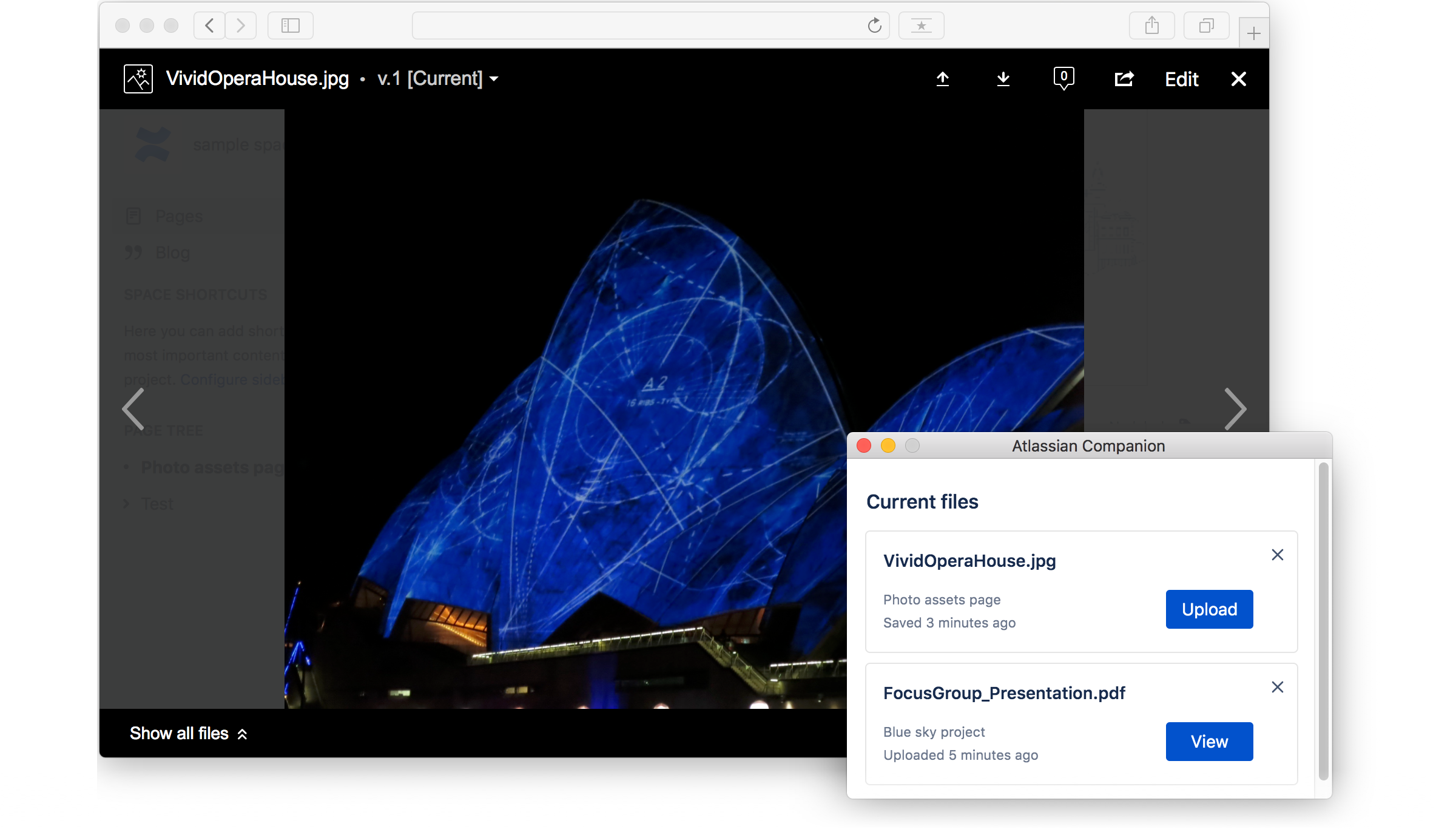Atlassian Companion app release notes
We release bug fixes and security updates to the Atlassian Companion app regularly.
The Companion app will update automatically, unless it's been deployed using the Microsoft Installer (MSI).
This page applies to Confluence Data Center
The Companion app was removed from Confluence Cloud at the end of March 2022. Read announcement
We currently have no plans to end support for the Companion app in Confluence Data Center.
Latest versions
Atlassian Companion 2.4.8
Released 28 October 2025
This version contains:
- Electron upgrade to version 37.7.1
- Resolution of CONFSERVER-101321
Atlassian Companion 2.4.7
Released 15 October 2025
This version contains:
- Resolution of CONFSERVER-101130
Atlassian Companion 2.4.6
Released 12 August 2025
This version contains:
- Electron upgraded to version 37.2.3 (Node 22.17.0)
- Murmurhash replaced with Chokidar
Atlassian Companion 2.3.0
Released 24 June 2025
This version contains:
- New certificate for MSI and EXE files, which will expire in Dec 2025
- Resolution of CONFSERVER-99724
Atlassian Companion 2.2.0
Released 4 October 2024
This version contains:
- Electron upgrade to version 31.6.0
- Security fixes
Atlassian Companion 2.1.0
Released 21 May 2024
This version contains:
- Security fixes
- Electron upgrade to version 30.0.3
- Resolution of https://jira.atlassian.com/browse/CONFSERVER-94979
Atlassian Companion 2.0.4
Released 20 March 2024
This version contains:
- Security fixes
Atlassian Companion 2.0.1
Released 4 December 2023
This version contains:
- Security fixes
Atlassian Companion 2.0.0
Released 30 October 2023
This version contains:
- Security fixes
- Electron upgrade to version 27.0.2
- New notarize tool for sign Mac app
- MSVS 2022 usage
From Atlassian Companion 2.0.0, we've ended support for Websockets. Websockets is used in Confluence 7.3.0 and earlier. If you're having issues running the latest version of Atlassian Companion, upgrade to a supported version of Confluence.
Atlassian Companion 1.6.1
Released 9 October 2023
This version contains:
- Electron upgrade to version 22.3.26
- Security fixes
Atlassian Companion 1.6.0
Released 4 October 2023
This version contains:
- Electron upgrade to version 22.2.23
- Node upgrade to version 18.17.1
- Electron Forge upgrade to version 6.4.2
- vm2 security fix (required to upgrade Birdy + Filestore), see See CONFSERVER-91507 for more details on this issue
Atlassian Companion 1.5.0
Released 26 September 2023
This version contains:
- Electron upgrade to version 14
- NodeJS upgrade to version 16
- Security fixes
Atlassian Companion 1.4.5
Released 21 June 2023
There are no issues to display for this release. This release contains security fixes.
Atlassian Companion 1.4.4
Released 27 February 2023
There are no issues to display for this release. This release contains security fixes.
Atlassian Companion 1.4.3
Released 22 February 2023
Atlassian Companion 1.4.2
Released 17 February 2023
There are no issues to display for this release. This release contains security fixes.
Atlassian Companion 1.4.1
Released 28 July 2022
Atlassian Companion 1.3.1
Released 12 November 2021
Atlassian Companion 1.3.0
Released 23 July 2021
Atlassian Companion 1.2.6
Released 23 June 2021
Atlassian Companion 1.2.5
Released 23 November 2020
Atlassian Companion 1.2.4
Released 20 November 2020
Atlassian Companion 1.2.3
Released 18 November 2020
Atlassian Companion 1.2.2
Released 19 June 2020
Atlassian Companion 1.2.0
Released 15 June 2020
Set trusted domains
System administrators can now set trusted domains/sites before rolling out the Companion app to all users. Setting your Confluence URL as a trusted domain means users don’t have to select 'Trust this domain' when they edit a file for the first time. Easily set trusted domains with an environment variable or during MSI install.
Atlassian Companion 1.1.0
Released 11 May 2020
Thanks for your feedback on Atlassian Companion. We're continuing to improve the file editing experience and in this release we've focused on giving users more information about their files.
Translations
The Atlassian Companion UI is now available in 23 languages. These are the same languages that are provided with Confluence by default.
To change the language, click the Atlassian Companion icon on the menu bar (macOS) or in the system tray (Windows) and choose Languages.
Companion UI improvements
You'll now get a warning (on upload) if a new version of a file has been uploaded since you started editing that file. You can then either discard your changes, or continue to upload your changes as a new version in the file history.
The Companion window is now wider, providing more room for messages and longer filenames. We've also improved the handling of filenames that contain special characters.
Atlassian Companion 1.0.0
Released 03 February 2020
New Companion UI
If you have Confluence 7.3 and Companion 1.0.0 (or later), you'll find it much easier to keep track of the files you've opened for editing with Atlassian Companion. When you click Edit, the file will be listed in the Companion window. Once you're finished making changes, click Upload to send the file back to Confluence.
Files are listed until you choose to remove them from the list, or restart Companion. Less invisible magic, more reliability.
Use Companion in more environments
We've also changed the way Confluence 7.3 and later launches Companion. Your browser will now ask your permission to launch the Companion app each time you click Edit. This method works in the latest versions of all browsers, in session-based virtual desktops, and avoids problems some people had when Companion wasn't already running in the background, or their browser wouldn't allow the connection.
You'll need to upgrade to Confluence 7.3 or later to get these great new features. See Confluence 7.3 Release Notes for more information.
Atlassian Companion 0.7.3
Released 19 December 2019
Security fixes.
Atlassian Companion 0.6.2
Released 24 July 2019
Atlassian Companion 0.6.0
Released 22 March 2019
Atlassian Companion 0.5.3
Released 18 September 2018
The Atlassian Companion app manages the download and re-upload of files edited in Confluence. Learn more about administering the Companion app for your Confluence site.