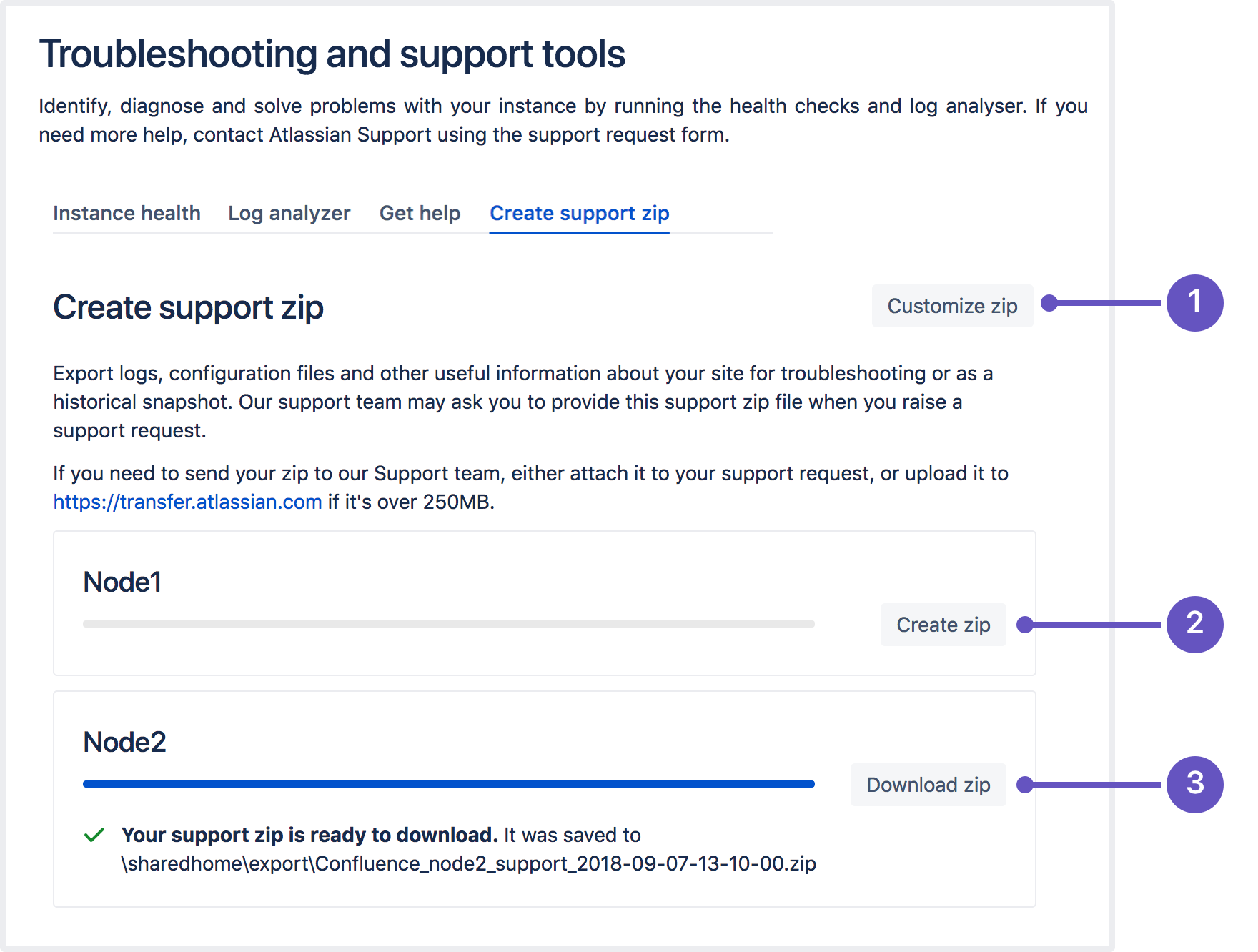Confluence 6.12 Release Notes
2 October 2018
We're excited to present Confluence 6.12.Highlights
- Simpler Synchrony setup for Data Center
- Take the worry out of PDF exports in Data Center
- Generate a support zip on any node
- Easily distribute the Companion app across your organization
.
More
Read the upgrade notes for important info about this release and see the full list of issues resolved.
Thanks for your feedback
More than 200 votes satisfied!
Confluence 6.12 is jam-packed with goodies that make administering a big, Confluence Data Center site easier.
Have a Confluence Server license? Stay tuned! We've got some really great search improvements coming up that we know your users are going to love.
Simpler Synchrony setup for Data Center
Synchrony is the engine that powers collaborative editing in Confluence. Data Center admins can now choose to let Confluence manage Synchrony (as in Confluence Server), or continue to run Synchrony in its own cluster.
Which setup is right for you?
If you want a simple setup and virtually no maintenance, then allowing Confluence to manage Synchrony for you is definitely the way to go.
If you're happy with your current setup, or if you need to ensure the editor is highly available, you can continue to run a standalone Synchrony cluster. The choice is yours.
How does it work?
In your current setup, we use the synchrony.service.url property to tell Confluence where to find your standalone Synchrony cluster.
Now, if you start Confluence without this property, we'll automatically spin up a Synchrony process for you on the same node. As Confluence communicates with Synchrony via the Synchrony proxy, you don't even need to open the Synchrony port on your load balancer.
Take a peek at the architecture.
Effortless upgrades
When Synchrony is managed by Confluence, it's automatically upgraded when you upgrade Confluence. No more manual upgrades.
Switching is simple
Keen to try it out? Making the switch is very straightforward. Learn how to migrate from a standalone Synchrony cluster to managed Synchrony.
Take the worry out of PDF exports in Data Center
In Confluence 6.10 we introduced the idea of a "sandbox" (now known as the "external process pool") for handling memory and CPU intensive tasks, like document conversion.
In this release we've turned our attention to PDF exports, which we know can be problematic in some big sites. If you have a Data Center license, all PDF Export requests are now handled by the external process pool.
Better visibility
The conversion to PDF is now handled page by page in Data Center, so if there's a problem while you're exporting, we'll let you know exactly which page is the culprit. Often it can be as easy as simplifying or excluding the offending page, and re-trying the export.
For admins, we've also improved error reporting in the logs, to help get to the bottom of why some spaces are difficult to export.
Minimize the impact on your organization
Because PDF exports are handled outside of Confluence, if things go wrong, the worst that can happen is the PDF export request fails. There's no impact to other users, and no additional load on Confluence. The days of a memory-hungry PDF export being able to cause an out of memory error that affects your entire Confluence site are over.
Learn more about PDF export in Confluence Data Center.
Generate a support zip on any node
You can now generate support zips on any node in your cluster, right from your browser. No need to hit each node directly.
It couldn't be simpler. Customize the contents of the zip file (1), hit Create zip (2), then download each file once it's complete (3).
You can also create support zips from all nodes at once, via REST. See Create a support zip using the REST API in Data Center applications to find out more.
Easily distribute the Companion app across your organization
To edit files in Confluence Server and Data Center, users need to install the Atlassian Companion app, which manages the download and re-upload of files.
We've now released a Microsoft Installer package (MSI) to make it easier for admins to distribute the Companion app for Windows across multiple users or machines. Head to Administering the Atlassian Companion app for details.
Resolved issues
For full details of bugs fixed and suggestions resolved, head to Jira.
Confluence 6.12 is affected by the following security issues: CVE-2019-3395 and CVE-2019-3396, CVE-2019-3398, CVE-2019-3394, CVE-2019-15006, and CVE-2021-26084.
We recommend you upgrade to the most recent 7.x LTS version.
Issues resolved in 6.12.4
Released on 05 April 2019
Issues resolved in 6.12.3
Released on 05 March 2019
Issues resolved in 6.12.2
Released on 07 November 2018
Issues resolved in 6.12.1
Released on 23 October 2018
Issues resolved in 6.12.0
Released on 02 October 2018
Get ready to upgrade
Before you upgrade, check out the Upgrade Notes for important changes in this release, then follow the usual upgrade instructions to upgrade your site.
Been a while since your last upgrade? Check out our upgrade matrix for a bird's-eye view of the most important changes since Confluence 6.0.
Don't forget to renew your software maintenance. Renew now
Credits
Our wonderful customers...
You play an important role in making Confluence better. Thanks to everyone who participated in interviews with us, made suggestions, voted, and reported bugs !