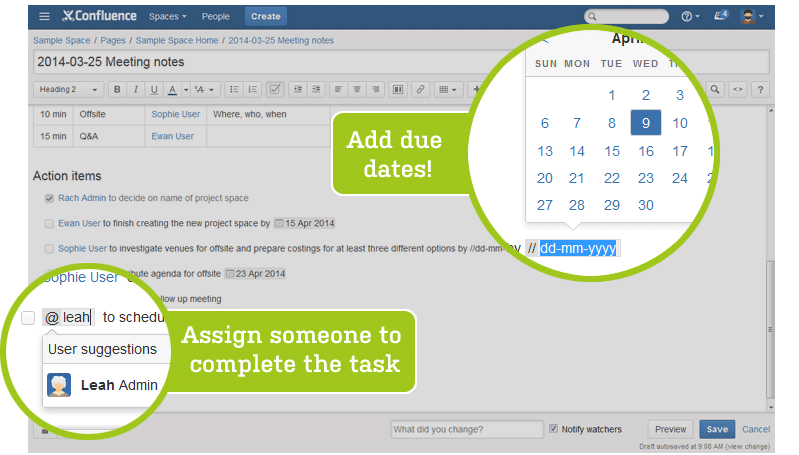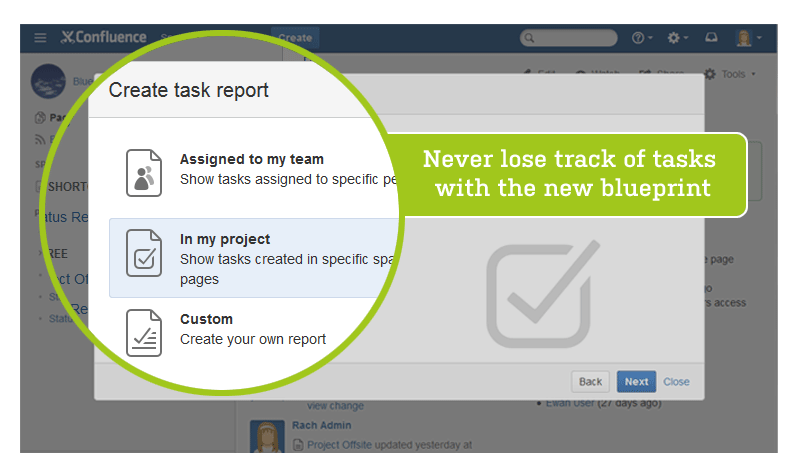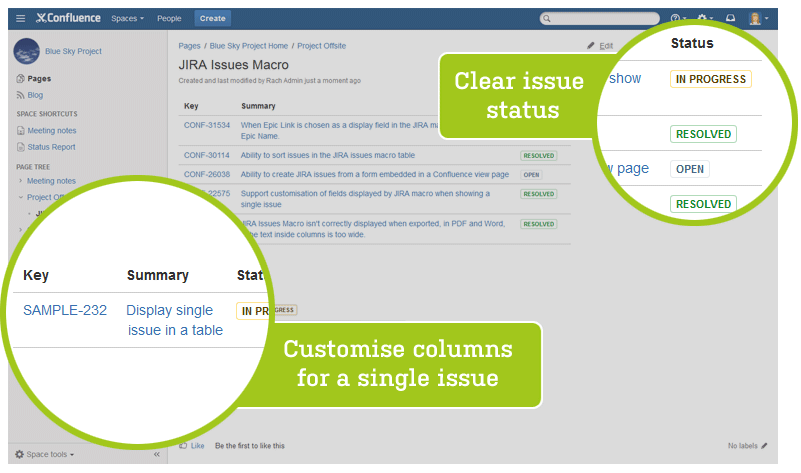Confluence 5.5 Release Notes
30 April 2014
With great pleasure, Atlassian presents Confluence 5.5.
Highlights of Confluence 5.5
More
- Read the upgrade notes for important info about this release.
- See the full list of issues resolved in this release.
Tasks that fit the way you work
We know that keeping track of a growing to do list can be challenging, so we've given tasks a huge facelift. The new and improved tasks are perfect for when you want transparency and accountability without the weight of a full workflow.
In a meeting or retrospective? Writing up a planning page for your project? Now you can create tasks, assign them to people and add due dates without leaving your Confluence page.
Simply add a task to a page to get started!
More accountability with due dates and assignees
By popular demand, tasks now have due dates.
Type // to trigger our new date picker and add a due date to your task. The date color indicates when a task is overdue or due within the next week.
Type @ to mention a user and assign the task to them. You can even assign a task to yourself.
Better visibility of your tasks with the Tasks view
We've added a new Tasks view to your profile which gives you a place to see all your tasks.
Filters let you refine your view - complete or incomplete, and tasks created by you or assigned to you. Once again, colors indicate tasks that are due soon - tasks that are due first appear at the top of the list.
If you were tracking your personal tasks using the Personal Tasks tab in the workbox you'll need to migrate these tasks to a page. See the upgrade notes for more.
Greater transparency with new Task Reports
There's a brand new Task Report blueprint that's perfect for keeping track of tasks that are important to your team or project. Choose Create > Task Report and follow the prompts to build your report.
You can report on tasks by the space or page they appear in, or by the people they are assigned to or created by, right out of the box.
If you want to add a list of tasks to an existing page, there's also a new Task Report macro that lets you filter tasks by location (spaces and pages), user, date, completion and much more.
Greater control of your content
Move blog posts
By popular demand you can now move individual blog posts between spaces.
This is useful if you accidentally create a blog post in the wrong space, or want to reorganize your spaces.
Disable the space blueprints you don't need
Are you seeing blueprints that don't really apply to your organization? Administrators can now disable specific space blueprints across the entire Confluence site. Disabled blueprints will not appear in the Create Space dialog.
Go to Confluence Admin > Global Templates and Blueprints. You can disable page blueprints that don't apply to your organization there too.
Small improvements with a big impact
Add a custom favicon
Stand out in a sea of browser tabs - upload a custom favicon image for your Confluence site.
Go to Confluence Admin > Site logo and favicon.
Improved JIRA integration
In Confluence 5.4 you got a taste of how well JIRA and Confluence can work together. We've continued to improve our integration with JIRA. In this release we've:
- added support for creating JIRA Issues in projects that have required fields. There are still some limitations, but we currently support:
- required system fields (for example Fix Version and Component).
- text based required custom fields (number field, text field (single line and multi-line) and URL field types only).
- added the new JIRA status lozenges - the clear design makes it even easier to see the status of your JIRA issues at a glance.
- added the ability to display a single issue in a table, and configure the columns to include on your page.
- improved how pages containing the JIRA Issues macro export to PDF.
- improved column sorting.
Mentions now even easier in a page and on mobile
The @mentions autocomplete dialog now recognizes usernames and helps you distinguish between people with the same name.
You can now also mention users in your comments on mobile. Great if you like to read pages and respond to comments on the go.
New Questions List macro
If you use the Confluence Questions add-on, there's a new Questions List macro that lets you display a list of questions on any Confluence page. Find out more....
Extended Page Properties and Page Properties Reports macros
Since the introduction of blueprints, more and more customers have been using the Page Properties and Page Properties Report macros to extend existing blueprints or generate their own reports. We've made a big change to these macros to make them useful in more situations.
A new ID parameter can be used to identify a specific macro when you have multiple Page Properties macros on a page. This gives you the flexibility to report on all of them or only some of them. Its the best of both worlds.
See the macros in action in the new Create a Blueprint-Style Report tutorial.
Note: The Page Properties macro no longer automatically adds a label to your page. You will need to add the label (that you plan to specify in the Page Properties Report macro) to the page manually for your page to appear correctly in the report.
Check the health of your Confluence site
We've added a new tool to help you check the health of your Confluence instance. Go to > General Configuration > Atlassian Support Tools > Health Checks.
We'll be adding more checks over time, but for now you can find out if your license is valid, your application server, Java version and vendor are supported, and whether you are using the embedded HSQLDB database (which is provided for evaluating Confluence but is not supported as a production database).
Infrastructure changes and API improvements
New REST API
We're consolidating the capabilities we currently have in multiple different APIs into a single, easy to use REST API. Over the next several releases we will be deprecating our existing APIs as equivalent resources are made available in the REST API. See Confluence REST API in our developer documentation for more details.
AUI Upgrade
Confluence is now using AUI 5.3.4.
For a full description of these changes see our guide to Preparing for Confluence 5.5.
Credits
Our wonderful customers - we  you guys!
you guys!
Our customers play an important role in making Confluence better. Thank you to everyone who participated in interviews with us, made suggestions, voted and reported bugs on our issue tracker!