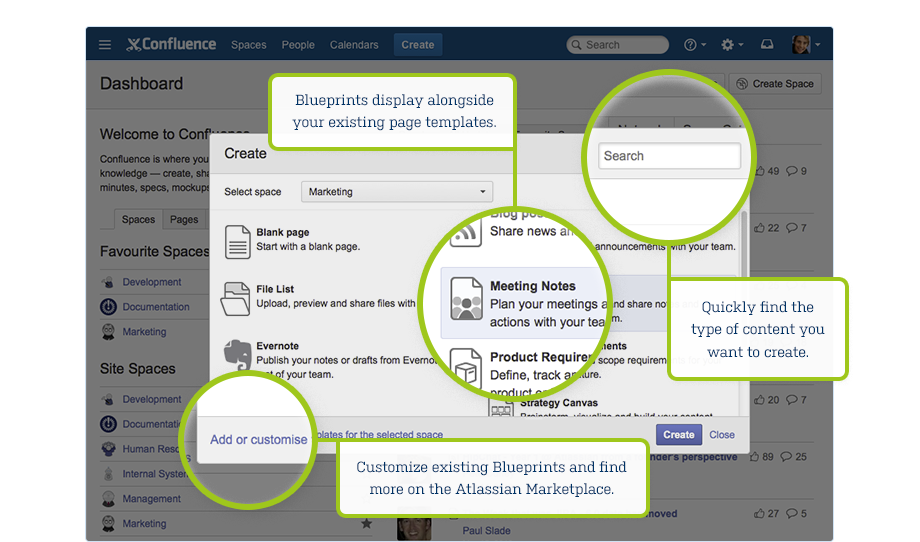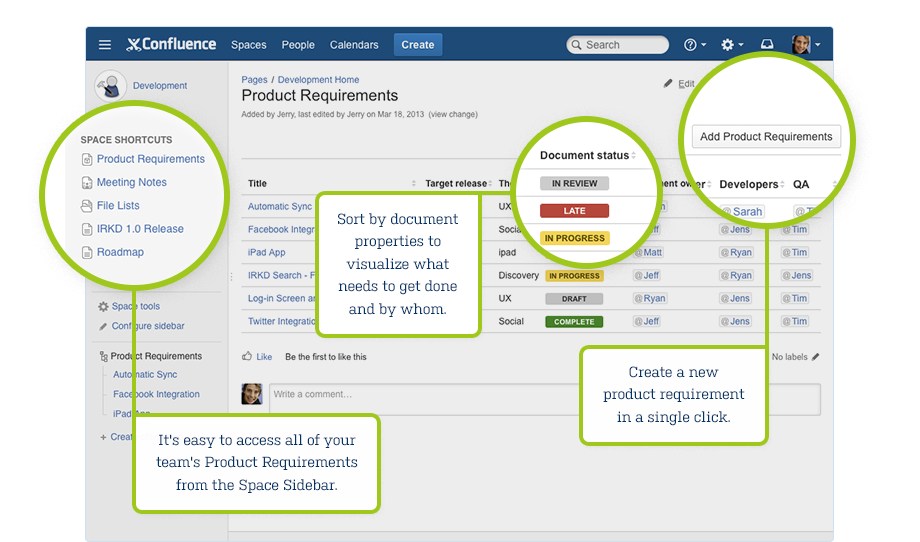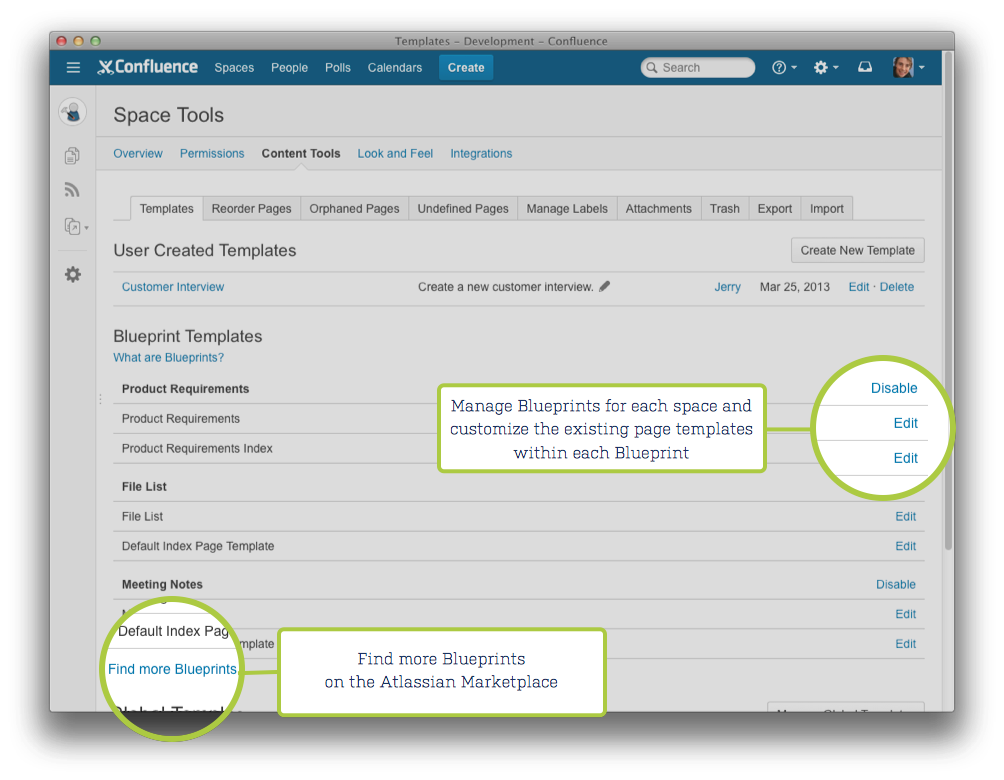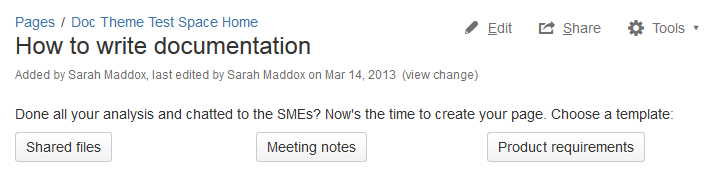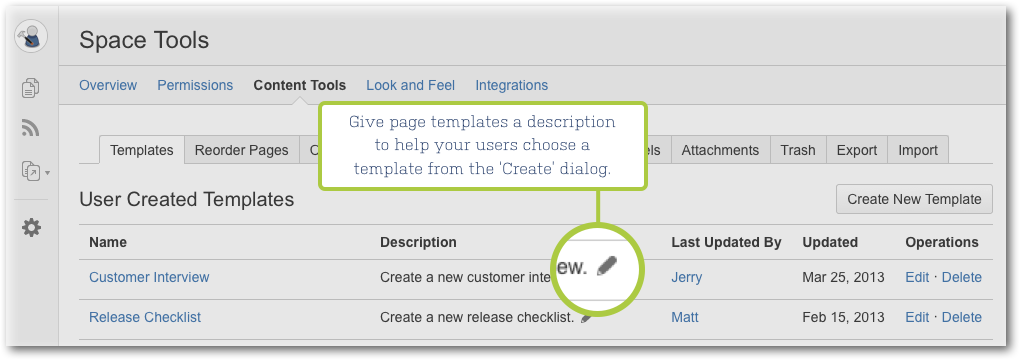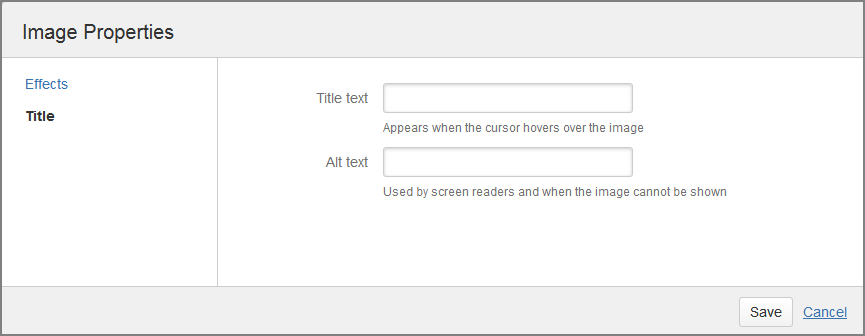Confluence 5.1 Release Notes
Highlights of Confluence 5.1
More
- Read the upgrade notes for important information about this release.
- See the full list of issues resolved in this release.
Thank you for your feedback
More than 70 votes satisfied.
Video introducing blueprints
Introducing blueprints
Blank pages are a thing of the past. Choose 'Create' and select a blueprint.
- Create meeting notes, shared file lists, requirements documentation and more.
- View blueprint pages and summary information on special index pages.
- Customize blueprint templates to make each blueprint do exactly what you need.
- Get more blueprints in the Atlassian Marketplace.
Note: Blueprints do not currently support internationalization. This is on our short-term roadmap, as something we want to address soon. See our knowledge base article on this issue.
This is just the beginning. Read on to find out about our first three blueprints.
Meeting Notes blueprint
The Meeting Notes blueprint helps you to plan your meetings and share notes and actions with your team.
Choose 'Create' > 'Meeting Notes' and let the blueprint take over. It supplies the date and page title, and provides instructional text prompting you to enter attendees, agenda items and more. Use tasks and @mentions to keep track of attendees and action items.
See all your meeting notes in one place on the Meeting Notes index page. It's easy to find – the blueprint automatically creates a shortcut on your sidebar.
File List blueprint
Use the File List blueprint to create lists of files to share with your team. It's great for organizing documents, images and presentations.
Choose 'Create' > 'File List' and then start dropping files onto the page. It's that easy.
The File List page uses the Attachments macro to list all your files. You can preview inline, view the history and much more.
Add as many File List pages as you need, and see them all in one place on the File List index. The shortcut is on your sidebar.
Product Requirements blueprint
The Product Requirements blueprint helps you to define, scope and track requirements for your product or feature.
Choose 'Create' > 'Product Requirements'. The blueprint will prompt you for information about your product or feature.
The Product Requirements blueprint uses the powerful Page Properties and Page Properties Report macros. To see the status, key contacts and other relevant details of each requirement at a glance, click the Product Requirements shortcut on the sidebar.
The best part? The blueprint's template is customizable. Define the information you want to record and display, and make the blueprint work for you.
New template features
We've added some great new features to Confluence's page templates. These improvements are available in user-created templates as well as the new blueprints.
Customizable blueprints
An important part of a blueprint is the template. You can update the template, just like any other Confluence template. This means you can adapt the content of the blueprint pages to suit your specific needs in a space or across your whole site. For example, you might update the Meeting Notes blueprint to include a heading for apologies. More...
Instructional text in templates
Do you need to tell authors how to use a template, and what to put where? You can now add instructional text to your templates. This text is only visible in the editor and disappears when the author of the page begins typing. Find this handy feature under the new 'Templates' menu in the template editor, along with variables.
Create from Template macro
This new macro satisfies a popular request: you can now add a button to a page, prompting people to create content based on a specific template. When someone chooses the button, the macro opens the editor, ready to add a new page with content from the given template. More...
Template descriptions
Administrators can now edit the description of user-created space and site templates. Template descriptions appear in the 'Create' dialog and are useful for explaining the purpose of a template.
HTML5 viewers for PDF and PowerPoint files
The PDF and PowerPoint View File macros macros now use HTML5 instead of Flash. This means your content loads faster and can be viewed on a wider range of devices.
See the new viewer in action in this meeting notes page.
Page Properties Report macro
If you've never used these macros before, you don't know what you're missing. The Page Properties Report macro presents a tabulated summary of metadata that has been embedded on Confluence pages via the Page Properties macro.
In this release, we have added new parameters to the Page Properties Report macro. You can now specify the spaces to show data from, and the columns to include in the report. See this macro in action in the Product Requirements blueprint.
Improved macros
We're continuing to make our existing macros look and work even better.
Attachments macro
This macro has been given a facelift. You can now expand each file in the list to:
- Preview the attachment inline, without leaving the page.
- See the attachment's labels and version history.
- Edit or remove the attachment.
See this macro in action in the File List blueprint.
Status macro
This macro has also received some love. The status lozenge is now thinner and allows you to choose between a solid or outline style. We've added blue to the range of colors.
More goodness
Image titles and alt text
You can now add an image title and alternative (alt) text via the image properties panel. Select an image and choose 'Properties'. Titles appear when you hover over an image or when viewing the full size image. Alt text is available to screen readers and when an image cannot be shown. Border effects now also appear in the 'Properties' option.
Autocomplete when restricting a page to a group
Do you love it when Confluence autocompletes the username when you are restricting a page? Now autocomplete is also available when you want to restrict a page to a group.
Searching the Create dialog
Confluence 5.0 introduced the 'Create' dialog. Now we've added a handy search field to help you find the template or blueprint
you need. Why scroll when you can search!
PDF export improvements
We have improved the way our PDF export handles images, making spaces with many images export more efficiently.
Workbox notifications
Notifications in your workbox will be automatically marked as 'read' if you have already viewed the page or blog post. Nice!
Quick access to admin functions via search box
Start typing what you want to do into the Confluence search box. The matching administrative functions will appear with a cog icon at the top of the search results.
Type 'GG' to get there even faster: Press 'G' twice on your keyboard to put your cursor in the search box, then continue typing the action you want. If you use JIRA, you will recognize the 'GG' combination because the same shortcut opens the JIRA administration search dialog.
System administration, Confluence administration and space administration options may appear in the search results. You will only see the options that you have permission to perform.
Infrastructure changes and API improvements
These are points of interest to plugin and add-on developers. For a full description of these changes, please see our guide to preparing for Confluence 5.1.
Blueprints for developers
Calling all add-on developers! We have some excellent resources to help you create your own blueprints:
- Writing a Blueprint
- Hello Blueprint Example (on Bitbucket)
- Instructional Text in Blueprints
- Writing a Blueprint - Intermediate
- Writing a Blueprint - Advanced
Extending the image properties dialog
Confluence 5.1 introduces a new pluggable image properties dialog. If you are building an add-on that extends an image (such as an image map, image manipulation, and so on) you should consider using the image properties dialog. See Extending the Image Properties Dialog.
Labels tidied up
We have simplified and improved the labels code, and added some REST resources:
- We have deleted two Velocity (vm) files. Please adjust any plugins that use them:
label-listitems.vm– This provided a for-each loop over another template. You should be able to get the same functionality fromlabels-list.vm.labels-dialog.vm– We now use the Soy version of this template.
- Labels now follow the ADG/AUI Labels guidelines. Your plugin should use these guidelines too, so that it automatically inherits AUI changes in future releases.
Support for Internet Explorer 10
We now support Internet Explorer 10. See Supported Platforms.