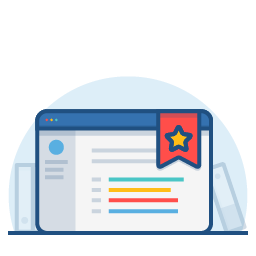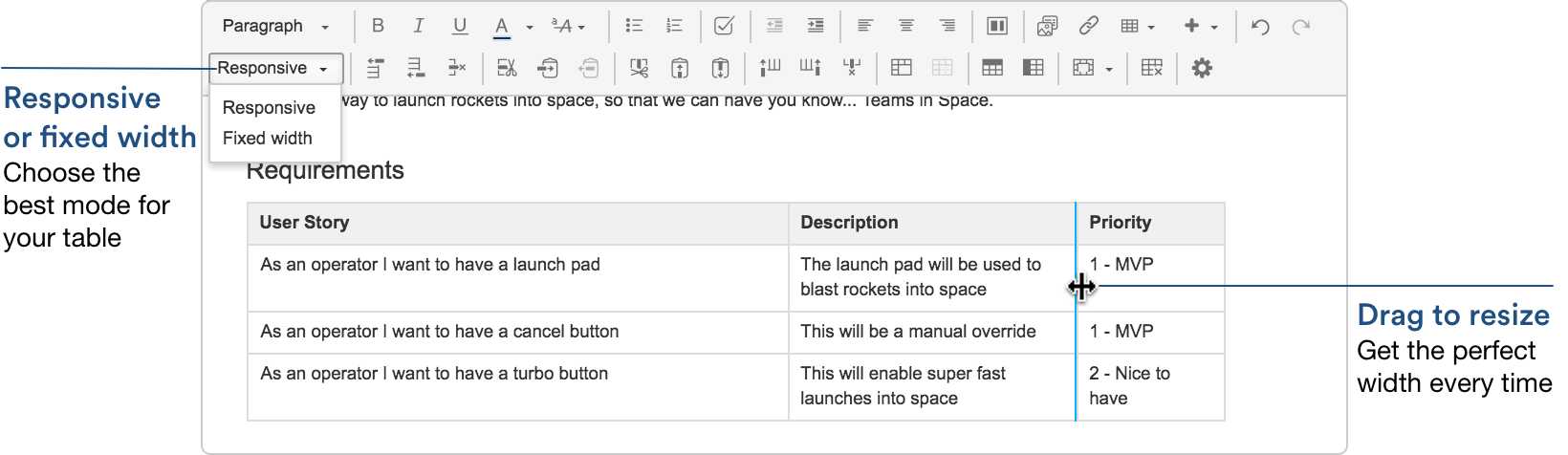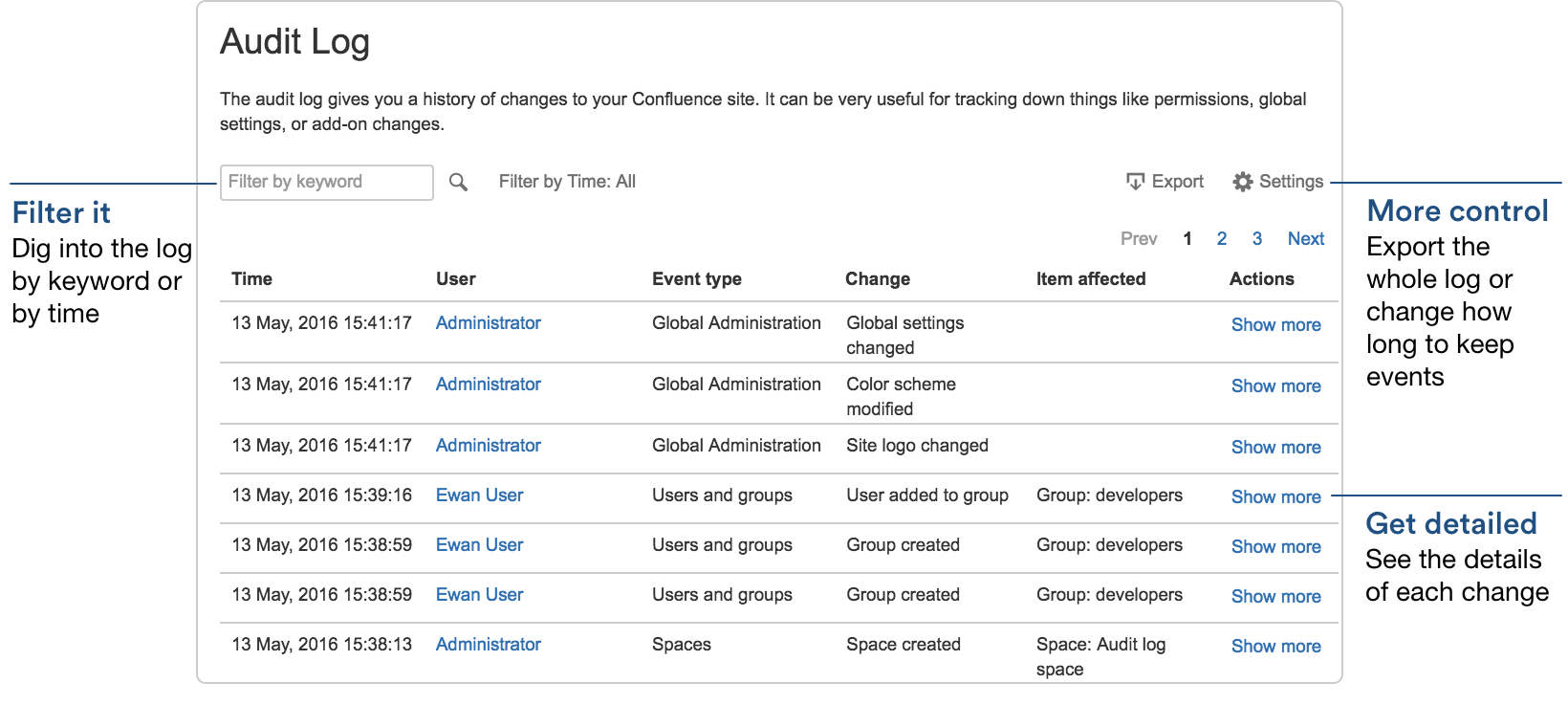Confluence 5.10 Release Notes
8 June 2016
We're pleased to present Confluence 5.10Highlights of Confluence 5.10
More
Read the upgrade notes for important info about this release and see the full list of issues resolved.
Thanks for your feedback
More than 2100 votes satisfied!
Take control of your tables
Say goodbye to ugly tables, cry no more over that narrow, hard to read column. Get your table columns under control once and for all with our new resize options. Drag column borders to resize them and make your table look the way you want. For even more control you can pick a table mode from the table toolbar. Responsive adjusts the width to fit the page viewer's browser window, while fixed width keeps the exact width you set, regardless of the size of the browser window.
Keep your site in top shape
Administering a big Confluence site can have its challenges. In this release we've got a bundle of new features to help you keep your site in top shape every day.
Better diagnostics for your integrations
We've completely re-designed the Application Links page to make it easier to see what’s going on with your integrations. See real time integration status and focused diagnostics when things go wrong.
Read more about the changes in our Application links docs.
Greater accountability with the audit log
The brand new audit log allows admins to look back at changes to global settings, permissions, users, groups and more. This is useful if you need to troubleshoot a problem or keep a record of important events, such as changes to global permissions.
You can even export the log to CSV format if you'd like to explore it in more detail or if you need to maintain a long term record.
There's also a REST API which you can use to automate tasks like exporting the log or being notified when particular events occur.
Get the lowdown on your macro usage
We all love add-ons, especially add-ons that provide macros, but things can get complicated when you need to upgrade, or an add-on reaches the end of its life. It can be difficult to check what impact removing an add-on, for example, might have on pages in your site.
Now Confluence admins can check how often macros are used. Head to Administration menu , then General Configuration > Macro Usage for a list of macros, and the number of times each macro is used in current spaces (it doesn't include any macros used on pages in archived spaces).
More time for everyone
We'd all like more time, right? By making some of our highly used features more efficient, we hope to give you back a little time each day.
Batched notifications
Life's too short to spend too much time reading email notifications. That's why we've reduced the amount of emails that Confluence sends when there are a lot of changes happening to the same page or blog post. We now send just one email with the changes that have happened during the batch window (10 minutes). You'll still receive immediate notifications for the most important things, like mentions and new pages.
System Administrators can configure the duration of the batch window (via a scheduled job). Increase the time for fewer emails or reduce the time if more immediate notifications are essential in your site.
Allow users to delete their own content
Sometimes its necessary to control who can do what in a space, but this can come with an administrative burden.
To help with this, you can now allow people to delete their own content (pages, blogs and attachments) in a space. Give individual users the power to delete content they have created, but nothing else, easing the load for space admins and super users.
Head to Space Tools > Permissions to turn on the Delete own permission in your space, or Administration menu , then General Configuration > Space Permissions to turn on Delete own permission for all new spaces.
Add and remove space watchers
Maybe you want to help new members in your team get off to a good start by watching some important spaces on their behalf, perhaps you want to help someone who is getting too many notifications from a space.
Now, space admins can add and remove space watchers. Previously space admins could only manage watchers for individual pages, not a whole space.
Find things faster on the dashboard
We hope you've been enjoying the new dashboard released in Confluence 5.9 particularly when resuming work in progress or getting to important pages.
In this release, new filters make it even easier to get to the page you need, especially when there's lots of pages in your recently worked on, visited or saved for later feeds. Start typing part of the page title and you'll find your page in no time.
Details, details, details...
Sometimes it's the little things that make all the difference. Here's a collection of small improvements in Confluence 5.10 that we know will have a positive impact on your team.
Confluence speaks your language
Confluence now comes with more languages, right out of the box. To switch your site language to US English, Russian, Portuguese (Brazil) or Korean, head to General Configuration > Languages.
Improvements for audio and video files
The Multimedia macro now uses the HTML5 <video> and <audio> tags that are supported by modern browsers. This means that your browser will decide what player controls – like play/pause and full screen – appear with your media.
You can also now play MP4 video and MP3 audio files in the file preview (as long as your browser supports playing these files).
New software project space blueprint
The new software project space blueprint is designed to help you organize your software project. The purpose-built space home page lets you view and edit your roadmap, see team members, and view open issues from your JIRA project.
This blueprint is available if you've connected Confluence to JIRA Software 7.0 or later.
Hide page tree in the sidebar
In Confluence 5.9, we made it possible for space admins to add custom content to the sidebar, header, and footer of any space using the default theme. In this release, we've given you more control, by allowing space admins to also hide the built-in page tree. Create the 100% custom sidebar of your dreams in the default theme.
This is also a good time to start switching away from the documentation theme, which has already been removed from Confluence Cloud and will be removed in Confluence 6.0.
Infrastructure changes
Check out the preparing for Confluence 5.10 page for more information on these changes and more.
Issues resolved in Confluence 5.10
For full details of bugs fixed and suggestions resolved, visit our public JIRA instance.
Suggestions we've implemented
Bugs fixed
Upgrade Confluence
Before you upgrade, check out the Upgrade Notes for important changes in this release, then follow the usual upgrade instructions to upgrade your site.
Credits
Our wonderful customers - we  you guys!
you guys!
You play an important role in making Confluence better. Thanks to everyone who participated in interviews with us, made suggestions, voted, and reported bugs!
Tell us what you think
We love hearing from you, so feel free to ask a question at the bottom of this page.