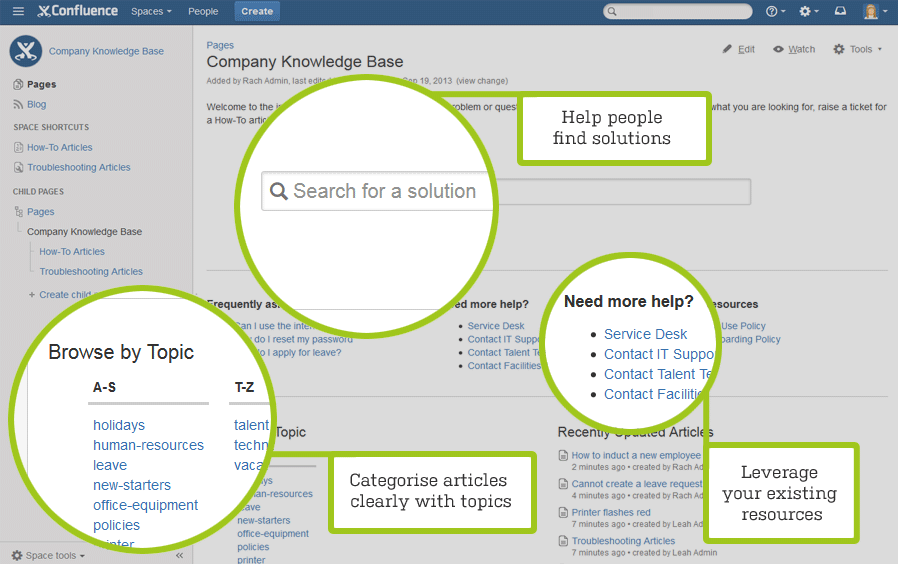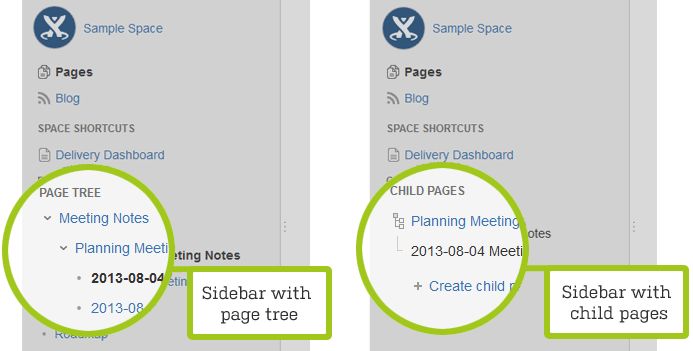Confluence 5.3 Release Notes
1 October 2013
With great pleasure, Atlassian presents Confluence 5.3.
Highlights of Confluence 5.3
More
- Read the upgrade notes for important info about this release.
- See the full list of issues resolved in this release.
Introducing Space Blueprints
In Confluence 5.1 blueprints solved the blank page problem. In 5.3 we are introducing Space Blueprints to solve the blank space problem.
A space created with a space blueprint will feature a customized homepage, sidebar and may contain useful page blueprints for creating content. The setup is all done for you.
We have also introduced a brand new Create Space dialog so you can choose the type of space you would like to create. Choose from a blank space, knowledge base, team space and personal space (if you do not already have a personal space).
Get a Knowledge Base up and running in no time
The Knowledge Base space blueprint has everything you need to create a great knowledge base for your product, organization or team. Create how-to and troubleshooting articles using the included page blueprints, and make them easy to find by adding labels for common topics.
The search field on the knowledge base homepage is customized to only search for pages in your knowledge base space. The handy instructional text encourages your users to search for a solution to their problem, or they can browse all articles by topic, right from the Knowledge Base homepage.
Make a place to collaborate with your team
The Team Space blueprint ships with a customized homepage that highlights the members of the team, and makes blogs prominent on the homepage. You will be prompted to enter the members of your team when creating a Team Space. Your team members will be granted permissions, included on the space homepage and added as watchers of the space automatically.
Promote blueprints and templates
We often get asked how to set a default template for a space, or how to discourage users from using a blank page when a template is available. To help with this we now allow space administrators to promote specific blueprints and templates so they feature prominently in the Create dialog for a space.
Users can select a promoted item or choose Show more to see all the available blueprints and templates in that space.
Go to Space Tools > Content Tools to promote blueprints and templates, or see it in action in the Knowledge Base space blueprint.
A new way to share links with your team
We've introduced a brand new blueprint - Shared Links.
Choose Create > Share a link and share the great stuff you find on the web and discuss it with your team.
To make sharing links even faster, you can add a Share on Confluence button to your browser bookmark bar. Click this button and the webpage you are currently viewing will be added as a shared link!
Change usernames
Users with System Administrator or Confluence Administrator permissions can now change usernames. All users now have a unique, changeable username, and a unique, non-changing user key. Find out more...
The ability to change a username will depend on where your users are managed:
Confluence's Internal directory
If you manage your users in Confluence's internal directory you can change usernames directly.
Go to User Management, select a user and choose Edit Details. You can then update their username.
Internal directory with LDAP authentication
If you manage your users in Confluence's internal directory with LDAP authentication, and you have 'Copy User on Login' enabled you can make the change in your LDAP directory, and Confluence will detect the changes.
External LDAP directory, Crowd 2.7 or JIRA 6.1
If you manage your users in Crowd 2.7, JIRA 6.1 or an LDAP directory you can change usernames in the external directory directly, and Confluence will detect the changes.
Note: Personal space keys are not updated when you rename a user. Changed usernames will not be reflected in mentions on any page versions prior to Confluence 5.3. See the upgrade notes for more details.
See the whole page tree in the sidebar
The sidebar keeps getting better! You now can choose to show the full page tree for your space in the sidebar.
Go to Space Tools > Configure Sidebar to switch between Child pages and Page tree modes.
Request access to a restricted page
Have you been sent a link to a Confluence page that is restricted? You can now request access to view the page. Confluence will send an email to a user who can grant you access - this will be either the last user to edit the page, the page creator or a space admin. Access can be granted with just a few clicks, and you'll receive an email to let you know when its all done. Find out more...
You will need to have a mail server configured in Confluence to use this feature. Request access is not available on pages that have inherited restrictions from a parent page.
Macro Improvements
We are continuing to improve our macros, and this release sees some great changes.
Livesearch macro
You can now restrict the search to specific labels, content types such as pages, blogs or comments, and choose to display additional information such as the space name or a page excerpt under each result.
You also have more control over the size of the search field, and the ability to add placeholder text to help guide your users towards the right search, for example 'Search all blogs'. See this macro in action on the Knowledge Base Space blueprint home page.
JIRA Issues macro
We have improved the handling of single issues. You can now display a single JIRA issue with or without the summary. This is particularly handy when you want to display just the issue single issue inline with other texr or in a table cell. Simply select the JIRA Issues macro placeholder and choose Hide Summary or Show Summary.
Include Page and Excerpt Include macros
If you manage a lot of content chances are you use the Include Page and Excerpt Include macros to manage reusable content. These macros are now automatically updated when you change the name of the included page!
Labels List macro
We've given the Labels List macro a facelift, and added the ability to prevent specific labels from displaying. Check it out in the Knowledge Base space blueprint.
Code Block macro
Additional configuration options are now available - choose a default theme and language for use across your whole site, or upload additional languages / environments. Go to Confluence Admin > Configure Code Macro.
Infrastructure changes and API improvements
Whitelist and application links improvements
The existing whitelists for gadgets and macros in Confluence have been combined into a single, easier to use whitelist. Confluence Administrators can easily specify a domain, an exact URL, or use wildcards and regular expressions when adding to the whitelist. You can also test specific URLs to confirm whether content and connections are allowed. Go to Confluence Admin > Whitelist.
Application links have also been simplified. It is now easier to add and maintain links. Go to Confluence Admin > Application links.
Points of interest to add-on developers
- Confluence 5.3 is now using AUI 5.1.3. See the AUI release notes for more information.
- Storage format for macros has changed. See Macro Storage Format Changes for more information.
For a full description of these changes, please see our guide to Preparing for Confluence 5.3.
The Confluence 5.3 team
Development
Agnes Ro
Alexander Dickson
Alice Wang
Ángel Eduardo García Hernández
Anna Katrina Dominguez
Craig Petchell
Dave Loeng
David Ma
David Richard
David Rizzuto
David Taylor
Don Willis
Duy Quoc Tran
Duy Truong Luong
Edith Tom
Esther Asenjo Reyes
Fabian Krämer
Hao Trung Ho
Hieu Ta
Huy Tuong Nguyen
Issac Gerges
Ivan Loire
Joe Xie
Julien Michel Hoarau
Kai Fung Chong
Kenny MacLeod
Khoa Pham
Lap Tran
Matthew Erickson
Mitermayer Reis
Nguyen Dang
Nhi Nguyen
Niraj Bhawnani
Olli Nevalainen
Patrick Saw
Paul Curren
Peggy Kuo
Petro Semeniuk
Quang Ho
Phong Hong Nguyen
Richard Atkins
Samuel Day
Steve Haffenden
Steven Lancashire
Ted Piotrowski
Tin Vuu
Truong Vu
Tue Dang
Vu Vo
Xavier Sanchez Taixe
Architecture
Charles Miller
Huy Tuong Nguyen
Plugin updates
David Chui
Kai Chong
Ong Kang Leng
Philip Cher
Management
Product management
Bill Arconati
John Masson
Sherif Mansour
Natasha Prasad
Geoffrey Bergdoll
Product marketing management
Matthew Hodges
John Wetenhall
Ryan Anderson
Terrence Caldwell
Development management
Matt Ryall
Anatoli Kazatchkov
Chris Kiehl
Mark Schaschke
Martin Papy
Cross-product team
Design
Henry Tapia
Royce Wong
Valter Fatia
Quality assistance
Mark Hrynczak
Glenn Martin
Hai Nguyen
Joey Corea
Technical writing
Rachel Robins
Support
Sydney support
Michael Seager
Denise Unterwurzacher
David Mason
Lachlan Dally
Amsterdam support
Theodore Tzidamis
Alex Conde
John Inder
Peter Koczan
Ruchi Tandon
Shannon Mackie
Yilin Mo
Brazil support
Alyson Reis
Guilherme Heck
Rodrigo Adami
Bruna Griebeler
Luiz Carlos Junior
Giuliano de Campos
Bernardo Acevedo
William Zanchet
Deividi Luvison
Japan support
Adam Laskowski
Seiji Morita
Kuala Lumpur support
Joachim Ooi
Septa Cahyadiputra
Foogie Sim
Hanis Suhailah
Amalia Sanusi
Jing Hwa Cheok
Hossein Toussi
San Francisco support
Rick Bal
Tim Wong
Robert Chang
Ryan Goodwin
Andrew Campbell
Brian Tom
Ann Worley
Service enablement
Renan Battaglin