Customize your Space
Spaces
On this page
In this section
Related content
- BurstFilter logging with ClassNotFoundException:com.atlassian.confluence.impl.logging.filter.BurstFilter for Confluence Data Center 8.4.1 and later
- Working with Confluence Logs
- Configuring log4j in Confluence to send specific entries to a different log file
- log4j Logging Levels
- Configuring log4j to filter out unwanted messages in Confluence Data Center application log
- How to rotate Confluence logs overnight and adding date to the filename
- Enable mail debugging mode in Confluence Data Center and Server
- How to Enable User Access Logging
- Enabling Debug classes for Indexing Troubleshooting
- How to suppress cluster warning messages in the Confluence log files
Make your space stand out from the crowd by customizing its appearance.
If you have space admin privileges, you can change the color scheme for your space, add your own space logo, choose what shows up in your space's sidebar, or use Atlassian Marketplace themes to change the whole look of your space.
- Configure the Sidebar
- Edit a Space's Color Scheme
- Apply a Theme to a Space
- Customize Space Layouts
- Change the Space Logo
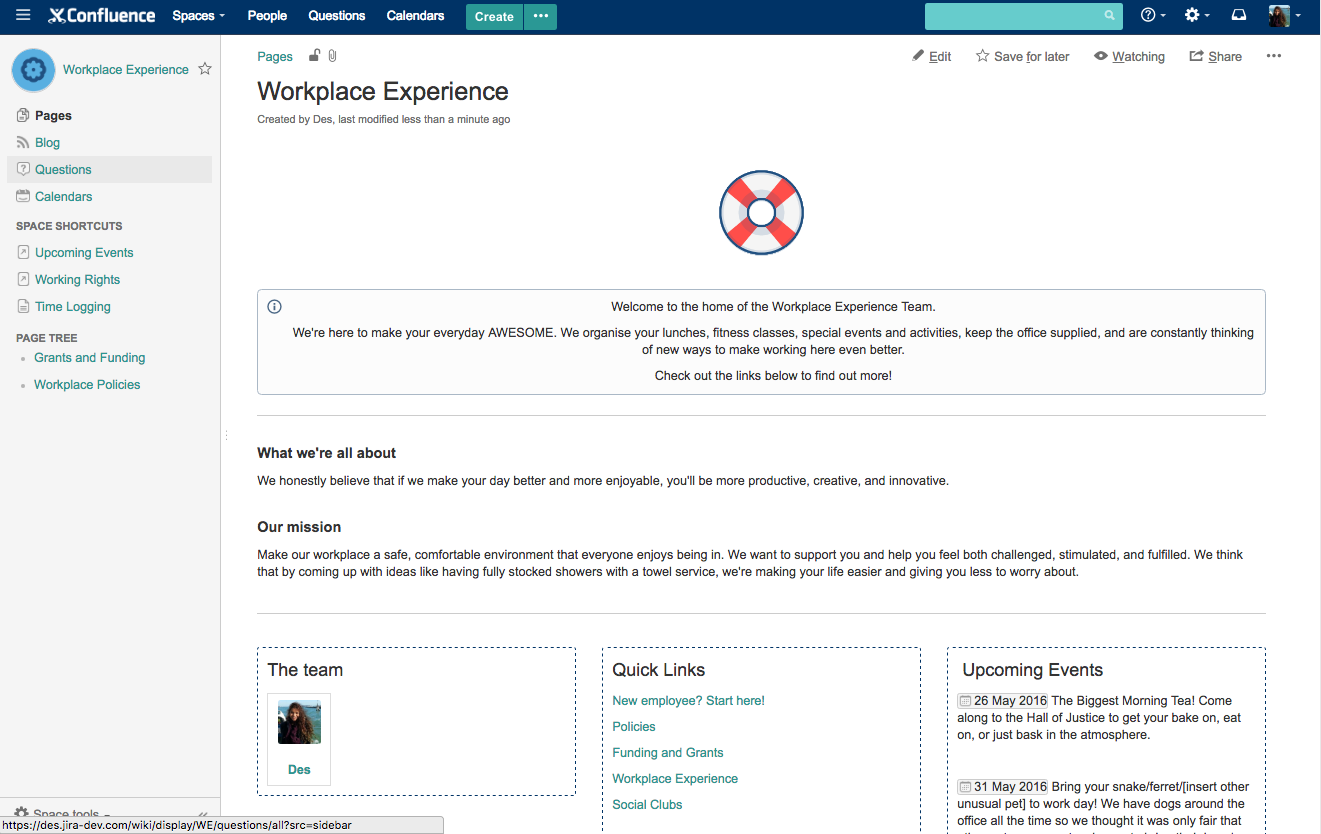
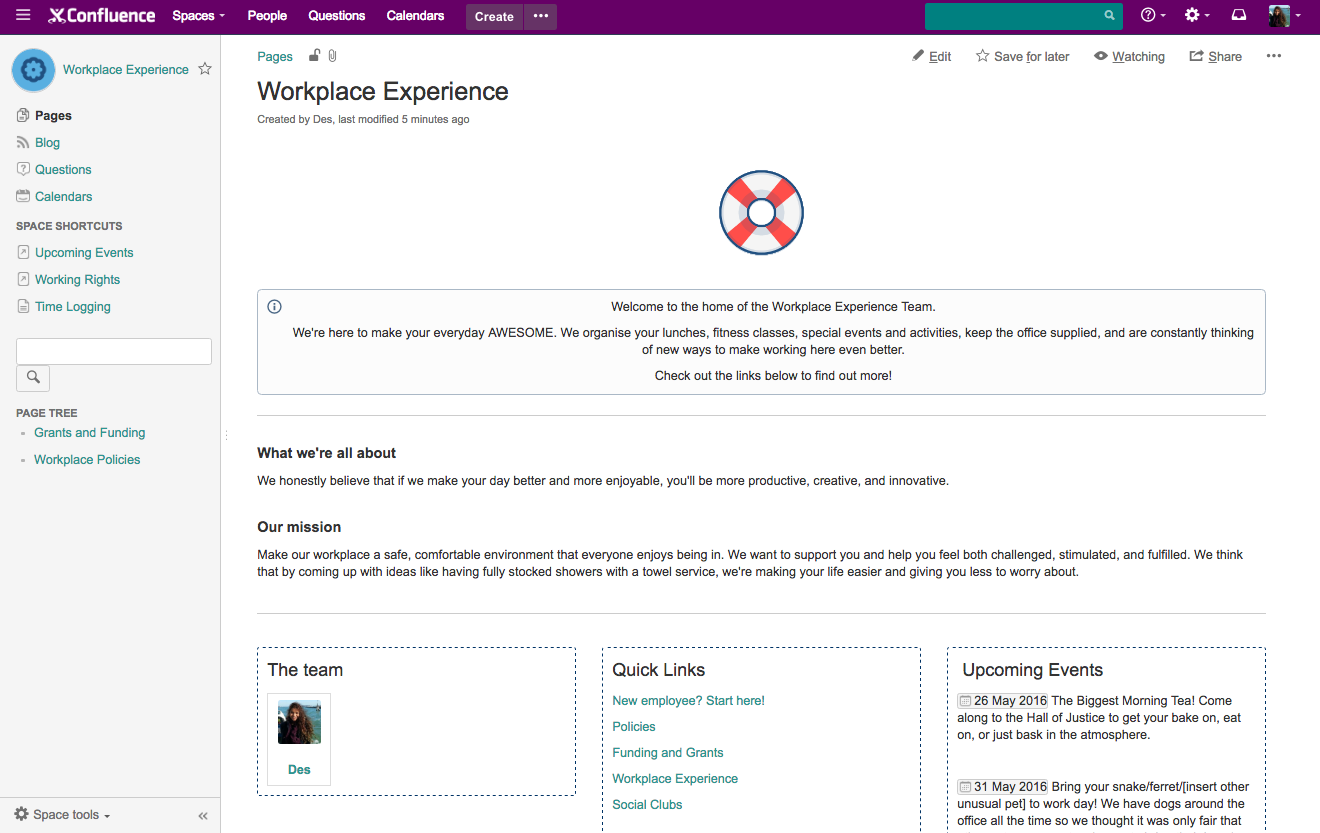
Last modified on Jul 6, 2023
In this section
Related content
- BurstFilter logging with ClassNotFoundException:com.atlassian.confluence.impl.logging.filter.BurstFilter for Confluence Data Center 8.4.1 and later
- Working with Confluence Logs
- Configuring log4j in Confluence to send specific entries to a different log file
- log4j Logging Levels
- Configuring log4j to filter out unwanted messages in Confluence Data Center application log
- How to rotate Confluence logs overnight and adding date to the filename
- Enable mail debugging mode in Confluence Data Center and Server
- How to Enable User Access Logging
- Enabling Debug classes for Indexing Troubleshooting
- How to suppress cluster warning messages in the Confluence log files
Powered by Confluence and Scroll Viewport.