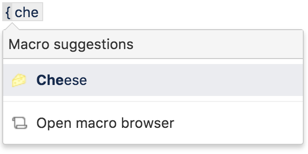Navigating to the Macro Browser
The Macro Browser allows you to view the list of available Confluence macros and to add them to the current page or blog post.
- From the editor toolbar, select Insert > Other Macros
- Find and select the required macro
Speed it up with autocomplete: Type { and the beginning of the macro name, to see a list of suggested macros. In this example, we're inserting the cheese macro.
To edit an existing macro: Select the macro placeholder and choose Edit. This will open the macro details so you can edit the macro parameters.
Last modified on Aug 22, 2023
Powered by Confluence and Scroll Viewport.