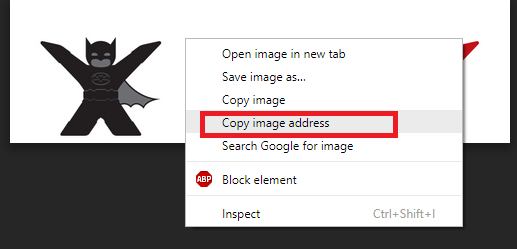How do I add Google Drive image to Confluence
Platform Notice: Cloud and Data Center - This article applies equally to both cloud and data center platforms.
Support for Server* products ended on February 15th 2024. If you are running a Server product, you can visit the Atlassian Server end of support announcement to review your migration options.
*Except Fisheye and Crucible
Purpose
Confluence currently does not support images that are currently being shared through shareable link from Google Drive. However, there is a workaround that allows an image to be shown in Confluence.
Why does the sharable link not work in confluence?
Google drive requires OAuth to be configured to be able to access the files from another application. Please have a look at the Google Drive Documentations on the requirement
If a third-party add-on is used to request a connection to Google Drive and it's not configured correctly, the error below will be thrown in Confluence.
Solution
| No | Step |
|---|---|
| 1. | Open google drive |
| . | Right click on the image that you would like to use in Confluence > Get Shareable link |
| 3. | Open the shareable link in a browser |
| 4. | Right Click on the image and "Copy image address" |
| 5. | Open the Confluence page that you would like to insert image to |
| 6. | Click on "Insert file and Image" or use the shortcut key(Ctrl+M) |
| 7. | Go to the second tab ("Image from the WEB") and insert the URL |