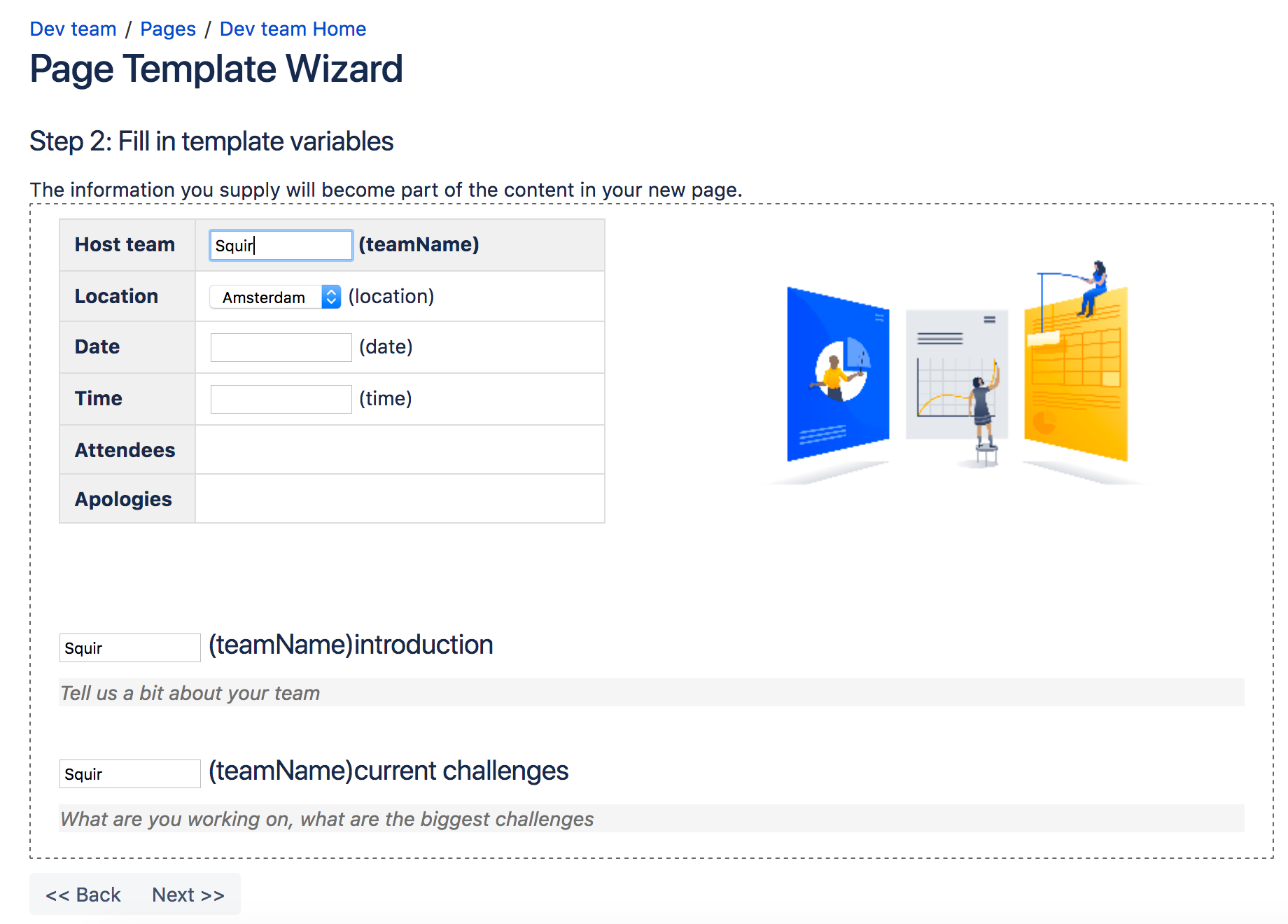Create a Page from a Template
You can create a page based on a global template (available to all spaces) or a space template (available only to that space).
If you want to quickly create a blank page, hit the Create button in the header; if you want to create a page from a template, hit the Create from template button.
- Create blank page
- Create from template
Looking for new Confluence templates? A huge range of templates are now available in Confluence Cloud. Learn more about templates in Confluence Cloud.
These templates are not available for Confluence Data Center.
Information copied from the template to the page
When you create a page based on a template, Confluence will copy the following content and information from the template to the new page:
- Labels
- Text and styles
- Layouts and formatting
- Macros
- Embedded images and other files. Note that you cannot attach an image or other file to a template. But if the template displays an image or file from another page, the new page will display that image or file too.
Form fields displayed by the template
If the template author included variables in the template, Confluence will display a form prompting you to supply values for the variables when you add the page.
Using a template to create a page
To create a page based on a template:
- Choose Create from template in the Confluence header
- Select a space and the template you want to use and choose Next
If the template contains variables, you'll see a form allowing you to add values for the form variables. - Type the relevant information into the form fields, and choose Next
Now you'll see a new page based on the template. If you added information in the form fields, the page content will include that information. - Name your page, add content or make any other changes required and hit Save
Screenshot: Form showing template variables when creating a page from a template