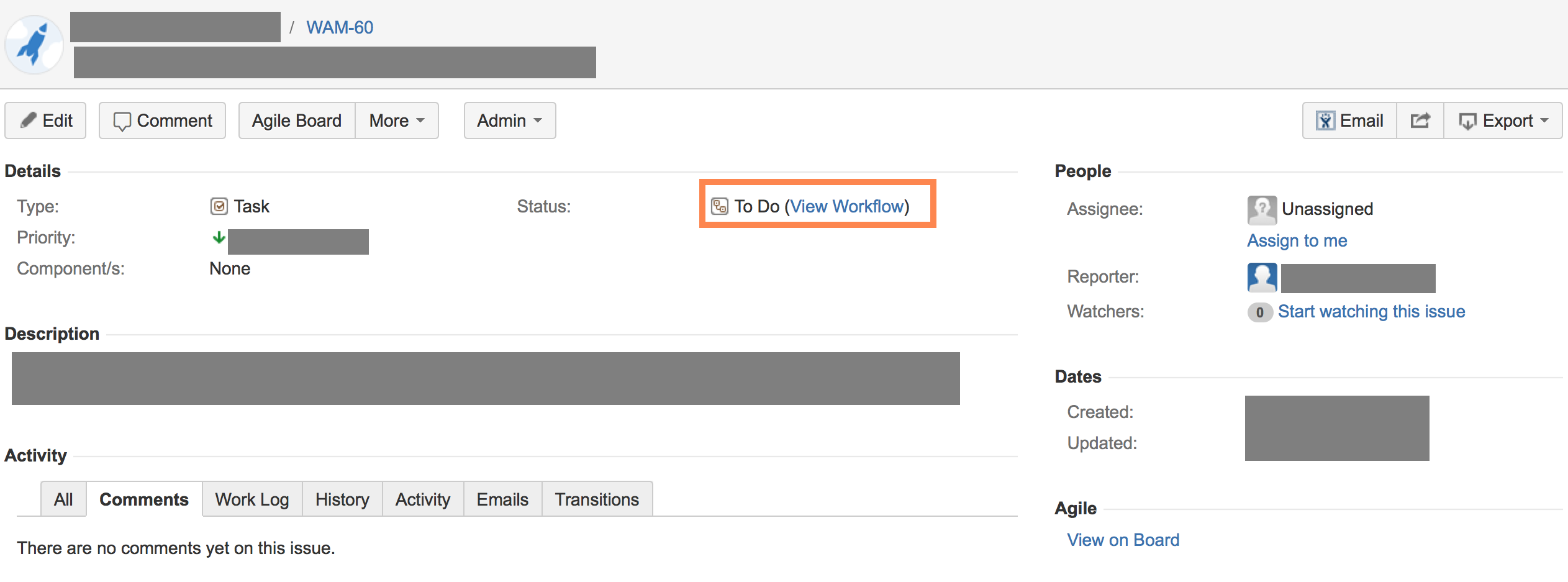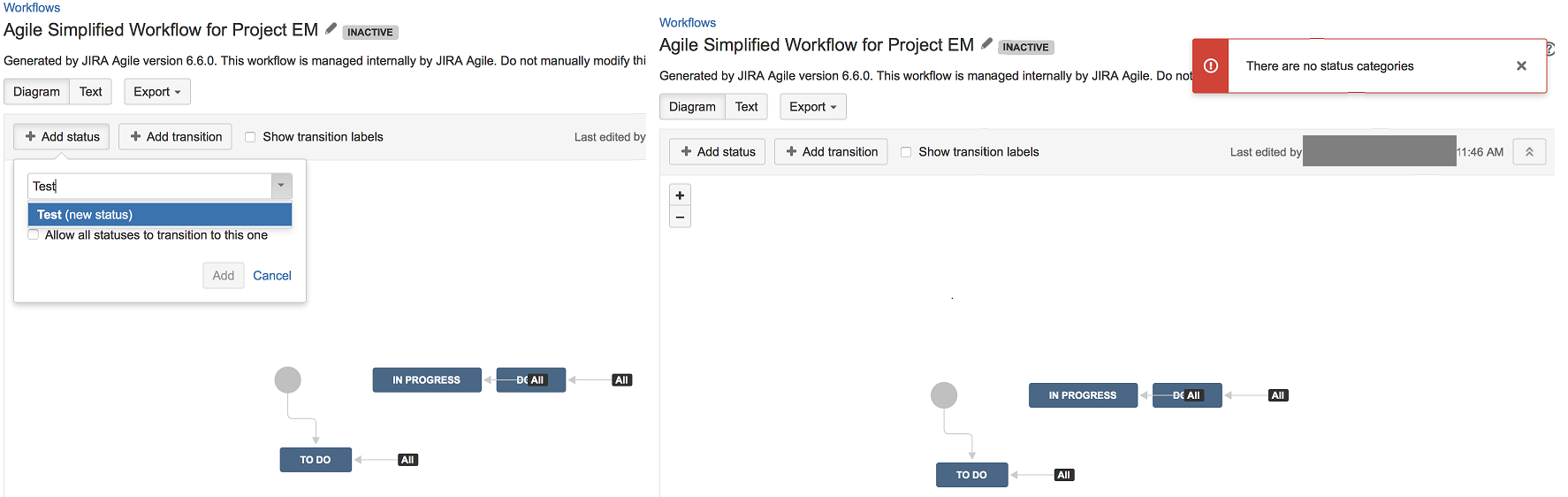500 Error Page when Viewing Statuses
Symptoms
Going to JIRA Administration -> Issues -> Statuses results in a 500 Error Page with this message:
com.google.template.soy.tofu.SoyTofuException: In template JIRA.Template.Util.Issue.Status.statusLozenge: In 'print' tag, expression "$name" evaluates to undefined.
at com.google.template.soy.tofu.internal.BaseTofu.renderMainHelper(BaseTofu.java:341)
at com.google.template.soy.tofu.internal.BaseTofu.renderMain(BaseTofu.java:300)
at com.google.template.soy.tofu.internal.BaseTofu.access$100(BaseTofu.java:56)
at com.google.template.soy.tofu.internal.BaseTofu$RendererImpl.render(BaseTofu.java:427)
...Diagnosis
- Viewing an issue, the Status is rendered as Icon + Status Name instead of Lozenge:
- Editing a workflow, it's unable to add a new Status
Cause
Issue Status Lozenge is Disabled in a JIRA System File
Resolution
- Shut down JIRA
- Open
JIRA_Install/atlassian-jira/WEB-INF/classes/jira-features.properties Locate the line jira.issue.status.lozenge=false
Set it to jira.issue.status.lozenge=true
If there's no such line, simply add it (jira.issue.status.lozenge=true)
Restart JIRA
Last modified on Nov 2, 2018
Powered by Confluence and Scroll Viewport.