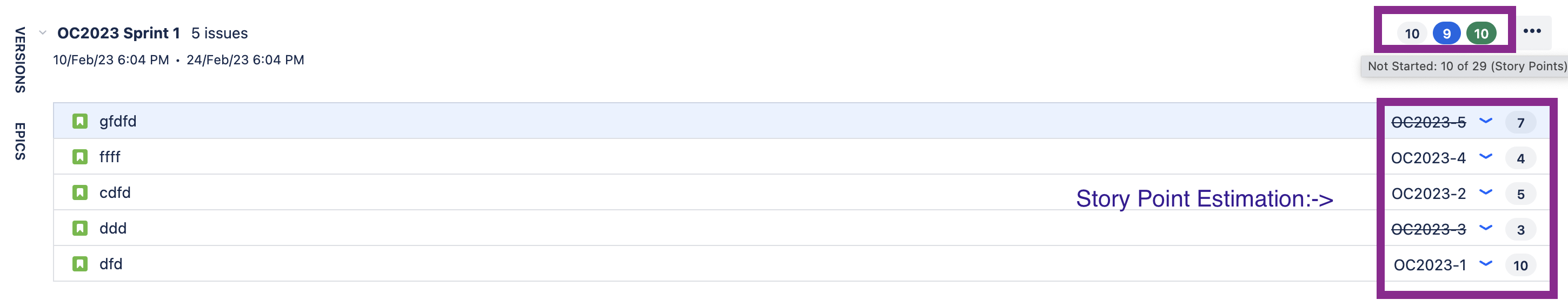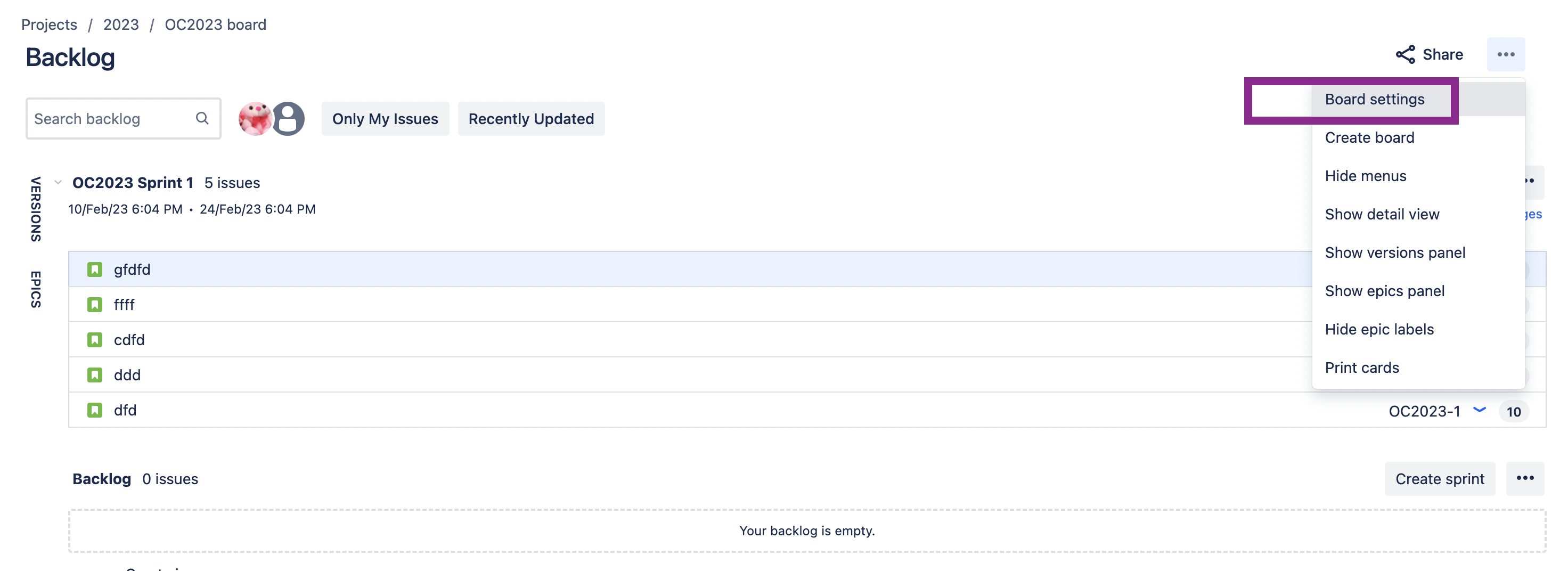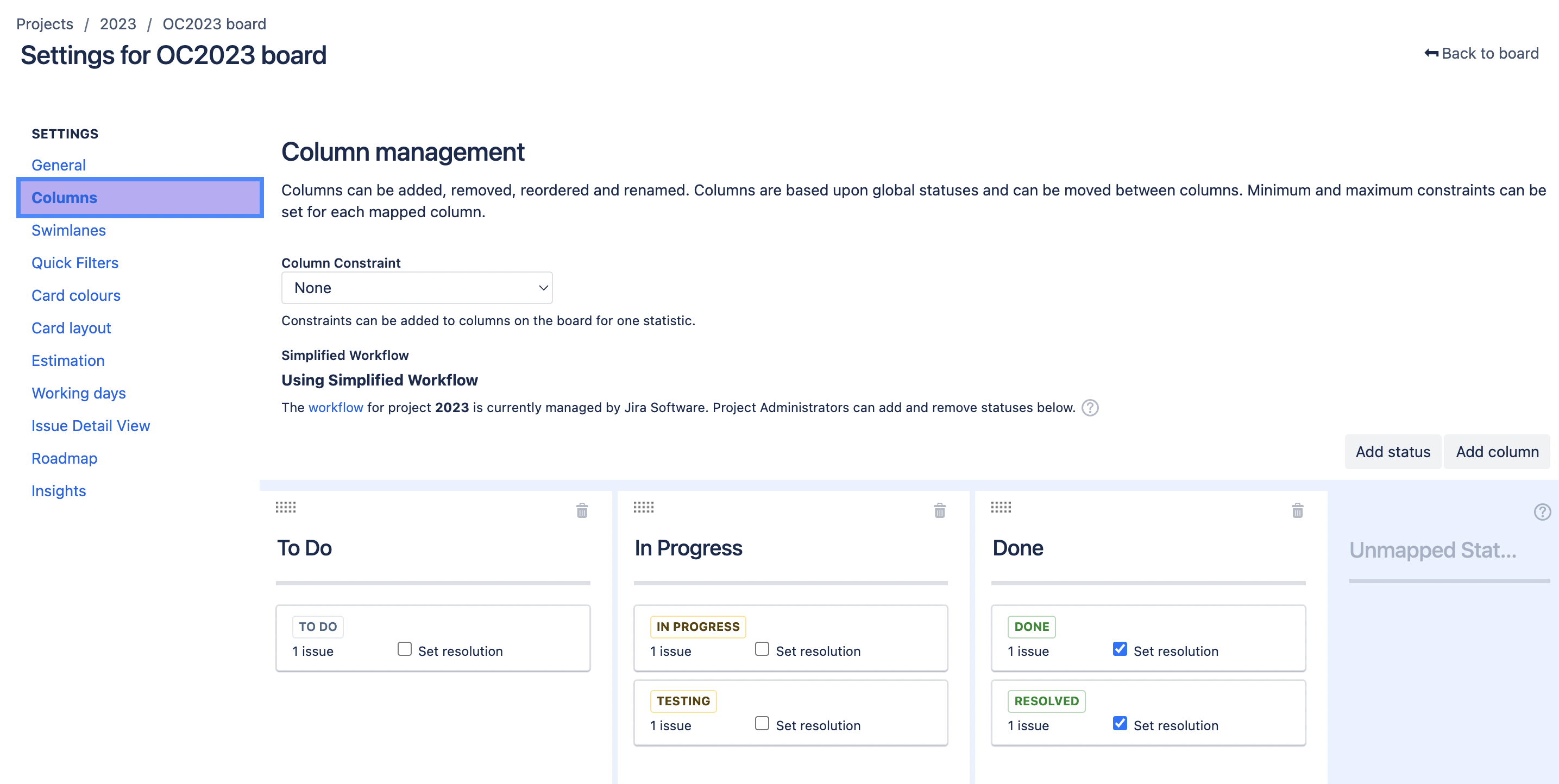Badges with numbers on a board does not represent the sprint value
Platform Notice: Cloud - This article applies to Atlassian products on the cloud platform.
Summary
What do the grey, blue, and green badge mean in the scrum project backlog?
Environment
Jira Cloud
Diagnosis
N/A
Cause
N/A
Solution
- These coloured badges are referring to the estimation for the respective Sprint in the backlog of the scrum project:
- This feature represents the estimation added to your Sprint, which can be: Story points, Time tracking, Issue count, or as per you what you want to estimate cards. To set the estimation please click on the three dots icon (...) > board settings > Estimation.
- The coloured badges calculate the estimation based on the board's column configuration. For example referring to the above screenshot, let's look at the board configuration:
→ Grey Color is representing the statuses mapped under the "To Do" column, i.e. "To Do" status
→ Blue Color is referring to the statuses mapped under the "In Progress" Board column, i.e. "In Progress" and "Testing"
→ Similarly, the Green colour, represents the "Done" column which comprises "Done" and "Resolved" statutes.
In short, the summation of estimation is coming from the statues mapped under specific columns and not from the statues directly.