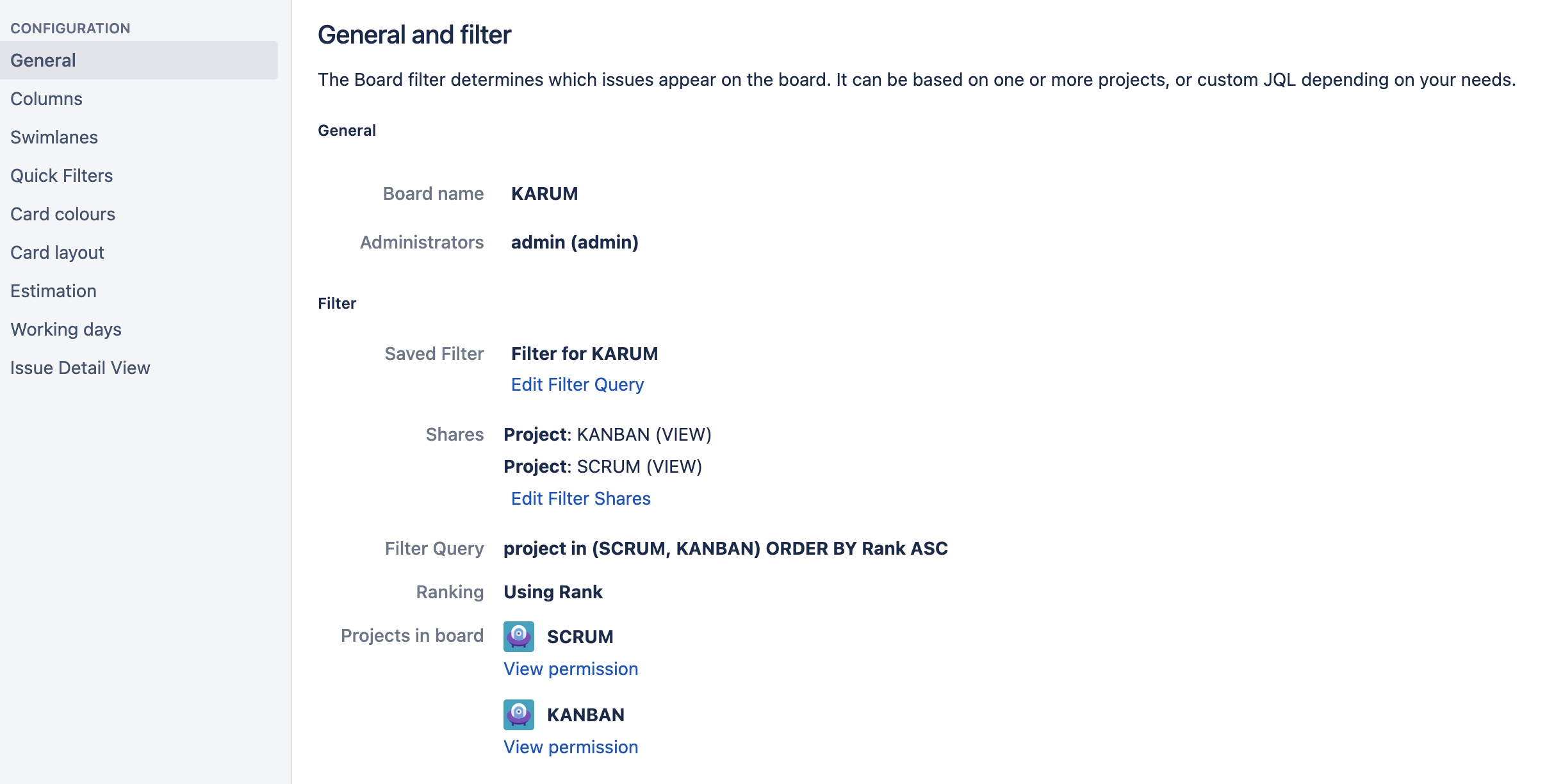Cannot create an issue from backlog and sprint on board
Platform Notice: Data Center - This article applies to Atlassian products on the Data Center platform.
Note that this knowledge base article was created for the Data Center version of the product. Data Center knowledge base articles for non-Data Center-specific features may also work for Server versions of the product, however they have not been tested. Support for Server* products ended on February 15th 2024. If you are running a Server product, you can visit the Atlassian Server end of support announcement to review your migration options.
*Except Fisheye and Crucible
Summary
The +Create Issue buttons are missing from the Backlog and Sprint panels in a Jira SCRUM board:
Cause
The user must have permission to create issue on ALL PROJECTS filtered in the board.
Solution
Verify the affected board settings, by going to Board > Configure.
There we have the board filter, and the projects linked to the board. Any user who wants to create issues through the Backlog or Sprint interface, must have create issue permission on all projects filtered:
Adding the create issue permission allows the button to be displayed:
You may use the permission helper to confirm if any user has the desired permissions on any project.