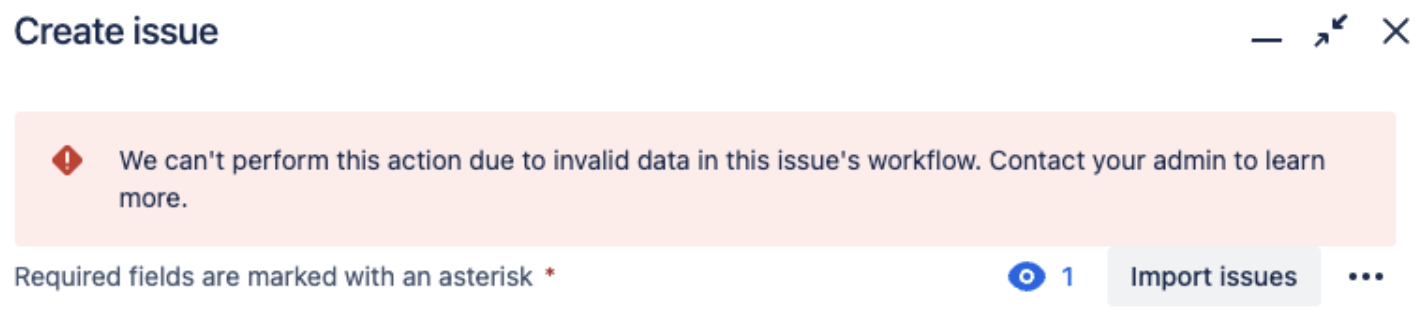Deprecation of HipChat on Post Functions in Workflows on Jira Cloud
Platform Notice: Cloud - This article applies to Atlassian products on the cloud platform.
Summary
The Atlassian products provide a number of integration points with HipChat. However, Atlassian has discontinued development on all chat products and HipChat Cloud services were shut down in February 2019, while Hipchat Data Center and Server will both reach the end of life in September 2019.
If you're not using HipChat, you can safely disable the integration on your instance by following the steps below for each individual product.
This document shares more details on how to fix a possible issue, related to post functions existing since the deprecation of HipChat.
Environment
Jira Cloud
Diagnosis
While trying to create issues, an error like this can be seen.
Cause
The issue is caused due to old Post Functions in the workflow, related to integration with HipChat.
Solution
Since HipChat was deprecated, removing the Post Functions is the best option, to avoid a possible issue.
The steps to fix this are the following:
- Open the project you are facing the issue;
- Select the option Project Settings -> Workflows;
- Click on the option to Edit (it looks like a small pencil);
- In diagram mode, select the transition arrow for the issue creation. In-text mode, select the transition's name from the Transitions (id) column;
- In diagram mode, click Post Function ->in the properties panel to show the post functions configured for the transition. In-text mode, select the Post Functions tab;
- Click in the "x" in the post functions where there is a description equal or similar to "com.atlassian.labs.jira.workflow.HipChatPostFunction";
- Submit the changes by using the "Publish Draft" button at the top.
For a list of all affected workflows, reach out to Atlassian Support is needed.