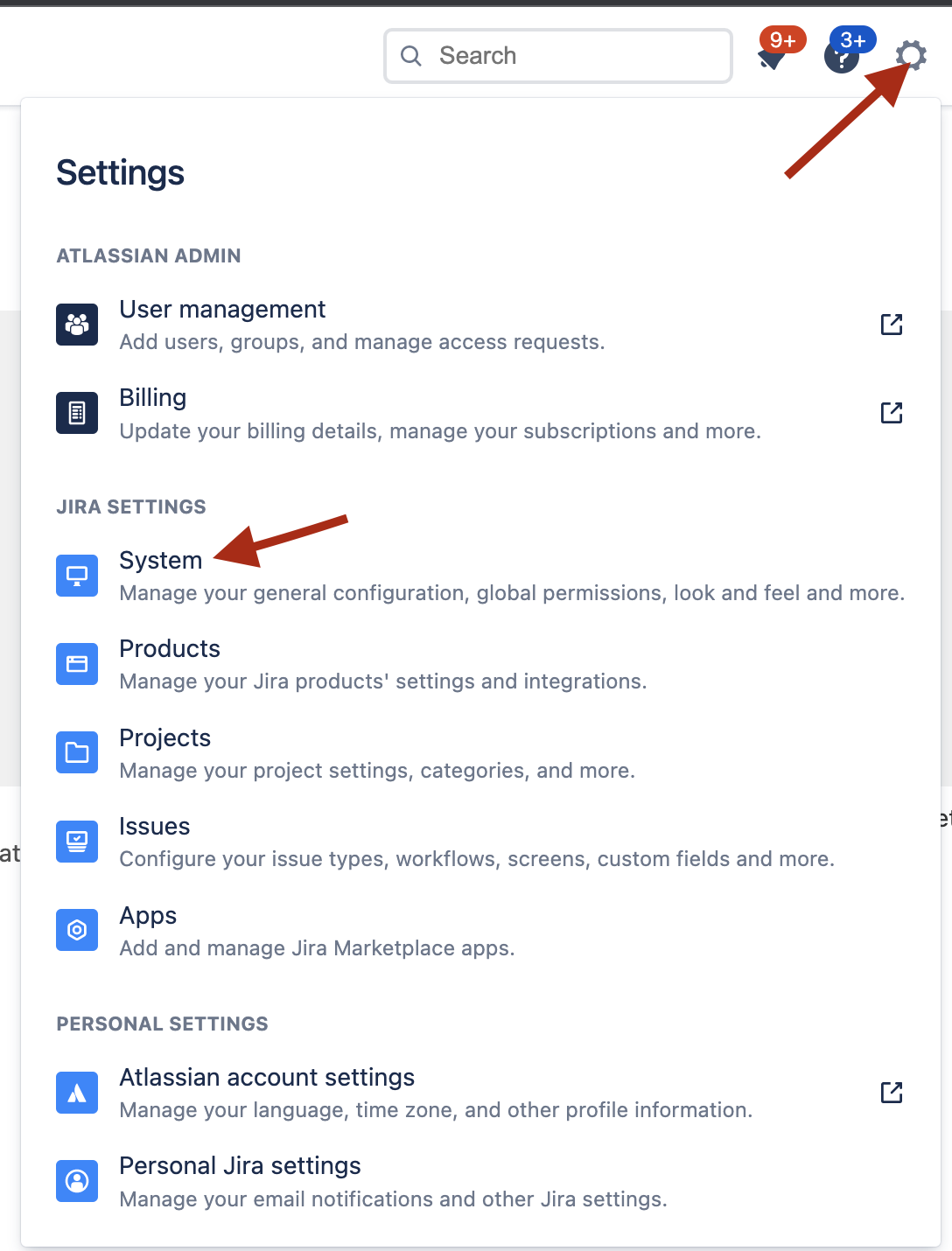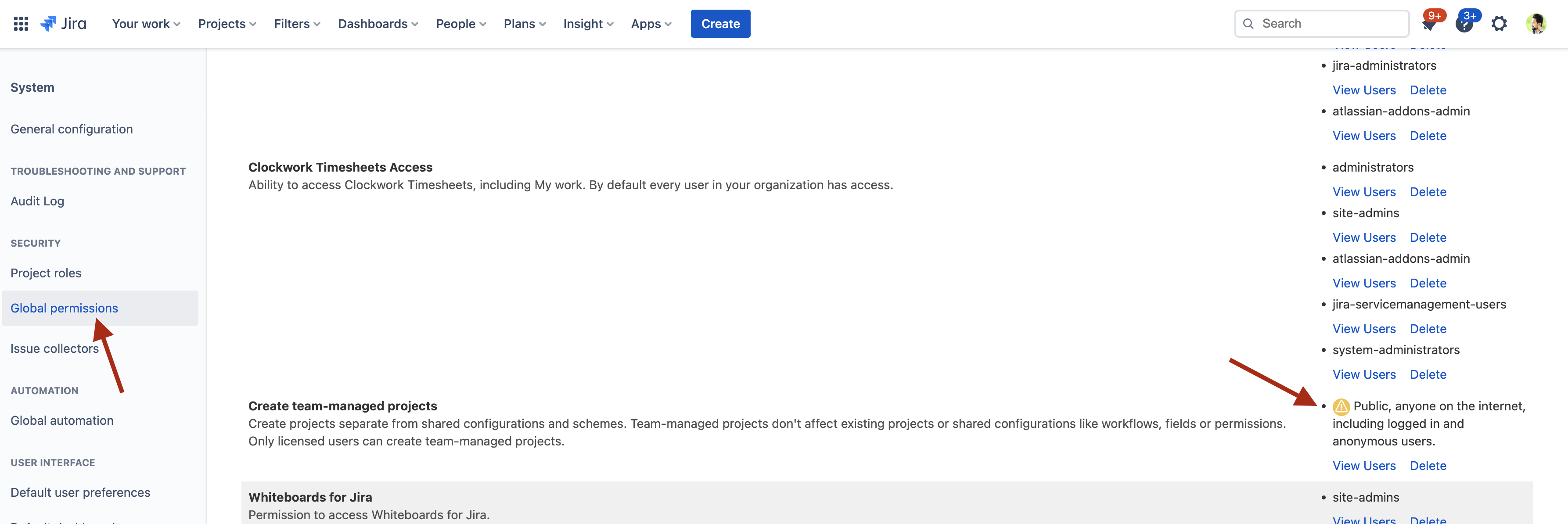Disable team-managed projects in Jira cloud
Platform Notice: Cloud - This article applies to Atlassian products on the cloud platform.
Summary
There are situations in some organizations, where users don’t want to use team-managed projects. Users need the ability to disable Team-managed projects for all Jira users, including admins.
Jira Administrators can create projects (Company and Team-Managed) as well as make changes to the Schemes used by Company Managed Projects.
In order to provide more flexibility, there is the specific Create team-managed projects permission, which will allow anyone with that permission to create the Team-Managed projects, without the need for elevated Jira Admin access.
Solution
For now, we can make it such that nobody, except those with the Administer Jira permission, can create new team-managed projects.
Removing this permission does not delete existing team-managed projects.
Users with the Administer Jira permission can always create team-managed projects, even if that group is removed from this permission.
You can remove this permission via the Global Permissions settings in the System settings as shown below:
We have a suggestion to give the option to fully disable the creation of Team-Managed projects: