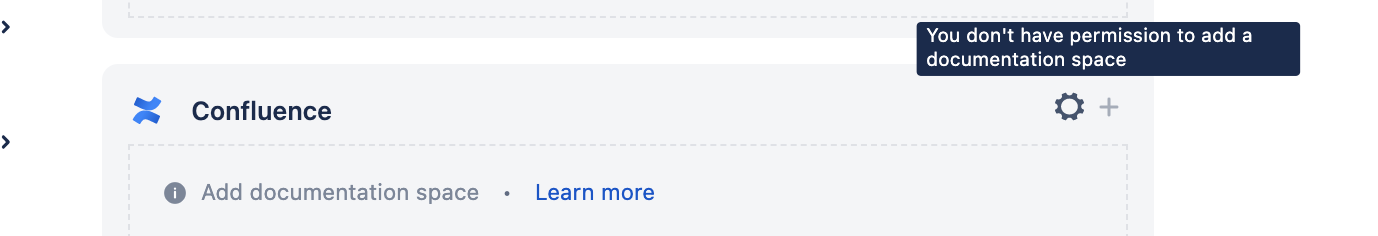Error linking Jira Cloud and Confluence Cloud
Platform Notice: Cloud - This article applies to Atlassian products on the cloud platform.
Summary
Getting Permission error while trying to Confluence space/page to Jira project.
Environment
Jira Cloud & Confluence Cloud
Diagnosis
- Using "Project pages" > "Connect to Confluence" fails with "Connection failed" error.
- Using "Project settings" -> "Toolchain" > "Add documentation space" -> "Confluence" does not show any space.
- If confluence is already added, in toolchain "Add documentation space" is greyed out.
Cause
This issue is caused due to insufficient permissions on the project.
Solution
Please assign the following permissions to the user who needs to make a change/add to the confluence space/page:
- Browse Project
- Create Issue
- Edit Issue
Last modified on Sep 26, 2022
Powered by Confluence and Scroll Viewport.