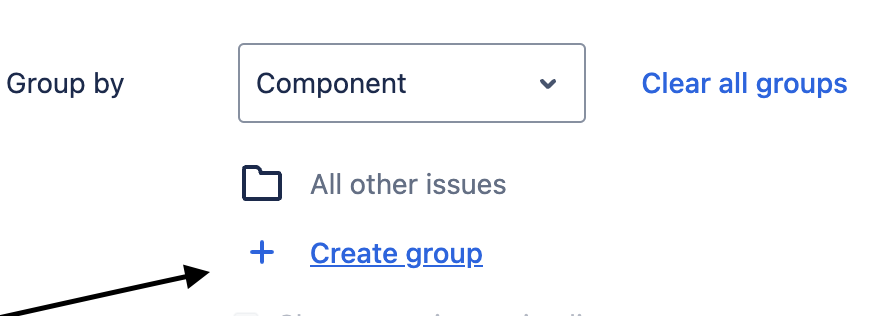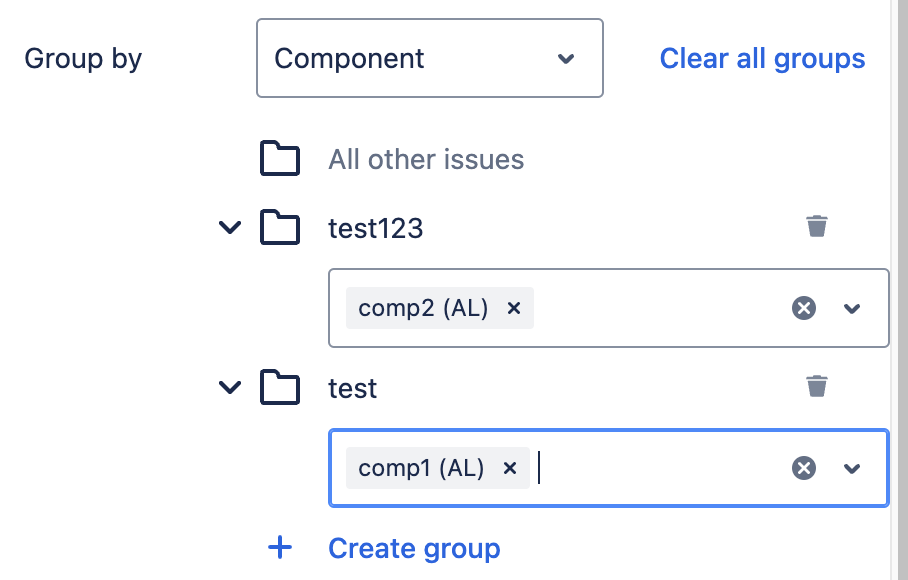How to group by components in plans
Summary
Jira components are used to categorise, organise and search for your issues easily. This can also be done at a plan level.
Environment
Jira Cloud
Solution
In Jira plan, you can search for your issues based on components from view settings.
Based on the number of different views you need, you can create those number of groups as shown above and add the components accordingly.
Here, there are two groups test123 and test that has been created and components comp2 and comp1 are added respectively.
Make sure to add the field components to the plan to see the values.
Please note that, you will see the sorting of components is not right, when you have parent and its child issues with different components. As of now, you need to have the same component for parent and child in order for the group by component to work.