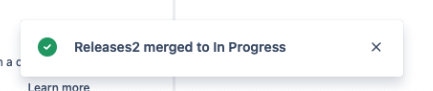Unable to merge version
Platform Notice: Cloud - This article applies to Atlassian products on the cloud platform.
Summary
When you are trying to merge the release versions, you are getting the error "We couldn't merge these versions Something went wrong. Try again"
Environment
Jira Software Cloud
Cause
The "Browse Project" permission will not be enough as you need another permission to be able to perform the merge action.
Solution
The Administrators project role will do the trick, as only the Administrators project role has the Administer Project permission granted so you will need the Administer Project permission for merging versions.
To grant the Administrators project role you will need:
You must be logged in to Jira as a project administrator to be able to grant the Administrators project role, if not please reach out to your Jira Admin for assistance.
Go to your project and click Project settings.
Select People.
Select Add people from the top right corner.
Search for the user or group you wish to add, and select the project role you wish to add them to, in our case is the "Administrators".
Select Add.