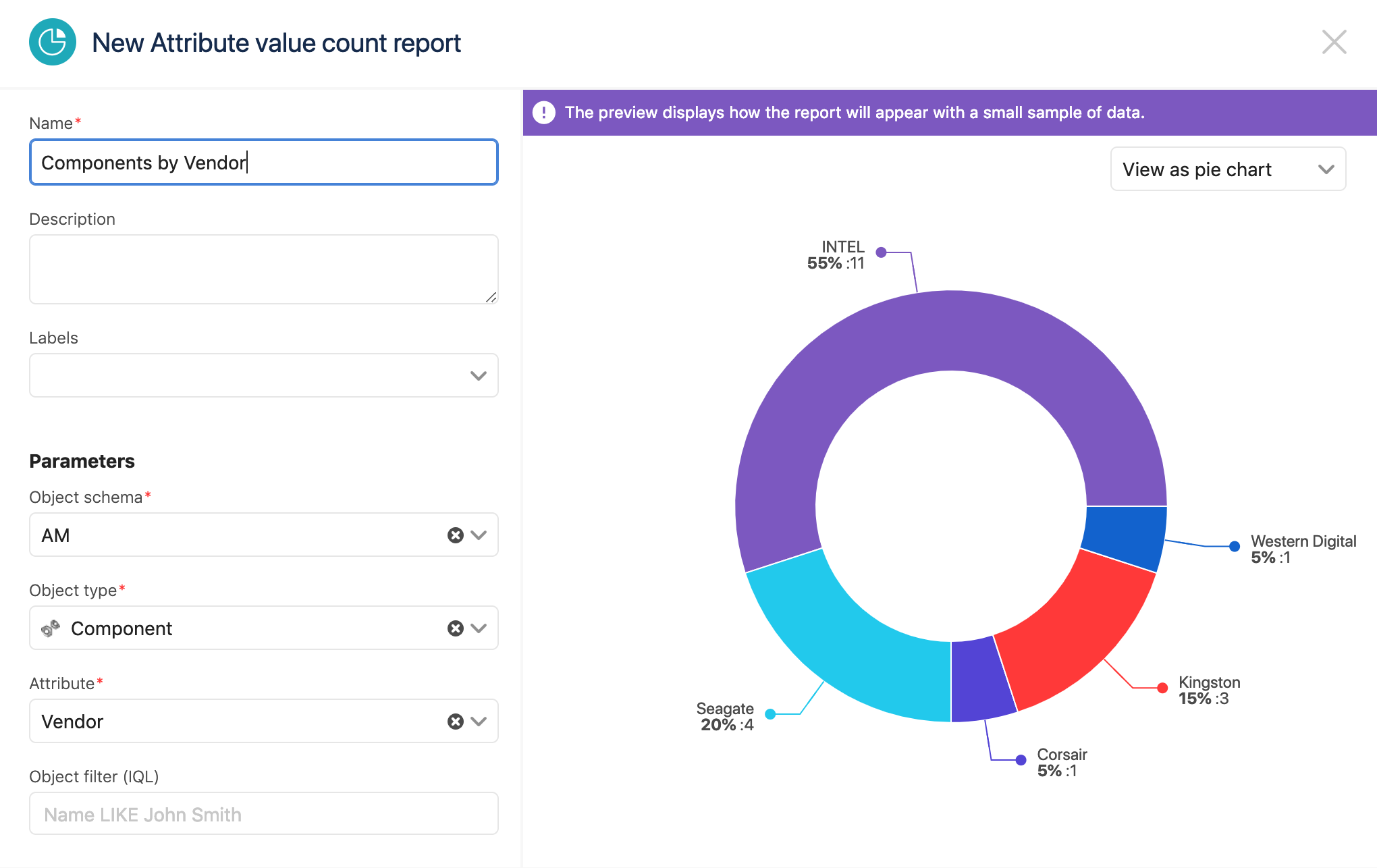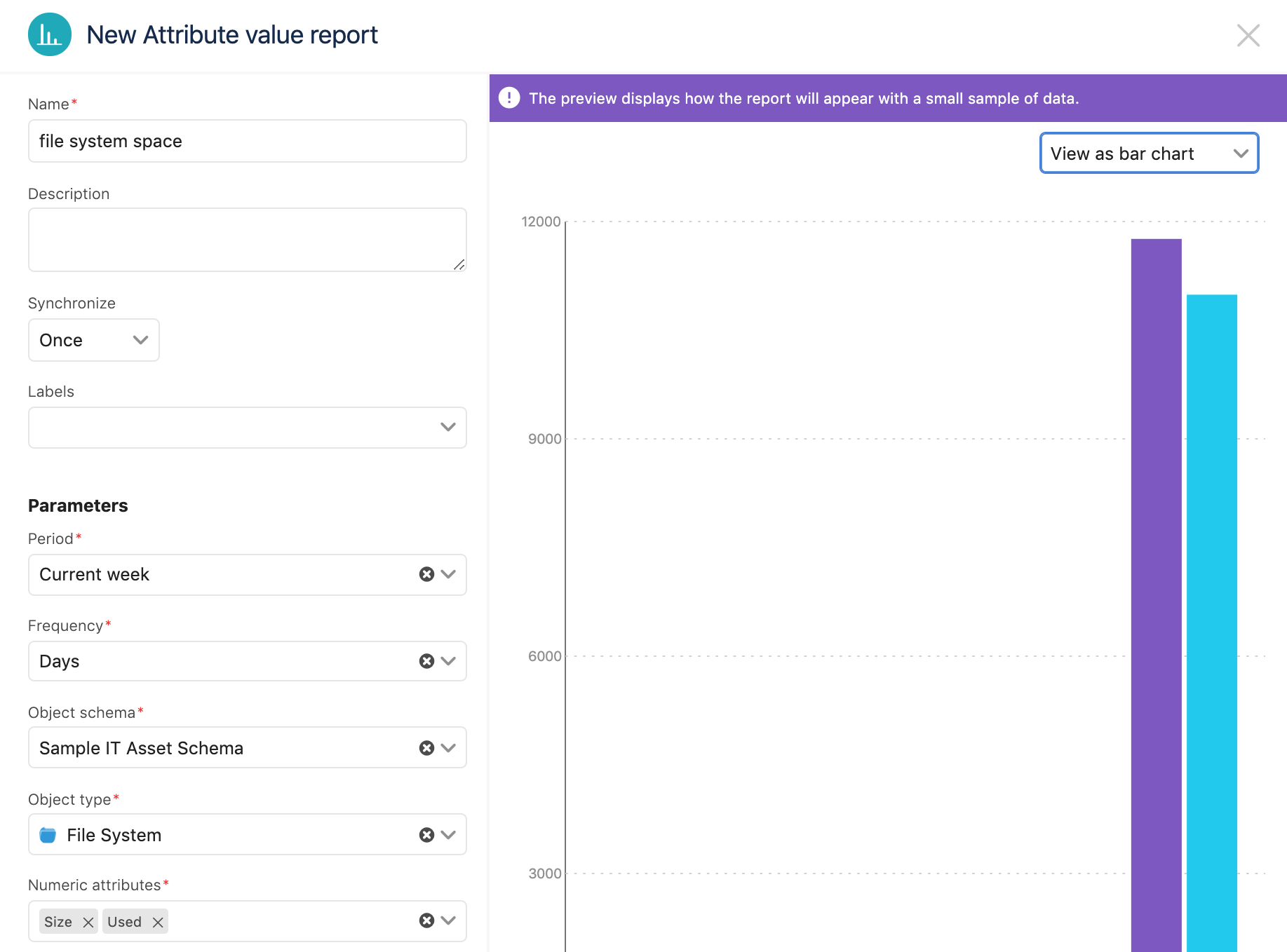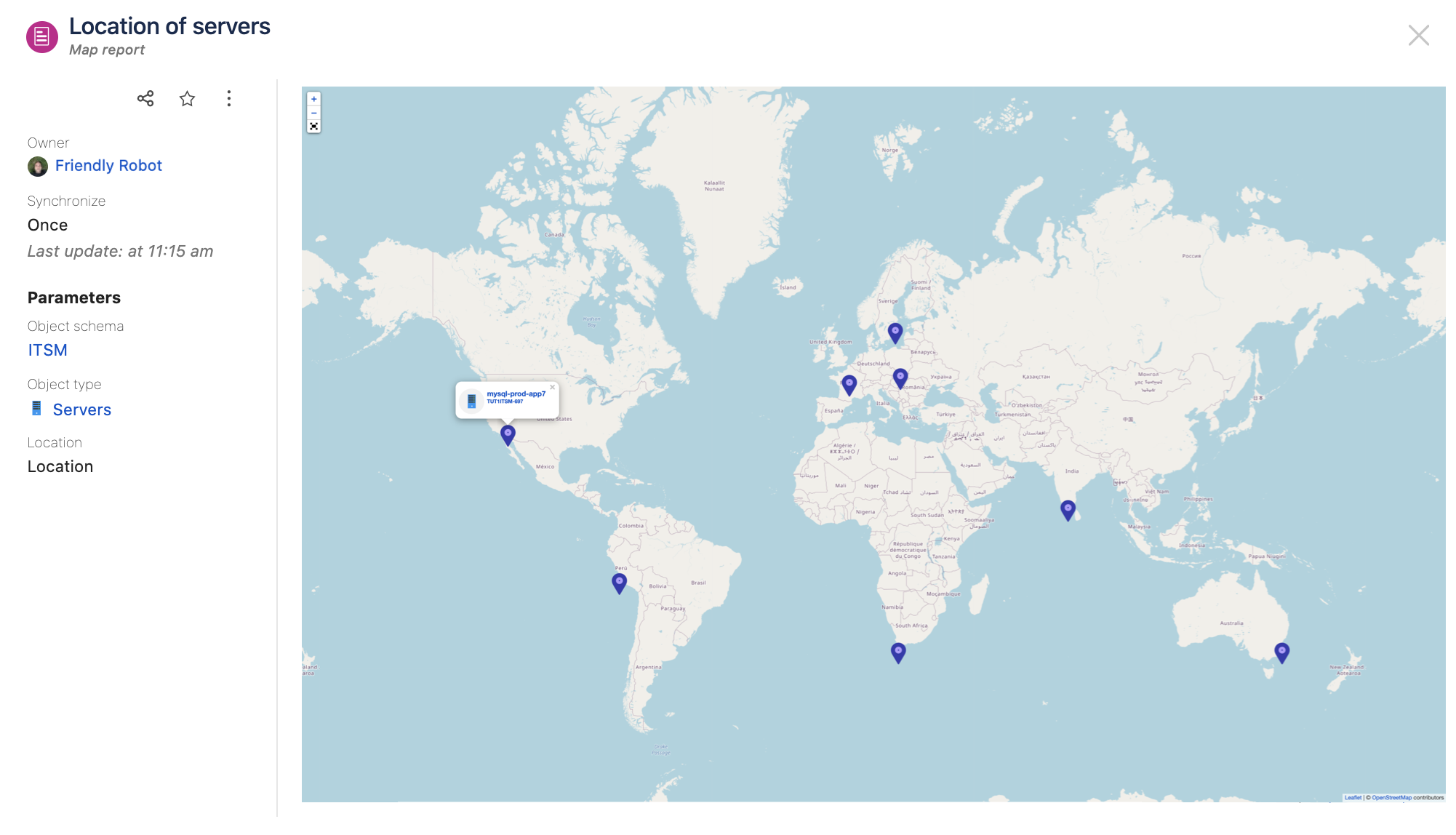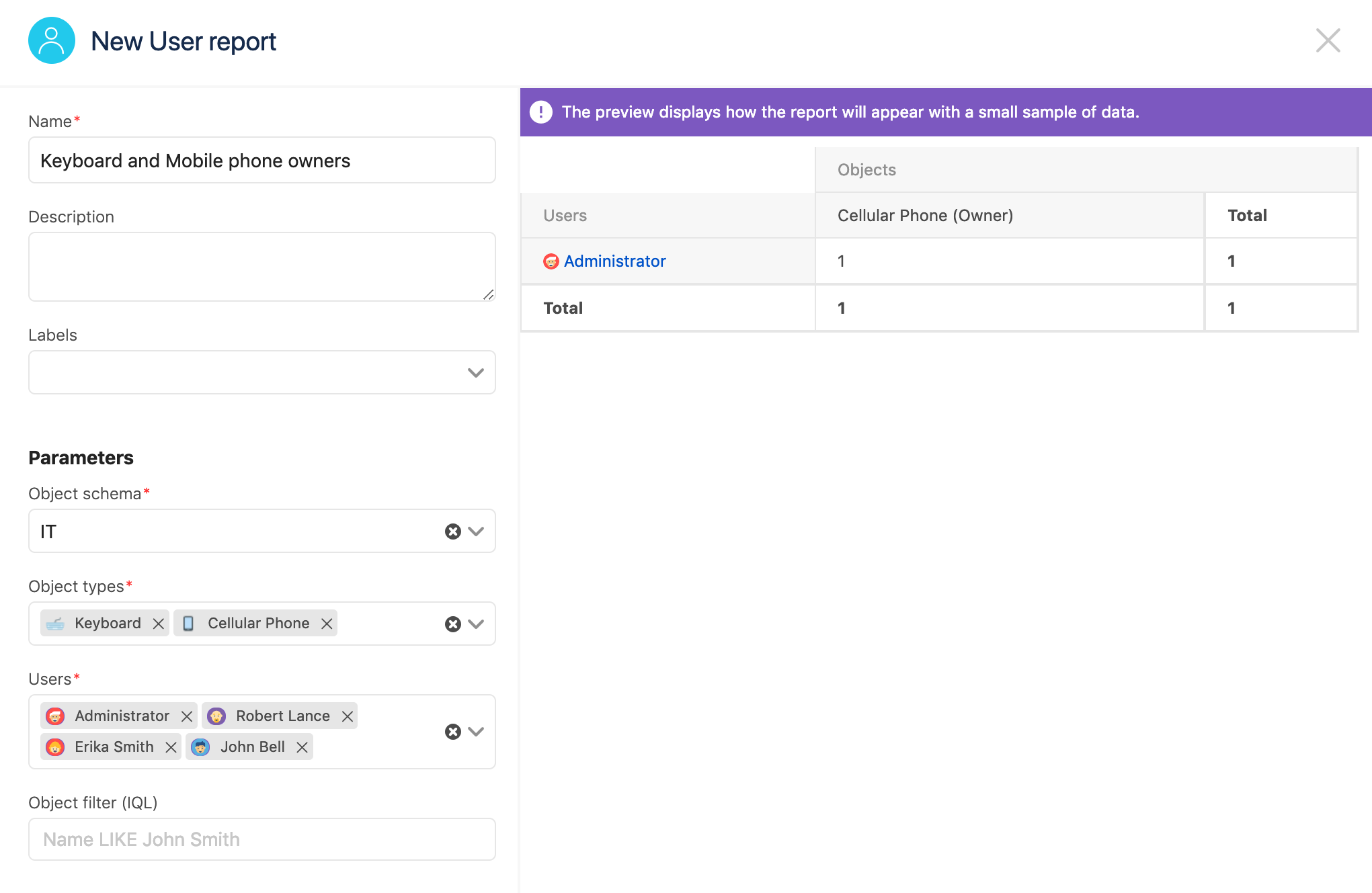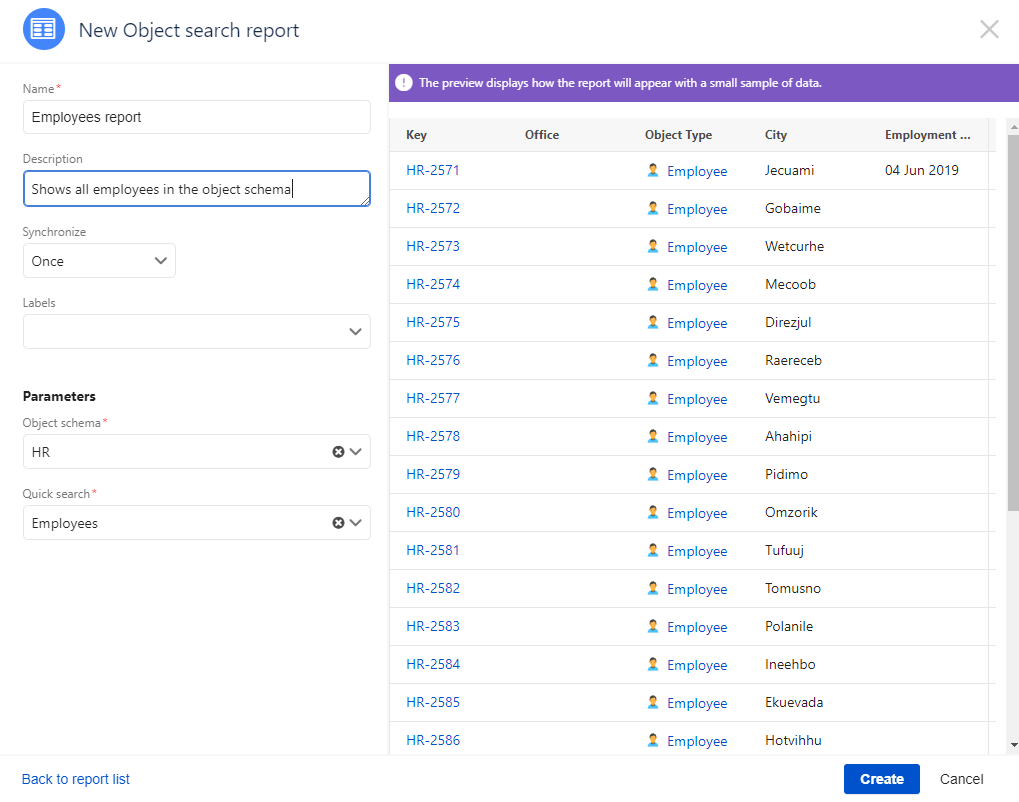Working with reports
You can use dynamic reports to view information about your object schema in a variety of formats. You can create a report based on any of the default report types.
Creating a report
- In the top navigation bar, select Insight > Reports.
- Click New Report.
Once you start creating reports, they'll appear in the report manager. Here you can order and filter them, or do many other things, such as printing, sharing, and syncing your reports. To see the list of available actions for your reports, select Options next to each report.
Report types
Here are all report types that you can create in Insight:
| Report | Description | Example |
|---|---|---|
| Attribute value count report | Pie chart showing how the objects of an object type are distributed based on attributes. | |
| Attribute value report | Chart showing attributes totals reported for one or more objects of a specific type. | |
| Catalog report | Catalog of objects and their attributes. | |
| Issue count report | Line or bar chart showing historical totals of issues reported for one or more object types or objects. | |
| Map report | World map showing the location of objects based on an attribute with geographical data. The objects must have a text attribute with a comma-separated latitude and longitude, for example | |
| Object count report | Line chart showing historical totals of objects for one or more object types. | |
| Payroll report | Chart showing payroll expenditures. | |
| Two-dimensional report | Returns a table showing the objects of an object type and their attributes. | |
| User report | Returns a table showing the total of one or more objects assigned to one or more users. | |
| Object search | Report is based on a saved quick search (filter) from the Insight Object Search View. It's a table showing the objects of an object type and their attributes. When you open an object search report, you can click on the Quick search link to view the filter that generates the table. |